Foobar2000:Components: Difference between revisions
mNo edit summary |
|||
| (46 intermediate revisions by 8 users not shown) | |||
| Line 3: | Line 3: | ||
This page contains most [[foobar2000]] components available at time of history last update. | This page contains most [[foobar2000]] components available at time of history last update. | ||
{{panel|This Page will show only components which are built for x86 64-bit versions of Foobar2000. Components which exist in 32-bit version only, are now to be found on [[foobar2000:Legacy_components|Legacy Components]] page. Transition of wiki categories will take some time. Read more, here: [[foobar2000:Version_2.0_Release_Notes|Release Notes Version 2.0]]|color=green}} | {{panel|This Page will show only components which are built for at least x86 64-bit versions of Foobar2000. Components which exist in 32-bit version '''only''', are now to be found on [[foobar2000:Legacy_components|Legacy Components]] page. Transition of wiki categories will take some time. Read more, here: [[foobar2000:Version_2.0_Release_Notes|Release Notes Version 2.0]]|color=green}} | ||
==Official components== | ==Official components== | ||
| Line 12: | Line 12: | ||
The following components are required for installation, in addition to foobar2000 Core module. These components are installed when type of installation is Minimal. | The following components are required for installation, in addition to foobar2000 Core module. These components are installed when type of installation is Minimal. | ||
* [[Foobar2000:Components/Default user interface (foo ui std)|Default user interface ( | * [[Foobar2000:Components/Default user interface (foo ui std)|Default user interface (foo_ui_std)]] · Allows complex layout using building blocks that are called UI Elements, many of them already present after the installation. Additional Components, which are incorporated in Default user interface, are: Album List, Decoding Speed Test and File Integrity Verifier. | ||
* Standard DSP Array (foo_dsp_std) · Equalizer, resampler, advanced limiter, hard limiter, stereo to 4 channel upmixer and a couple other effects | * Standard DSP Array (foo_dsp_std) · Equalizer, resampler, advanced limiter, hard limiter, stereo to 4 channel upmixer and a couple other effects. | ||
* Standard Input Array (foo_input_std), which includes additional Components: CD Audio Decoder, FFmpeg Decoders and Monkey's Audio Decoder. | * Standard Input Array (foo_input_std), which includes additional Components: CD Audio Decoder, FFmpeg Decoders and Monkey's Audio Decoder. | ||
| Line 21: | Line 21: | ||
If selected "Normal", following components will be included, cumulative to Minimal: | If selected "Normal", following components will be included, cumulative to Minimal: | ||
* [[Foobar2000:Converter|Converter (foo_converter)]] · Converts files to WAV or any other formats using command line encoders | * [[Foobar2000:Converter|Converter (foo_converter)]] · Converts files to WAV or any other formats using command line encoders. | ||
* [[Foobar2000:Equalizer DSP|Equalizer DSP (foo_dsp_eq)]] · Equalizer DSP (foo_dsp_eq) · An 18-band equalizer based on SuperEQ library | * [[Foobar2000:Equalizer DSP|Equalizer DSP (foo_dsp_eq)]] · Equalizer DSP (foo_dsp_eq) · An 18-band graphic equalizer based on SuperEQ library. | ||
If selected "Full", following additional components will be included, cumulative to Normal and Minimal: | If selected "Full", following additional components will be included, cumulative to Normal and Minimal: | ||
* [[Foobar2000:Archive Reader (foo_unpack)|Archive Reader (foo_unpack)]] · Adds support for playing files directly from ZIP RAR and GZIP archives. | * [[Foobar2000:Archive Reader (foo_unpack)|Archive Reader (foo_unpack)]] · Adds support for playing files directly from ZIP RAR and GZIP archives. | ||
* [[Foobar2000:Components/Freedb_Tagger_(foo_freedb2)|Freedb Tagger (foo_freedb2)]] · Tag retrieving support from freedb service for any set of files (mp3,mpc,flac,...-not only CDDA tracks). | * [[Foobar2000:Components/Freedb_Tagger_(foo_freedb2)|Freedb Tagger (foo_freedb2)]] · Tag retrieving support from freedb service for any set of files (mp3,mpc,flac,...-not only CDDA tracks). | ||
* [[Foobar2000:File Operations (foo_fileops)|File Operations (foo_fileops)]] · Renames, moves, or copies files according to specified patterns. | |||
===Additional components=== | ===Additional components=== | ||
These components are provided as separate downloads, found on the [http://www.foobar2000.org/components/author/Peter Official Components page]. | These components are provided as separate downloads, found on the [http://www.foobar2000.org/components/author/Peter Official Components page]. | ||
*[[Foobar2000:Components/ABX Comparator (foo abx)|ABX comparator (foo_abx)]] · Performs a double-blind listening test between two tracks. | *[[Foobar2000:Components/ABX Comparator (foo abx)|ABX comparator (foo_abx)]] · Performs a double-blind listening test between two tracks. | ||
*[[Foobar2000:Components/AdPlug (foo_adplug)|AdPlug (foo_adplug)]] Decoding support for all Adlib FM chip formats supported by the AdPlug library. | |||
*[[Foobar2000:Components/ASIO Output (foo_out_asio)|ASIO Output (foo_out_asio)]] · Provides ASIO output support. | *[[Foobar2000:Components/ASIO Output (foo_out_asio)|ASIO Output (foo_out_asio)]] · Provides ASIO output support. | ||
*[[Foobar2000:Components/Audio CD Writer (foo_burninate)|Audio CD Writer (foo_burninate)]] · CD burning support. | *[[Foobar2000:Components/Audio CD Writer (foo_burninate)|Audio CD Writer (foo_burninate)]] · CD burning support. | ||
*[[Foobar2000:Components/Classical User Interface (foo_ui_classic)|Classical User Interface (foo_ui_classic)]] · The Default User Interface from early foobar2000 versions. | |||
*[[Foobar2000:Components/Command-Line Decoder Wrapper (foo_input_exe)|Command-Line Decoder Wrapper (foo_input_exe)]] · Allows to play or convert any audio format with a standalone command-line decoder available. | *[[Foobar2000:Components/Command-Line Decoder Wrapper (foo_input_exe)|Command-Line Decoder Wrapper (foo_input_exe)]] · Allows to play or convert any audio format with a standalone command-line decoder available. | ||
*[[Foobar2000:Components/DEAF Module Decoder (foo_deaf)|DEAF Module Decoder (foo_deaf)]] · Plays module files: MOD, S3M, XM, IT, 669, PTM, PSM, MTM and UMX. | *[[Foobar2000:Components/DEAF Module Decoder (foo_deaf)|DEAF Module Decoder (foo_deaf)]] · Plays module files: MOD, S3M, XM, IT, 669, PTM, PSM, MTM and UMX. | ||
*[[Foobar2000:Components/FFmpeg Decoder Wrapper (foo_input_ffmpeg)|FFmpeg Decoder Wrapper (foo_input_ffmpeg)]] · Allows foobar2000 to read arbitrary file formats via user-supplied ffmpeg.exe and ffprobe.exe. | *[[Foobar2000:Components/FFmpeg Decoder Wrapper (foo_input_ffmpeg)|FFmpeg Decoder Wrapper (foo_input_ffmpeg)]] · Allows foobar2000 to read arbitrary file formats via user-supplied ffmpeg.exe and ffprobe.exe. | ||
* [[Foobar2000:Components/Game Music Emu Decoder (foo_input_gme)|Game Music Emu Decoder (foo_input_gme)]]· plays several emulation formats, based on the "Game_Music_Emu" audio library by Shay Green | |||
*[[Foobar2000:Components/Masstagger (foo_masstag)|Masstagger (foo_masstag)]] · Automates various tag editing operations. | *[[Foobar2000:Components/Masstagger (foo_masstag)|Masstagger (foo_masstag)]] · Automates various tag editing operations. | ||
* [[Foobar2000:Components/Monkey's Audio Decoder (foo_input_monkey)|Monkey's Audio Decoder (foo_input_monkey)]] Adds decoding support for Monkey's Audio files (.[[APE]]) as well as APE Link files (.[[APL]]). | * [[Foobar2000:Components/Monkey's Audio Decoder (foo_input_monkey)|Monkey's Audio Decoder (foo_input_monkey)]] Adds decoding support for Monkey's Audio files (.[[APE]]) as well as APE Link files (.[[APL]]). | ||
| Line 59: | Line 62: | ||
==== UI elements ==== | ==== UI elements ==== | ||
The [[Foobar2000:Components/Default user interface (foo_ui_std)|default user interface (foo_ui_std)]] · Included in the standard installation package, can be extended with the following component(s): | The [[Foobar2000:Components/Default user interface (foo_ui_std)|default user interface (foo_ui_std)]] · Included in the standard installation package, can be extended with the following component(s): | ||
* [[Foobar2000:Components/Coverflow | * [[Foobar2000:Components/Coverflow (foo coverflow)|Coverflow (foo_coverflow)]] · Interactive 3D Coverflow. | ||
* [[Foobar2000:Components/Floating window (foo_flowin)|Floating window (foo_flowin)]] · a component that host Default UI elements. | * [[Foobar2000:Components/Floating window (foo_flowin)|Floating window (foo_flowin)]] · a component that host Default UI elements. | ||
* [[Foobar2000:Components/JScript Panel 3 (foo_jscript_panel3)|JScript Panel 3 (foo_jscript_panel3)]] · a component which allows creation of customisable panels that can be written with JavaScript rather than the C++ required by the foobar2000 SDK. | * [[Foobar2000:Components/JScript Panel 3 (foo_jscript_panel3)|JScript Panel 3 (foo_jscript_panel3)]] · a component which allows creation of customisable panels that can be written with JavaScript rather than the C++ required by the foobar2000 SDK. | ||
| Line 69: | Line 72: | ||
* [[Foobar2000:Components/Console_(foo_uie_console)|Console (foo_uie_console)]] · Panel version of console. Displays diagnostic messages. Requires Columns UI 0.1.3 beta 1 or newer. | * [[Foobar2000:Components/Console_(foo_uie_console)|Console (foo_uie_console)]] · Panel version of console. Displays diagnostic messages. Requires Columns UI 0.1.3 beta 1 or newer. | ||
* [[Foobar2000:Components/JScript Panel 3 (foo_jscript_panel3)|JScript Panel 3 (foo_jscript_panel3)]] · a component which allows creation of customisable panels that can be written with JavaScript rather than the C++ required by the foobar2000 SDK. | * [[Foobar2000:Components/JScript Panel 3 (foo_jscript_panel3)|JScript Panel 3 (foo_jscript_panel3)]] · a component which allows creation of customisable panels that can be written with JavaScript rather than the C++ required by the foobar2000 SDK. | ||
* [[Foobar2000:Components/Popup Panels (foo_popup_panels)|Popup Panels (foo_popup_panels)]] · This component allows displaying ColumnsUI panels in a popup window. | |||
* [[Foobar2000:Components/Waveform Minibar (mod) (foo_wave_minibar_mod)|Waveform Minibar (mod) (foo_wave_minibar_mod)]] · Waveform Minibar (mod) is a seekbar that shows the waveform of the track. | * [[Foobar2000:Components/Waveform Minibar (mod) (foo_wave_minibar_mod)|Waveform Minibar (mod) (foo_wave_minibar_mod)]] · Waveform Minibar (mod) is a seekbar that shows the waveform of the track. | ||
*[[foobar2000:Components/WebView (foo_uie_webview)|WebView (foo_uie_webview)]] · Exposes the Microsoft WebView2 control as UI panel. | |||
===DSP=== | ===DSP=== | ||
| Line 100: | Line 105: | ||
* [[Foobar2000:Components/GAP Killer (foo_dsp_nogaps)|Gap Killer DSP (foo_dsp_nogaps)]] · Removes silence from track transitions. | * [[Foobar2000:Components/GAP Killer (foo_dsp_nogaps)|Gap Killer DSP (foo_dsp_nogaps)]] · Removes silence from track transitions. | ||
* [[Foobar2000:Components/Hard Clip DSP (foo_dsp_hardclip)|Hard Clip DSP (foo_dsp_hardclip)]] · Clips peaks forcing foobar2000 output to match players that don't support floating point output. | * [[Foobar2000:Components/Hard Clip DSP (foo_dsp_hardclip)|Hard Clip DSP (foo_dsp_hardclip)]] · Clips peaks forcing foobar2000 output to match players that don't support floating point output. | ||
* [[foobar2000:Components/Noise Sharpening (foo_dsp_delta)|Noise Sharpening (foo_dsp_delta)]] · This component boosts high frequencies. | |||
* [[Foobar2000:Components/Pregap DSP (foo_dsp_pregap)|Pregap DSP (foo_dsp_pregap)]] · Inserts silence before real playback begins. | * [[Foobar2000:Components/Pregap DSP (foo_dsp_pregap)|Pregap DSP (foo_dsp_pregap)]] · Inserts silence before real playback begins. | ||
* [[Foobar2000:Components/ReplayGain DSP (foo_dsp_replaygain)|ReplayGain DSP (foo_dsp_replaygain)]] · Alternative ReplayGain implementation with support for smarter automatic mode selection. | * [[Foobar2000:Components/ReplayGain DSP (foo_dsp_replaygain)|ReplayGain DSP (foo_dsp_replaygain)]] · Alternative ReplayGain implementation with support for smarter automatic mode selection. | ||
| Line 108: | Line 114: | ||
====Music decoders==== | ====Music decoders==== | ||
* [[Foobar2000:Components/DVD Audio Decoder (foo_input_dvda)|DVD Audio Decoder (foo_input_dvda)]] · Decodes DVD Audio ([[DVD Audio]]) Disks. | * [[Foobar2000:Components/DVD Audio Decoder (foo_input_dvda)|DVD Audio Decoder (foo_input_dvda)]] · Decodes DVD Audio ([[DVD Audio]]) Disks. | ||
* [[Foobar2000:Components/OptimFROG Decoder_(foo_input_ofr)|OptimFROG | * [[Foobar2000:Components/OptimFROG Decoder_(foo_input_ofr)|OptimFROG Decoder (foo_input_ofr)]] · Decodes OptimFROG audio format. | ||
* [[Foobar2000:Components | * [[foobar2000:Components/QOA Audio Decoder (foo_qoa)|QOA Audio Decoder (foo_qoa)]] · Decodes the Quite OK Audio (QOA) format. | ||
* [[Foobar2000:Components/TAK Decoder (foo_input_tak)|TAK Decoder (foo_input_tak)]] · Adds support for decoding and tagging [[TAK]] files as well as reading embedded album art. | |||
* [[Foobar2000:Components/TTA Audio Decoder (foo_input_tta)|TTA Audio Decoder (foo_input_tta)]] · Decodes True Audio ([[TTA]]) audio format. | * [[Foobar2000:Components/TTA Audio Decoder (foo_input_tta)|TTA Audio Decoder (foo_input_tta)]] · Decodes True Audio ([[TTA]]) audio format. | ||
====Other decoders==== | ====Other decoders==== | ||
* [[Foobar2000:Components/Another Slight Atari Player (foo_asap)|Another Slight Atari Player (foo_asap)]]· adds playback of Atari 8-bit chiptunes to foobar2000. | * [[Foobar2000:Components/Another Slight Atari Player (foo_asap)|Another Slight Atari Player (foo_asap)]]· adds playback of Atari 8-bit chiptunes to foobar2000. | ||
* [[Foobar2000:Components/MIDI Player (foo_midi)|MIDI Player (foo_midi)]] · adds playback of MIDI files to foobar2000. | * [[Foobar2000:Components/MIDI Player (foo_midi)|MIDI Player (foo_midi)]] · adds playback of MIDI files to foobar2000. | ||
* [[Foobar2000:Components/sidplay (foo_sid)|SID Player (foo_sid)]] · adds playback of SID and MUS files to foobar2000. | * [[Foobar2000:Components/sidplay (foo_sid)|SID Player (foo_sid)]] · adds playback of SID and MUS files to foobar2000. | ||
* [[Foobar2000:Components/V2M Decoder (foo_input_v2m)|V2M Decoder (foo_input_v2m)]] · Farbrausch V2 module (V2M) decoder. | * [[Foobar2000:Components/V2M Decoder (foo_input_v2m)|V2M Decoder (foo_input_v2m)]] · Farbrausch V2 module (V2M) decoder. | ||
* [[Fobar2000:Components/vgmstream decoder (foo_input_vgmstrean)|vgmstream decoder]] (foo_input_vgmstrean) · allows playback of hundreds of streamed (prerecorded) audio formats used in video games. | |||
===Visualisation=== | ===Visualisation=== | ||
* [[Foobar2000:Components/ProjectM Visualisation (foo_vis_projectM)|ProjectM Visualisation (foo_vis_projectM)]] Based on the ProjectM project, which is a reimplementation of Milkdrop under OpenGL. | * [[Foobar2000:Components/ProjectM Visualisation (foo_vis_projectM)|ProjectM Visualisation (foo_vis_projectM)]] Based on the ProjectM project, which is a reimplementation of Milkdrop under OpenGL. | ||
* [[Foobar2000:Components/Enhanced Spectrum Analyzer (foo enhanced spectrum analyzer)|Enhanced Spectrum Analyzer (foo_enhanced_spectrum_analyzer)]] Displays a detailed FFT spectrum in a logarithmic frequency scale. | |||
* [[Foobar2000:Components/Loudness Peakmeter (foo loudness peakmeter)|Loudness Peakmeter (foo_loudness_peakmeter)]] Displays a loudness meter and graph in real-time. | |||
* [[Foobar2000:Components/Spectrum Analyzer (foo vis spectrum analyzer)|Spectrum Analyzer (foo_vis_spectrum_analyzer)]] Display an audio spectrum visualization. Currently a remake of [[foobar2000:Components/Musical Spectrum (foo_musical_spectrum)|Musical Spectrum]] component for foobar2000 64-bit versions | |||
* [[foobar2000:Components/MIDI Visualizer (foo_vis_midi)|MIDI Visualizer (foo_vis_midi)]] Visualize MIDI events. | |||
===Other=== | ===Other=== | ||
| Line 132: | Line 143: | ||
* [[Foobar2000:Components/Preview (foo_preview)|Preview (foo_preview)]] · Plays first seconds of consecutive tracks. | * [[Foobar2000:Components/Preview (foo_preview)|Preview (foo_preview)]] · Plays first seconds of consecutive tracks. | ||
* [[Foobar2000:Components/QSearch (foo_qsearch|QSearch (foo_qsearch)]] · Provides 6 context menu items to create playlists or open a search window from the selected track's metadata. | * [[Foobar2000:Components/QSearch (foo_qsearch|QSearch (foo_qsearch)]] · Provides 6 context menu items to create playlists or open a search window from the selected track's metadata. | ||
* [[Foobar2000:Components/Quicksearch UI Element (foo quicksearch)|Quicksearch UI Element (foo_quicksearch)]] Search toolbar that sends results to a playlist. | |||
* [[Foobar2000:Components/Replaygain Override (foo rg trn)|Replaygain Override (foo rg trn)]] · Provides a way to specify which replaygain modes to use for each playback order. | |||
* [[Foobar2000:Components/Renamer (foo_renamer)|Renamer (foo_renamer)]] · An alternative file renamer for people who wish to configure reserved character replacement rules manually. | * [[Foobar2000:Components/Renamer (foo_renamer)|Renamer (foo_renamer)]] · An alternative file renamer for people who wish to configure reserved character replacement rules manually. | ||
* [[Foobar2000:Components 0.9/Run (foo_run)|Run Services (foo_run)]] · Allows you to run a external program with the foobar syntax. | * [[Foobar2000:Components 0.9/Run (foo_run)|Run Services (foo_run)]] · Allows you to run a external program with the foobar syntax. | ||
* [[Foobar2000:Components/Run Main (foo_run_main)|Run Main (foo_run_main)]] · This component has full support for dynamically generated menu commands. | * [[Foobar2000:Components/Run Main (foo_run_main)|Run Main (foo_run_main)]] · This component has full support for dynamically generated menu commands. | ||
* [[Foobar2000:Components/Scheduler Mod (foo_scheduler_mod)|Scheduler Mod (foo_scheduler_mod)]] Plugin for scheduling actions like play, stop, system shutdown/wake up and many more. | * [[Foobar2000:Components/Scheduler Mod (foo_scheduler_mod)|Scheduler Mod (foo_scheduler_mod)]] Plugin for scheduling actions like play, stop, system shutdown/wake up and many more. | ||
* [[Foobar2000:Components/Seekbox (foo_seek_box)|Seekbox (foo_seek_box)]] · Main menu item that pops up a box for seeking to a particular hh:mm:ss time in the current track. | |||
* [[Foobar2000:Components/Seek to Time (foo_seek_to_time)|Seek to Time (foo_seek_to_time)]] · This component allows defining timestamps to directly seek to with keyboard shortcuts. | * [[Foobar2000:Components/Seek to Time (foo_seek_to_time)|Seek to Time (foo_seek_to_time)]] · This component allows defining timestamps to directly seek to with keyboard shortcuts. | ||
* [[Foobar2000:Components/Stop after Album (foo_stopafteralbum)|Stop after Album (foo_stopafteralbum)]] · This component allows stop playing according to defined tags. | * [[Foobar2000:Components/Stop after Album (foo_stopafteralbum)|Stop after Album (foo_stopafteralbum)]] · This component allows stop playing according to defined tags. | ||
* [[Foobar2000:Components/SQL Tree (foo_uie_sql_tree)|SQL Tree (foo_uie_sql_tree)]] · This component makes possible viewing the media library in a tree structure using SQL queries. | |||
* [[Foobar2000:Components/SQLite Utilities (foo_sqlite)|SQLite Utilities (foo_sqlite)]] · This component allows viewing and changing the contents of the media library and the playlists by using SQL statements. | |||
* [[Foobar2000:Components/SVG services (foo_svg_services)|SVG services (foo_svg_services)]] · This component provides an SVG renderer, for use by other foobar2000 components. | * [[Foobar2000:Components/SVG services (foo_svg_services)|SVG services (foo_svg_services)]] · This component provides an SVG renderer, for use by other foobar2000 components. | ||
* [[Foobar2000:Components/Timebomb (foo_timebomb)|Timebomb (foo_timebomb)]] · Stop playback / exit program after a specified time. | |||
* [[Foobar2000:Components/Timebomb2 (foo_timebomb2)|Timebomb2 (foo_timebomb2)]] · Stop playing after predefined time. | * [[Foobar2000:Components/Timebomb2 (foo_timebomb2)|Timebomb2 (foo_timebomb2)]] · Stop playing after predefined time. | ||
* [[Foobar2000:Components/PGGB-RT (foo pggb rt)|PGGB-RT (foo_pggt_rt)]] Real-time implementation of Remastero's PGGB resampling algorithm implemented as foobar2000 component. Only available as 64-bit component. | |||
* [[Foobar2000:Components/Vital_Bookmarks_(foo_vbookmark)|Vital Bookmarks (foo_vbookmark)]] · Provides playback bookmark functionality. | |||
====Lyrics==== | ====Lyrics==== | ||
* [[Foobar2000:Components/ESlyric (foo_uie_eslyric)|ESlyrics (foo_uie_eslyric)]] · Alternative lyric show component. | * [[Foobar2000:Components/ESlyric (foo_uie_eslyric)|ESlyrics (foo_uie_eslyric)]] · Alternative lyric show component. | ||
* [[Foobar2000:Components/Lyrics Show Panel 3 (foo_uie_lyrics3)|Lyrics Show Panel 3 (foo_uie_lyrics3)]] · Component which can download and display both timestamped and text only lyrics. | |||
* [[foobar2000:Components/OpenLyrics (foo_openlyrics)|OpenLyrics (foo_openlyrics)]] · Modern replacement for Lyric Show Panel 3. | * [[foobar2000:Components/OpenLyrics (foo_openlyrics)|OpenLyrics (foo_openlyrics)]] · Modern replacement for Lyric Show Panel 3. | ||
| Line 160: | Line 180: | ||
* [[Foobar2000:Components/Cuesheet_Creator_(foo_cuesheet_creator)|Cuesheet Creator(foo_cuesheet_creator)]] · Component for generating cuesheet from playlist. | * [[Foobar2000:Components/Cuesheet_Creator_(foo_cuesheet_creator)|Cuesheet Creator(foo_cuesheet_creator)]] · Component for generating cuesheet from playlist. | ||
* [[Foobar2000:Components/Play Next (foo_play_next)|Play Next (foo_play_next)]] · Adds the selected track to the beginning of the playback queue to be played next. | * [[Foobar2000:Components/Play Next (foo_play_next)|Play Next (foo_play_next)]] · Adds the selected track to the beginning of the playback queue to be played next. | ||
* [[Foobar2000:Components/Play Track (foo_play_track)|Play Track (foo_play_track)]] · Adds a Play Track submenu to the main Playback menu. | |||
* [[Foobar2000:Components/Playlist Attributes (foo_playlist_attributes)|Playlist Attributes (foo_playlist_attributes)]] · This component uses allows assigning various attributes to a playlist. | |||
* [[Foobar2000:Components/Playlist Fix (foo_playlist_fix)|Playlist Fix (foo_playlist_fix)]] · This component uses title formatting to match dead playlist items against library items and updates the playlist entries. | * [[Foobar2000:Components/Playlist Fix (foo_playlist_fix)|Playlist Fix (foo_playlist_fix)]] · This component uses title formatting to match dead playlist items against library items and updates the playlist entries. | ||
* [[Foobar2000:Components/Playlist_Tour_(foo_playlisttour)|Playlist Tour (foo_playlisttour)]] · Recently activated playlists prev/next history navigation. | * [[Foobar2000:Components/Playlist_Tour_(foo_playlisttour)|Playlist Tour (foo_playlisttour)]] · Recently activated playlists prev/next history navigation. | ||
* [[Foobar2000:Components/Random Pools (foo_random_pools)|Random Pools (foo_random_pools)]] · is component for creating random playlist entries selected and grouped by various pool definitions. | |||
* [[Foobar2000:Components/Inactive Tracks (foo_skip)|Skip Track (foo_skip)]] · Skips tracks that are marked via a tag as inactive. | * [[Foobar2000:Components/Inactive Tracks (foo_skip)|Skip Track (foo_skip)]] · Skips tracks that are marked via a tag as inactive. | ||
| Line 174: | Line 197: | ||
====Tagging==== | ====Tagging==== | ||
* [[Foobar2000:Components/BPM Analyser (foo_bpm)|BPM Analyser (foo_bpm)]] Automatically calculate the BPM of songs. Manual BPM calculation also available. | |||
* [[Foobar2000:Components/Discogger_(foo_discogger)|Discogger (foo_discogger)]] · Retrieve info and album art from Discogs.com database. | * [[Foobar2000:Components/Discogger_(foo_discogger)|Discogger (foo_discogger)]] · Retrieve info and album art from Discogs.com database. | ||
* [[Foobar2000:Components/External Tags (foo_external_tags)|External Tags (foo_external_tags)]] · This component adds tagging support for non-taggable file formats. | * [[Foobar2000:Components/External Tags (foo_external_tags)|External Tags (foo_external_tags)]] · This component adds tagging support for non-taggable file formats. | ||
* [[Foobar2000:Components/MusicBrainz Tagger_(foo_musicbrainz)|MusicBrainz Tagger_(foo_musicbrainz)]] · Musicbrainz tagger. | * [[Foobar2000:Components/MusicBrainz Tagger_(foo_musicbrainz)|MusicBrainz Tagger_(foo_musicbrainz)]] · Musicbrainz tagger. | ||
* [[Foobar2000:Components/MusicBrainz64_(foo_musicbrainz64)|MusicBrainz64 (foo_musicbrainz64)]] · Musicbrainz tagger (alternative). | * [[Foobar2000:Components/MusicBrainz64_(foo_musicbrainz64)|MusicBrainz64 (foo_musicbrainz64)]] · Musicbrainz tagger (alternative). | ||
* [[Foobar2000:Components 1.0/TagBox component (foo_tagbox)|TagBox (foo_tagbox))]] · Tag editing UI element (no pop-up dialog needed) and standalone window. | |||
* [[Foobar2000:Components/Tag Normalizer (foo_tag_normalizer)|Tag Normalizer (foo_tag_normalizer)]] · This component Normalizes Unicode characters in tags. | * [[Foobar2000:Components/Tag Normalizer (foo_tag_normalizer)|Tag Normalizer (foo_tag_normalizer)]] · This component Normalizes Unicode characters in tags. | ||
====Utilities==== | ====Utilities==== | ||
* [[Foobar2000:Components/Audio MD5 (foo_audiomd5)|Audio MD5 (foo_audiomd5)]] · Component for generating and verifying MD5 checksum of audio data. | * [[Foobar2000:Components/Audio MD5 (foo_audiomd5)|Audio MD5 (foo_audiomd5)]] · Component for generating and verifying MD5 checksum of audio data. | ||
* [[Foobar2000:Components/Feature Watcher (foo_whatsnew)|Feature Watcher (foo_whatsnew)]] · This Component watches available features and reports changes. | |||
* [[Foobar2000:Components/Recorder (foo_record)|Recorder (foo_record)]] · Record audio from selected sound card input. | * [[Foobar2000:Components/Recorder (foo_record)|Recorder (foo_record)]] · Record audio from selected sound card input. | ||
Latest revision as of 19:25, 8 July 2024
This page contains most foobar2000 components available at time of history last update.
This Page will show only components which are built for at least x86 64-bit versions of Foobar2000. Components which exist in 32-bit version only, are now to be found on Legacy Components page. Transition of wiki categories will take some time. Read more, here: Release Notes Version 2.0
Official components
The following components are created and maintained by the foobar2000 development team. Support for them should be asked for in the Support forum.
Included in the installer
Required components
The following components are required for installation, in addition to foobar2000 Core module. These components are installed when type of installation is Minimal.
- Default user interface (foo_ui_std) · Allows complex layout using building blocks that are called UI Elements, many of them already present after the installation. Additional Components, which are incorporated in Default user interface, are: Album List, Decoding Speed Test and File Integrity Verifier.
- Standard DSP Array (foo_dsp_std) · Equalizer, resampler, advanced limiter, hard limiter, stereo to 4 channel upmixer and a couple other effects.
- Standard Input Array (foo_input_std), which includes additional Components: CD Audio Decoder, FFmpeg Decoders and Monkey's Audio Decoder.
Optional components
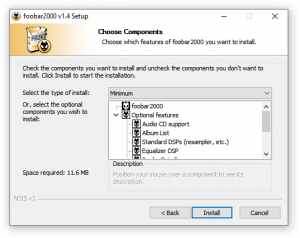
In addition to foobar2000's core functionality, following components can be installed as needed, through choice of Type of install.
If selected "Normal", following components will be included, cumulative to Minimal:
- Converter (foo_converter) · Converts files to WAV or any other formats using command line encoders.
- Equalizer DSP (foo_dsp_eq) · Equalizer DSP (foo_dsp_eq) · An 18-band graphic equalizer based on SuperEQ library.
If selected "Full", following additional components will be included, cumulative to Normal and Minimal:
- Archive Reader (foo_unpack) · Adds support for playing files directly from ZIP RAR and GZIP archives.
- Freedb Tagger (foo_freedb2) · Tag retrieving support from freedb service for any set of files (mp3,mpc,flac,...-not only CDDA tracks).
- File Operations (foo_fileops) · Renames, moves, or copies files according to specified patterns.
Additional components
These components are provided as separate downloads, found on the Official Components page.
- ABX comparator (foo_abx) · Performs a double-blind listening test between two tracks.
- AdPlug (foo_adplug) Decoding support for all Adlib FM chip formats supported by the AdPlug library.
- ASIO Output (foo_out_asio) · Provides ASIO output support.
- Audio CD Writer (foo_burninate) · CD burning support.
- Classical User Interface (foo_ui_classic) · The Default User Interface from early foobar2000 versions.
- Command-Line Decoder Wrapper (foo_input_exe) · Allows to play or convert any audio format with a standalone command-line decoder available.
- DEAF Module Decoder (foo_deaf) · Plays module files: MOD, S3M, XM, IT, 669, PTM, PSM, MTM and UMX.
- FFmpeg Decoder Wrapper (foo_input_ffmpeg) · Allows foobar2000 to read arbitrary file formats via user-supplied ffmpeg.exe and ffprobe.exe.
- Game Music Emu Decoder (foo_input_gme)· plays several emulation formats, based on the "Game_Music_Emu" audio library by Shay Green
- Masstagger (foo_masstag) · Automates various tag editing operations.
- Monkey's Audio Decoder (foo_input_monkey) Adds decoding support for Monkey's Audio files (.APE) as well as APE Link files (.APL).
- OpenMPT Module Decoder (foo_openmpt54) · This component decodes modules, or music files combining both samples and sequence data and effects, using libopenmpt.
- Playback Statistics (foo playcount) Collects playback statistics for your Media Library content.
- Quick Tagger (foo_quicktag) · Adds customizable context menu commands for quickly setting tag fields to preconfigured values.
- Text Tools (foo_texttools) · Adds customizable context menu commands for copying information about the selected tracks to Windows Clipboard.
- Utility DSP Array (foo_dsp_utility) · Contains the following utility DSP modules: Add Noise, DC Offset, Sample Offset, Scale, Upmix, Stereo Balance.
- UPnP MediaRenderer Output (foo_out_upnp) · Presents any UPnP MediaRenderer devices present on your home network as foobar2000 output devices.
- VST 2.x/3.x Adapter (foo_dsp_vst3) · Allows VST effects to be used as DSPs in foobar2000.
3rd party components
The following components are created and maintained by 3rd-party authors, using foobar2000's SDK. Support for these components should be asked for in the 3rd Party Plugins forum. Asking for help directly in the component's thread is usually preferred.
User Interface Modules
Columns UI
Columns UI (foo_ui_columns) · Very popular alternate interface for foobar2000 based on a columns and panel layout.
Columns UI introduced components with panel capability which extend the user interface.
User interface add-ons
UI elements
The default user interface (foo_ui_std) · Included in the standard installation package, can be extended with the following component(s):
- Coverflow (foo_coverflow) · Interactive 3D Coverflow.
- Floating window (foo_flowin) · a component that host Default UI elements.
- JScript Panel 3 (foo_jscript_panel3) · a component which allows creation of customisable panels that can be written with JavaScript rather than the C++ required by the foobar2000 SDK.
- Waveform Minibar (mod) (foo_wave_minibar_mod) · Element for DUI with seekbar functionality on top of the waveform of the playing song.
Panels
Panels extend the functionality of Columns UI components.
- Album List Panel (foo_uie_albumlist) · Displays the database in a treeview using customizable sorting methods (by genre, artist, directory, etc.)
- Console (foo_uie_console) · Panel version of console. Displays diagnostic messages. Requires Columns UI 0.1.3 beta 1 or newer.
- JScript Panel 3 (foo_jscript_panel3) · a component which allows creation of customisable panels that can be written with JavaScript rather than the C++ required by the foobar2000 SDK.
- Popup Panels (foo_popup_panels) · This component allows displaying ColumnsUI panels in a popup window.
- Waveform Minibar (mod) (foo_wave_minibar_mod) · Waveform Minibar (mod) is a seekbar that shows the waveform of the track.
- WebView (foo_uie_webview) · Exposes the Microsoft WebView2 control as UI panel.
DSP
Converters
- SRC Resampler DSP (foo_dsp_src_resampler) · Secret Rabbit Code resampler.
Effects
- Crossmix DSP (foo_dsp_crossmix) · Mixes the beginning of the next track over the ending of the previous track without any fading.
- Effect DSP (foo_dsp_effect) · Adds miscellaneous effects.
- Fade In/Out DSP (foo_dsp_fadeinout) · Allows adding linear, sine, cosine, or logarithmic shaped fade-in and fade-out effects.
- Vocal Exciter DSP (foo_dsp_vocal_exciter) · Adds harmonically related distortion to high frequencies to give more presence.
Headphones
- MathAudio Headphone EQ (foo_headphone_eq) · Helps to detect and compensate for the unwanted resonances in high-quality headphones and earphones.
Multichannel audio
- Downmixer DSP (foo_dsp_downmixer) · Downmixes source to the selected output format.
- Trifield LR→LRC Decoder DSP (foo_dsp_trifield) · Implementation of Michael Gerzon's Trifield decoder.
Multi-purpose
- MathAudio Room EQ (foo_room_eq) · Corrects deficiencies of room acoustics (multipoint compensation).
- mda Dither DSP (foo_dsp_mdadither) · Range of dither types for word-length reduction.
- Stereo Convolver (foo_dsp_stereoconv) · Take stereo audio and convolve each channel with two impulse responses.
Utilities
- Affix silence (foo_dsp_silence) Inserts a configurable amount of silence after each track to help external devices like MiniDisc players to sync track changes.
- Amplifier DSP (foo_dsp_amp) · A simple volume adjustment DSP allowing the signal amplitude to be both boosted and lowered.
- EBU R128 Normalizer (foo_r128norm) · This component provides a simple DSP for normalizing audio tracks using a running windowed calculation of the EBU R-128 standard.
- Fake Gapless DSP (foo_dsp_fakegapless) · Briefly fades track changes to silence to avoid glitches with gapless tracks when encoded with lossy codecs.
- Gap Killer DSP (foo_dsp_nogaps) · Removes silence from track transitions.
- Hard Clip DSP (foo_dsp_hardclip) · Clips peaks forcing foobar2000 output to match players that don't support floating point output.
- Noise Sharpening (foo_dsp_delta) · This component boosts high frequencies.
- Pregap DSP (foo_dsp_pregap) · Inserts silence before real playback begins.
- ReplayGain DSP (foo_dsp_replaygain) · Alternative ReplayGain implementation with support for smarter automatic mode selection.
- Skip Silence DSP (foo_dsp_skip_silence) · Automatically fast forwards over extended periods of silence.
- Smart Dither DSP (foo_dsp_dither) · TPDF dither DSP that leaves digital silence untouched.
Input
Music decoders
- DVD Audio Decoder (foo_input_dvda) · Decodes DVD Audio (DVD Audio) Disks.
- OptimFROG Decoder (foo_input_ofr) · Decodes OptimFROG audio format.
- QOA Audio Decoder (foo_qoa) · Decodes the Quite OK Audio (QOA) format.
- TAK Decoder (foo_input_tak) · Adds support for decoding and tagging TAK files as well as reading embedded album art.
- TTA Audio Decoder (foo_input_tta) · Decodes True Audio (TTA) audio format.
Other decoders
- Another Slight Atari Player (foo_asap)· adds playback of Atari 8-bit chiptunes to foobar2000.
- MIDI Player (foo_midi) · adds playback of MIDI files to foobar2000.
- SID Player (foo_sid) · adds playback of SID and MUS files to foobar2000.
- V2M Decoder (foo_input_v2m) · Farbrausch V2 module (V2M) decoder.
- vgmstream decoder (foo_input_vgmstrean) · allows playback of hundreds of streamed (prerecorded) audio formats used in video games.
Visualisation
- ProjectM Visualisation (foo_vis_projectM) Based on the ProjectM project, which is a reimplementation of Milkdrop under OpenGL.
- Enhanced Spectrum Analyzer (foo_enhanced_spectrum_analyzer) Displays a detailed FFT spectrum in a logarithmic frequency scale.
- Loudness Peakmeter (foo_loudness_peakmeter) Displays a loudness meter and graph in real-time.
- Spectrum Analyzer (foo_vis_spectrum_analyzer) Display an audio spectrum visualization. Currently a remake of Musical Spectrum component for foobar2000 64-bit versions
- MIDI Visualizer (foo_vis_midi) Visualize MIDI events.
Other
General
- Cover Info (foo_cover_info) · This component scans a selection of files for embedded album art and stores the results in a database.
- Cover Resizer (foo_cover_resizer) · Utilities for manipulating embedded art of files from within of foobar 2000.
- Loop (foo_loop) · This component offers looping in a track.
- Metronome (foo_metronome) · a simple console metronome.
- No Display Standby (foo_nds) · This component disables monitor power saving feature while music is playing.
- No Sleep (foo_nosleep) · Prevents system from entering standby mode while foobar2000 is running.
- Preview (foo_preview) · Plays first seconds of consecutive tracks.
- QSearch (foo_qsearch) · Provides 6 context menu items to create playlists or open a search window from the selected track's metadata.
- Quicksearch UI Element (foo_quicksearch) Search toolbar that sends results to a playlist.
- Replaygain Override (foo rg trn) · Provides a way to specify which replaygain modes to use for each playback order.
- Renamer (foo_renamer) · An alternative file renamer for people who wish to configure reserved character replacement rules manually.
- Run Services (foo_run) · Allows you to run a external program with the foobar syntax.
- Run Main (foo_run_main) · This component has full support for dynamically generated menu commands.
- Scheduler Mod (foo_scheduler_mod) Plugin for scheduling actions like play, stop, system shutdown/wake up and many more.
- Seekbox (foo_seek_box) · Main menu item that pops up a box for seeking to a particular hh:mm:ss time in the current track.
- Seek to Time (foo_seek_to_time) · This component allows defining timestamps to directly seek to with keyboard shortcuts.
- Stop after Album (foo_stopafteralbum) · This component allows stop playing according to defined tags.
- SQL Tree (foo_uie_sql_tree) · This component makes possible viewing the media library in a tree structure using SQL queries.
- SQLite Utilities (foo_sqlite) · This component allows viewing and changing the contents of the media library and the playlists by using SQL statements.
- SVG services (foo_svg_services) · This component provides an SVG renderer, for use by other foobar2000 components.
- Timebomb (foo_timebomb) · Stop playback / exit program after a specified time.
- Timebomb2 (foo_timebomb2) · Stop playing after predefined time.
- PGGB-RT (foo_pggt_rt) Real-time implementation of Remastero's PGGB resampling algorithm implemented as foobar2000 component. Only available as 64-bit component.
- Vital Bookmarks (foo_vbookmark) · Provides playback bookmark functionality.
Lyrics
- ESlyrics (foo_uie_eslyric) · Alternative lyric show component.
- Lyrics Show Panel 3 (foo_uie_lyrics3) · Component which can download and display both timestamped and text only lyrics.
- OpenLyrics (foo_openlyrics) · Modern replacement for Lyric Show Panel 3.
Notifier
- Taskbar Playback Progress Bar (foo_taskbar_playback_progress_bar) · Recompile of foo_taskbar_playback_progress_bar by Alexey V. Grishin. Fixed potential divide by zero crash and added 64-bit support.
Online database
- Audioscrobbler (foo_audioscrobbler) · Audioscrobbler will send the name of every song you play on your computer to Last.fm.
- Last.fm. Playcount Sync (foo_lastfm_playcount_sync) · This component fetches Last.fm playcounts and first played/last played dates as you listen.
- Scrobble (foo_scrobble) · This is component for scrobbling to Last.fm
Online radio/video
- Youtube (foo_youtube) · This component adds possibility to play Youtube, Vimeo and Dailymotion clips directly by their URL.
Playlist tools
- Cue Fix (foo_cue_fix) · Component for foobar2000 to fix CUE/FLAC,APE,WAVE problems.
- Cuesheet Creator(foo_cuesheet_creator) · Component for generating cuesheet from playlist.
- Play Next (foo_play_next) · Adds the selected track to the beginning of the playback queue to be played next.
- Play Track (foo_play_track) · Adds a Play Track submenu to the main Playback menu.
- Playlist Attributes (foo_playlist_attributes) · This component uses allows assigning various attributes to a playlist.
- Playlist Fix (foo_playlist_fix) · This component uses title formatting to match dead playlist items against library items and updates the playlist entries.
- Playlist Tour (foo_playlisttour) · Recently activated playlists prev/next history navigation.
- Random Pools (foo_random_pools) · is component for creating random playlist entries selected and grouped by various pool definitions.
- Skip Track (foo_skip) · Skips tracks that are marked via a tag as inactive.
Playback statistics
- Enhanced Playback Statistics (foo_enhanced_playcount) · This component collects and maintains enhanced statistics for played songs.
- Statistics (foo_statistics) · Collects all kind of foobar2000 statistics and prints them to console.
Remote control
- Beefweb Remote Control (foo_beefweb) · Provides web interface and REST-like API for controlling player remotely.
- HTTP Remote Control (foo_httpcontrol) · is a remote control component for the foobar2000 player.
Tagging
- BPM Analyser (foo_bpm) Automatically calculate the BPM of songs. Manual BPM calculation also available.
- Discogger (foo_discogger) · Retrieve info and album art from Discogs.com database.
- External Tags (foo_external_tags) · This component adds tagging support for non-taggable file formats.
- MusicBrainz Tagger_(foo_musicbrainz) · Musicbrainz tagger.
- MusicBrainz64 (foo_musicbrainz64) · Musicbrainz tagger (alternative).
- TagBox (foo_tagbox)) · Tag editing UI element (no pop-up dialog needed) and standalone window.
- Tag Normalizer (foo_tag_normalizer) · This component Normalizes Unicode characters in tags.
Utilities
- Audio MD5 (foo_audiomd5) · Component for generating and verifying MD5 checksum of audio data.
- Feature Watcher (foo_whatsnew) · This Component watches available features and reports changes.
- Recorder (foo_record) · Record audio from selected sound card input.
Output
Interfaces
- WASAPI shared output (foo_out_wasapis) · Shared mode WASAPI output for Vista and newer Windows versions.
- WASAPI shared output (foo_out_wasapis_debug) · Shared mode WASAPI output for Vista and newer Windows versions, with additional debugging capabilities.
External links
- Components Repository on
 foobar2000.org
foobar2000.org

