Foobar2000:Components
This page contains most foobar2000 components available at time of history last update.
This Page will show only components which are built for x68 64-bit versions of Foobar2000. Components which exist in 32-bit version only, are now to be found on Legacy Components page. Transition of links and categories will take some time. Read more, here: Release Notes Version 2.0
Official components
The following components are created and maintained by the foobar2000 development team. Support for them should be asked for in the Support forum.
Included in the installer
Required components
The following components are required for installation. These components are installed when type of installation is Minimal.
- Default user interface (foo ui std) · Allows complex layout using building blocks that are called UI Elements, many of them already present after the installation.
- Standard DSP Array (foo_dsp_std) · Equalizer, resampler, advanced limiter, hard limiter, stereo to 4 channel upmixer and a couple other effects
- Standard Input Array/FFmpeg Decoders (foo_input_std)
Optional components
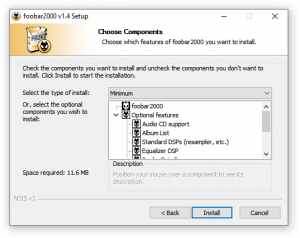
In addition to foobar2000's core functionality, following components can be installed as needed, through choice of Type of install.
If selected "Normal", following components will be included, cumulative to Minimal:
- Converter (foo_converter) · Converts files to WAV or any other formats using command line encoders
- Equalizer DSP (foo_dsp_eq) · Equalizer DSP (foo_dsp_eq) · An 18-band equalizer based on SuperEQ library
If selected "Full", following additional components will be included, cumulative to Normal and Minimal:
- File Operations (foo_fileops) · Renames, moves, or copies files according to specified patterns.
- Archive Reader (foo_unpack) · Adds support for playing files directly from ZIP RAR and GZIP archives.
- Freedb Tagger (foo_freedb2) · Tag retrieving support from freedb service for any set of files (mp3,mpc,flac,...-not only CDDA tracks).
Additional components
These components are provided as separate downloads, found on the Official Components page.
- ABX comparator (foo_abx) · Performs a double-blind listening test between two tracks.
- ASIO Output (foo_out_asio) · Provides ASIO output support.
- Audio CD Writer (foo_burninate) · CD burning support.
- Command-Line Decoder Wrapper (foo_input_exe) · Allows to play or convert any audio format with a standalone command-line decoder available.
- DEAF Module Decoder (foo_deaf) · Plays module files: MOD, S3M, XM, IT, 669, PTM, PSM, MTM and UMX.
- FFmpeg Decoder Wrapper (foo_input_ffmpeg) · Allows foobar2000 to read arbitrary file formats via user-supplied ffmpeg.exe and ffprobe.exe.
- Masstagger (foo_masstag) · Automates various tag editing operations.
- OpenMPT Module Decoder (foo_openmpt54) · This component decodes modules, or music files combining both samples and sequence data and effects, using libopenmpt.
- Quick Tagger (foo_quicktag) · Adds customizable context menu commands for quickly setting tag fields to preconfigured values.
- Text Tools (foo_texttools) · Adds customizable context menu commands for copying information about the selected tracks to Windows Clipboard.
- Utility DSP Array (foo_dsp_utility) · Contains the following utility DSP modules: Add Noise, DC Offset, Sample Offset, Scale, Upmix, Stereo Balance.
- UPnP MediaRenderer Output (foo_out_upnp) · Presents any UPnP MediaRenderer devices present on your home network as foobar2000 output devices.
3rd party components
The following components are created and maintained by 3rd-party authors, using foobar2000's SDK. Support for these components should be asked for in the 3rd Party Plugins forum. Asking for help directly in the component's thread is usually preferred.
User Interface Modules
Columns UI
Columns UI (foo_ui_columns) Very popular alternate interface for foobar2000 based on a columns and panel layout.
Columns UI introduced components with panel capability which extend the user interface.
User interface add-ons
UI elements
The default user interface (foo_ui_std), included in the standard installation package, can be extended with the following component(s):
- Coverflow mod (foo_chronflow_mod) Interactive 3D Coverflow.
- Waveform Minibar (mod) (foo_wave_minibar_mod) Element for DUI with seekbar functionality on top of the waveform of the playing song.
- Floating window (foo_flowin) a component that host Default UI elements.
Panels
Panels extend the functionality of Columns UI components.
- Album List Panel (foo_uie_albumlist) Displays the database in a treeview using customizable sorting methods (by genre, artist, directory, etc.)
- Console (foo_uie_console) Panel version of console. Displays diagnostic messages. Requires Columns UI 0.1.3 beta 1 or newer.
- Waveform Minibar (mod) (foo_wave_minibar_mod) Waveform Minibar (mod) is a seekbar that shows the waveform of the track.
DSP
Multichannel audio
- Downmixer DSP (foo_dsp_downmixer) · Downmixes source to the selected output format.
- Trifield LR→LRC Decoder DSP (foo_dsp_trifield) · Implementation of Michael Gerzon's Trifield decoder.
Utilities
- Amplifier DSP (foo_dsp_amp) · A simple volume adjustment DSP allowing the signal amplitude to be both boosted and lowered.
- Fake Gapless DSP (foo_dsp_fakegapless) · Briefly fades track changes to silence to avoid glitches with gapless tracks when encoded with lossy codecs.
- Gap Killer DSP (foo_dsp_nogaps) · Removes silence from track transitions.
- Hard Clip DSP (foo_dsp_hardclip) · Clips peaks forcing foobar2000 output to match players that don't support floating point output.
- Pregap DSP (foo_dsp_pregap) · Inserts silence before real playback begins.
- ReplayGain DSP (foo_dsp_replaygain) · Alternative ReplayGain implementation with support for smarter automatic mode selection.
- Skip Silence DSP (foo_dsp_skip_silence) · Automatically fast forwards over extended periods of silence.
- Smart Dither DSP (foo_dsp_dither) · TPDF dither DSP that leaves digital silence untouched.
Effects
- Crossmix DSP (foo_dsp_crossmix) · Mixes the beginning of the next track over the ending of the previous track without any fading.
- Fade In/Out DSP (foo_dsp_fadeinout) · Allows adding linear, sine, cosine, or logarithmic shaped fade-in and fade-out effects.
- Vocal Exciter DSP (foo_dsp_vocal_exciter) · Adds harmonically related distortion to high frequencies to give more presence.
Converters
- SRC Resampler DSP (foo_dsp_src_resampler) · Secret Rabbit Code resampler.
Multi-purpose
- mda Dither DSP (foo_dsp_mdadither) · Range of dither types for word-length reduction.
- Stereo Convolver (foo_dsp_stereoconv) · Take stereo audio and convolve each channel with two impulse responses.
Input
Music decoders
- DVD Audio Decoder (foo_input_dvda) Decodes DVD Audio (DVD Audio) Disks.
- TAK Decoder (foo_input_tak) Adds support for decoding and tagging TAK files as well as reading embedded album art.
- TTA Audio Decoder (foo_input_tta) Decodes True Audio (TTA) audio format.
Other decoders
V2M Decoder
- V2M Decoder (foo_input_v2m) Farbrausch V2 module (V2M) decoder.
Visualisation
Other
General
- Run (foo_run) Able you to run a external program with the foobar syntax.
- Run Main (foo_run_main) This component has full support for dynamically generated menu commands.
- Loop (foo_loop) This component offers looping in a track.
Lyrics
- ESlyrics (foo_uie_eslyric) · Alternative lyric show component.
Notifier
- AMIP Wrapper (foo_amipwrapper) Complete now-playing plug-in for mIRC, PIRCH, Klient, Bersirc, other IRC and Mail clients, supporting full player control from mIRC, playlist search, clipboard integration, HTTP, dynamic image signatures, etc.
- Listening To (foo_listeningto) Sends NowPlaying information to Miranda IM.
- Miranda IM Notifier (foo_mim_notify) Sends configurable information about the current playing song to Miranda-IM and shows popup windows with this info.
- MSN avatar changer (foo_uie_albumart_msn) Set currently playing song's album art as avatar.
- MSN Now Playing (alt) (foo_msnalt) Show the current song as "Now Playing" in MSN and Windows Live messenger.
- On-Screen Display (foo_osd) On screen display of track information and volume bar.
- On-Screen Display GDI (foo_osd_gdiplus) Same as foo_osd but uses GDI+ for osd drawing.
- Pretty Popup (foo_prettypop) Display a moderately sized popup of song information when a new song plays.
- Titlebar (foo_managed_wrapper) Creates a personal title bar that shows the currently playing song on the top of the screen. Supports custom-made skins.
- Windows 7 Integration (foo_w7shell) Integrates certain features into the Windows 7 Taskbar; seekbar, control buttons, etc.
- Windows Live Notifier (foo_wlm) Shows current song as "Now Playing" in in MSN Messenger and Windows Live messenger (WLM). Supports unicode.
Online database
- Audioscrobbler (foo_audioscrobbler) Audioscrobbler will send the name of every song you play on your computer to Last.fm. This effortlessly populates your profile to play radio you like and make personalized recommendations.
Online radio
- Podcatcher (foo_podcatcher) A podcatcher component for subscribing to, downloading, and playing RSS and Atom podcast feeds in foobar2000.
- Subsonic (foo_subsonic) A component to connect foobar to subsonic servers or subsonic compatible API.
- Vorbis Streamer (foo_vorbisstream) Streams Vorbis and associated metadata to Icecast2 and Shoutcast servers.
- XM Radio Online Player (foo_xm) Allow you to listen to XM Radio channels over the Internet by using XM Radio Online.
Playlist tools
- Audioscrobble Charts (foo_scrobblecharts) Generate a playlist from an artist's Last.fm chart. It also allows you to sort a selection in the playlist by the artist's charts.
- Bin Pack (foo_binpack) Creates playlists from a list with a maximum length.
- Command Playlist (foo_cmd_playlist) Add /playlist-activate:"Name" to the foobar command line to activate the named playlist.
- Cuesheet Creator (foo_cuesheet_creator) Cuesheet creator.
- Database Search (foo_dbsearch) Database search.
- Default Video Player (foo_default_videoplayer) Allows you to play your video clips from foobar playlist with default external player.
- Delete Current (foo_deletecurrent) Adds a menu item giving the possibility to delete from computer the current playing track.
- Highlight Playing (foo_highlightplaying) Highlights actual now playing item even when the playlist has been broken.
- History (foo_history) Very basic song history.
- Inactive Tracks (foo_skip) Skips tracks that are marked via a tag as inactive.
- MeowDB (foo_meowdb) Takes the Media Library and outputs the results to a form and uploads it to your server using the cURL library.
- Navigator (foo_navigator) Advanced history component.
- Now Playing Simple (foo_np_simple) Simple now playing plugin to output formatted string to plain text file.
- Playback Queue Viewer (foo_pqview) Playback queue viewer.
- Playlist Bind (foo_playlist_bind) Synchronize playlist with contents of specific directory.
- Playlist Clear (foo_playlistclear) All playlists are cleared at startup.
- Playlist History (foo playlisthistory) Enables playlist history in foobar2000, similar to page history in browsers.
- Playlist Manager (foo_playlist_manager) Playlist manager.
- Playlist Name Enhenced (foo_playlist_name_enhanced) Appends automatically playlist info ("items / length") to all playlist names.
- Playlist Tools (foo_utils) Provides various general commands.
- Playlist Tools for Matroska (foo_utils_mka) Provides various general commands.
- Queue Manager (foo_queuemanager) It provides a window that shows the queue's contents and allows you to delete parts of them or clear the whole queue. Non-ColumnUI obsolete version, try panel version instead.
- Randomized Playlist Entry (foo_random) Randomized playlist entry.
- Rating (foo_rating) Display an icon in the systray with a tooltip popup from which you can choose a rating between 1 and 5 for the currently playing file.
- Remove Played (foo_removeplayed) It removes tracks from the playlist once they've been played.
- Soft Playlists (foo_softplaylists) Can create different Last.fm related playlists, love tracks on Last.fm and save and load XSPF playlists (make playlists without hard paths).
- Track Finder (foo_trackfinder) Displays a context menu that lets you quickly find songs based on their album title or artists name.
- Track Position (foo_trackpos) Provides a new context menu item "place after current playing", that allows you to place any tracks after the current playing one in the playing playlist.
- XSPF (foo_xspf) Adds XSPF support. XSPF is an open, XML based playlist format.
Playback statistics
- Enhanced Playback Statistics (foo_enhanced_playcount) Stores timestamp of every song play, and also retrieves scrobbles from last.fm.
- Playback Statistics Custom (foo_playback_custom) Stores playback statistics in tags like foo_playcount_mod, with claimed faster response, and uses foo_custominfo db if file is unavailable for writing.
- Play Count Mod (foo_playcount_mod) Unofficial playcount modded to supress the update tag popups.
Remote control
- Advanced Controls (foo_advancedcontrols) Control all the playback functions from icons in the Taskbar Notification Area (play, pause, next, previous, open)
- Bluetooth Control (foo_bluetooth_ctrl) Control your favourite music player using your favourite Symbian-based bluetooth enabled phone.
- COM Automation Server (foo_comserver2) Allows controlling foobar2000 through COM Automation
- Control Server (foo_controlserver) Acts as a server to control Foobar2000. Connect with a telnet client and control it using ASCII commands.
- DDE Control (foo_ddecontrol) Control foobar remotelly with DDE interprocess communication (interface in japanese only).
- HTTP Writer (foo_write_http) It's TCP/IP server that listens on a specified port for incoming requests such as play, stop, etc.
- Joystick Control (foo_joystick_control) Control foobar2000 from a joystick/gamepad.
- MIDI Transport (foo_miditransport) Control Foobar2k from external MIDI controllers (CC and MMC transport).
- Minibar2k (foo_Minibar2k) Control Foobar2k from your PDA (PocketPC based).
- Remote Control (foo_remotecontrol) Adds support to Melloware Intelliremote software which claims to work with Creative remote control (Soundblaster Live!, Audigy, Extigy, Audigy ZS and Soundblaster X-Fi.)
- RM-1800 (foo_mr1800) Adds support of Creative X-Fi's remote (RM-1800).
- RM-X Media Edition (foo_rmx) Yet another plugin for remote control. SHAREWARE.
- WinLIRC Client (foo_lirc) Control Foobar from a remote control.
Tagging
- Discogger (foo_discogger) · Retrieve info and album art from Discogs.com database.
External links
- Components Repository on
 foobar2000.org
foobar2000.org - Wanted v0.9 plugin ports on
 hydrogenaudio - list of components from earlier versions not yet ported to 0.9.x.
hydrogenaudio - list of components from earlier versions not yet ported to 0.9.x.

