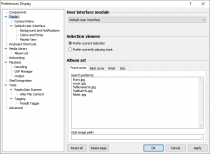Foobar2000:Preferences:Display

|
foobar2000 Preferences |
|---|---|
Deprecated pages Pages marked * are added via third-party components. | |
The Display preferences page and its subpages contain options to change the appearance of foobar2000.
User interface module
This option selects the active user interface module. In a fresh foobar2000 install, there's only one option to choose from: Default User Interface. Other available interfaces are provided by third party components.
Selection viewers
Controls the behavior of selection viewers (Album Art Viewer and Selection Properties in Default User Interface).
Album art
Allows you to customize the way foobar2000 searches for album art to display:
- Front cover
- Back cover
- Artist
- Disc
To display images from a parent folder, such as an artist image called “artist.jpg”, prefix the image name with ..\, e.g. ..\artist.jpg.
Subpages
The following subpages are present if you have Columns UI (foo_ui_columns) installed. Columns UI is a third party component.