EAC freedb/Database Options (Legacy)
| Configuration | |
|---|---|
|
| |
| Compression | |
| Other | |
This Legacy article was written for early versions of EAC. For information about Metadata options in newer versions of EAC, see EAC Metadata Options.
The freedb/Database options dialog in EAC (shortcut: F12) offers several options concerning freedb.
Used EAC version: V0.99 prebeta 4
Due to recent changes at gnudb, freedb was completely removed as of EAC v1.7.
freedb
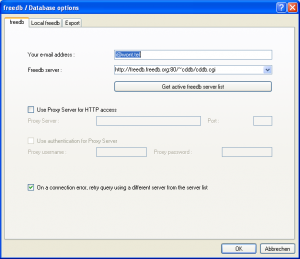
This tab includes settings for accessing freedb.
- Your e-mail address
To be able to retrieve or submit data from/to freedb, you have to specify an e-mail address. Otherwise, EAC will only show an error dialog when trying to submit or retrieve data to/from freedb. This e-mail address will be used to inform you in case of errors during submissions. If these messages are not important for you, you can enter a fake e-mail address here and you will never receive e-mails from freedb.> The host gnudb.org requires a valid email address.
- Freedb server
- gnudb freedb server: http://gnudb.gnudb.org:80/~cddb/cddb.cgi
- dbpoweramp freedb server: http://freedb.dbpoweramp.com:80/~cddb/cddb.cgi1
- Note: 1 The dbpoweramp freedb server was last updated in 2020 and does not accept new submissions but does allow you to use a fake email address.
With this option the freedb server to be used can be specified. Before selecting a server, an up-to-date server list can be retrieved with the button Get active freedb server list below. In general, it is not important which server is used, because all freedb server are hosting the same content.
The Get active freedb server list button no longer works.
- Use Proxy Server for HTTP access
- (Default: disabled)
EAC uses HTTP for communication with a freedb server. When you want to use a proxy server, just enable this option and enter the proxy server's address and port below.
- Use authentication for Proxy Server
- (Default: disabled)
When using a proxy server for communication with freedb and this server requires authentication, you have to enable this option and specify your username and password in the text boxes below.
- On a connection error, retry query using a different server from the server list
- (Default: disabled, Recommended: disabled)
When there is a connection error while communication with a freedb server (while submitting or retrieving data), EAC can try to use another server from the Freedb server list.
Currently gnudb appears to be the only fully active freedb server (with no mirror servers).
Local freedb
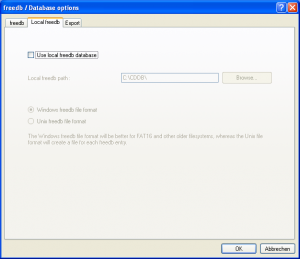
This tab offers options to use a local freedb database.
- Use local freedb databse
- (Default: disabled)
- When this option gets enabled, EAC supports storing freedb data on the local hard disk. Then CD information can be submitted to the local database by selecting Database -> Export CD Information To/Export Whole Database To -> Local freedb from EAC's menu. Only the actual disc information or the whole EAC database (contents of "CDDB.DAT" file in the root directory of EAC) is submitted respectively. The local freedb contents can be queried with Database -> Get CD Information From -> Local freedb.
- Local freedb path
- This setting specifies the absolute path of the local freedb files.
- Format options
- EAC supports two different file formats for storing local freedb content:
- Windows freedb file format
- (Default: enabled)
- This is a Windows-optimized file format with the advantage that a new file is not created for every entry in the database resulting in less waste of hard disk space. Unfortunately, this particular function does not seem to work properly in EAC. There is always a new file created for every CD entry.
- Unix freedb file format
- This is the native freedb file format which uses one file per CD entry. This results in many small files possibly wasting hard disk space (if file size is smaller than cluster size of the file system).
Export
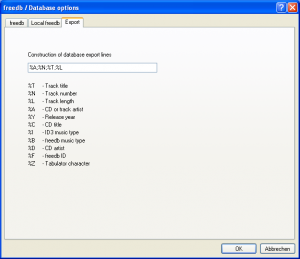
This tab only offers one option for the construction of database export lines.
- Construction of database export lines
- (Default: %A;%N;%T;%L)
- This option only affects the functions Database -> Export CD Information To/Export Whole Database To -> DB Text File... and specifies which information is written to the exported database text files.
External links
- freedb (old link resolves to new host gnudb.org)
- freedb.dbpoweramp.com on
 hydrogenaudio
hydrogenaudio
