EAC and LossyWAV
| Configuration | |
|---|---|
|
| |
| Compression | |
| Other | |
Software Needed
- Exact Audio Copy
- LossyWAV
- Either:
Installation
Note: This guide assumes that EAC is has been configured for secure ripping, if not please follow this guide.
- Extract lossywav.exe and your chosen encoder to a folder, or folders, of your choosing.
Configuration
- Open EAC and insert a CD into the drive.
- Click the EAC menu and select Compression Options.
- Click the External Compression Tab, and check Use external program for compression.
- Change Parameter Passing Scheme to User Defined Encoder.
- Change Use file extension to .flac, .tak, or .wv, depending on your encoder of choice.
- Click the Browse button and locate cmd.exe. In Windows XP it can be found in C:\WINDOWS\system32.
- Ensure Use CRC check and Add ID3 tag are not checked.
- Ensure Check for external programs return code is checked.
- In the Additional command line options box, copy and paste the following.
FLAC
/d /c C:\"Program Files"\LossyWAV\lossywav.exe %source% --standard --silent --stdout|C:\"Program Files"\FLAC\flac.exe - -b 512 -5 -f -T "artist=%artist%" -T "title=%title%" -T "album=%albumtitle%" -T "date=%year%" -T "tracknumber=%tracknr%" -T "genre=%genre%" -o %dest%
TAK (no tagging)
/d /c C:\"Program Files"\LossyWAV\lossywav.exe %source% --standard --silent --stdout|C:\"Program Files"\TAK\takc.exe -e -p2 -fsl512 -ihs - %dest%
WavPack
/d /c C:\"Program Files"\LossyWAV\lossywav.exe %source% --standard --silent --stdout|C:\"Program Files"\WavPack\wavpack.exe -h --blocksize=512 --merge-blocks -i -w "Artist=%artist%" -w "Title=%title%" -w "Album=%albumtitle%" -w "Year=%year%" -w "Track=%tracknr%" -w "Genre=%genre%" - %dest%
Note: The green text indicates where you would change the compression level or add settings for the encoder.
Do not worry what bit rate is shown in the bit rate drop down box, this will be ignored, as will the quality setting chosen below it.
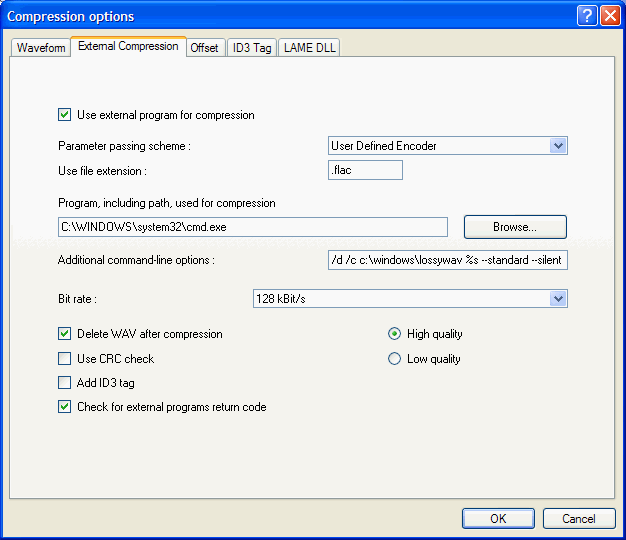
File Extension
Unfortunately, EAC does not allow long file extensions, and therefore the recommended .lossy.<ext> cannot be used. Users are recommended to manually update their file extensions to include the .lossy prefix, to maintain the distinction between these lossy files and any lossless FLAC/TAK/WavPack files you may have.
