foobar2000:Components/Windows 7 Integration (foo_w7shell)
Note: Aspects of this component have been built into foobar2000 since v1.4. See the "See also" section for further information.
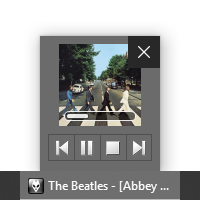
The Windows 7 Integration component integrates foobar2000 with the Windows shell.
Preferences
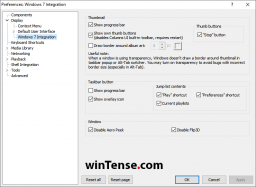
Thumbnail
- Show progress bar
- Enables a progress bar in the taskbar thumbnail, shown on top of the album artwork.
- Show own thumb buttons
- If it is installed, this option disables Column UI's toolbar icons, and uses the built-in icons instead.
- Draw border around album art
- Draws a border of a specified thickness and color around the displayed album art.
Thumb buttons
- "Stop" button
- By default, the following buttons are displayed: Previous, Play/Pause, Stop, Next. This option allows the Stop button to be hidden.
Taskbar button
- Show progress bar
- Enables a progress bar in the taskbar button. This functions in the same way that the Windows File Explorer will show the progress of a file operation (i.e. copying a large folder).
- Jump list contents
- Enables or disabled various jump list options.
Window
Disable Aero Peek and Disable Flip3D disable the relevant Windows Aero options.
See also
External links
- Windows 7 Shell Integration [archive.org]
- Windows Aero on Wikipedia
