EAC Metadata Options: Difference between revisions
m (→freedb: add that valid email required at gnudb.org) |
m (add AccurateRip meta) |
||
| Line 1: | Line 1: | ||
{{EAC guides}} | {{EAC guides}} | ||
{{panel|This article was written for the recent versions of EAC. For information about Metadata options in earlier versions of EAC, see [[EAC freedb/Database Options (Legacy)]].|color=green}} | {{panel|This article was written for the recent versions of EAC. For information about Metadata options in earlier versions of EAC, see [[EAC freedb/Database Options (Legacy)]].|color=green}} | ||
The '''Metadata options''' dialog in [[EAC]] (shortcut: F12) offers several options concerning | The '''Metadata options''' dialog in [[EAC]] (shortcut: {{key press|F12}}) offers several options concerning metadata. | ||
__TOC__ | __TOC__ | ||
<br clear="all" /> | <br clear="all" /> | ||
| Line 19: | Line 19: | ||
<!-- ToolTip text: | <!-- ToolTip text: | ||
This will open the option window of the selected metadata provider. There it is possible to change various options (depending on the used provider), e.g. login information (for commercial providers} or used internet servers. --> | This will open the option window of the selected metadata provider. There it is possible to change various options (depending on the used provider), e.g. login information (for commercial providers} or used internet servers. --> | ||
<br clear="all" /> | |||
== AccurateRip meta == | |||
[[File:EAC_Metadata_options_AccurateRip_meta.png|thumb|right|'''Metadata options''', '''AccurateRip meta''' tab]] | |||
This tab includes settings for the built-in ''AccurateRip meta'' engine. | |||
:; Use Proxy Server for HTTP access</big> | |||
:: ''(Default: disabled)'' | |||
EAC uses HTTP for communication with the AccurateRip meta server. When you want to use a proxy server, just enable this option and enter the proxy server's address and port below. | |||
<!-- ToolTip text: | |||
When your server is behind a firewall to protect your company against attacks from the Internet, use this proxy protocol. --> | |||
:; Use authentication for Proxy Server</big> | |||
:: ''(Default: disabled)'' | |||
When using a proxy server for communication with AccurateRip meta and this proxy server requires authentication, you can enable this option and specify your username and password in the text boxes below. If you leave the password field blank, EAC will ask you every time you try access AccurateRip meta for the password and the password will not be stored by EAC. | |||
<!-- ToolTip text: | |||
If your firewall/proxy is protected against illegal access, specify a username and password for proxy use. --> | |||
<!-- ToolTip text: Proxy username | |||
This is the username that is used to log into the proxy server --> | |||
<!-- ToolTip text: Proxy password | |||
You may enter the password for the proxy account here, or you may leave this field blank, in which case EAC will ask you every time you accas freedb for the password. In that case, the password is not stored in the options at all. --> | |||
<br clear="all" /> | |||
== Export == | |||
[[File:EAC_Metadata_options_Export.png|thumb|right|'''Metadata options''', '''Export''' tab]] | |||
This tab is used to configure the line format for exporting metadata to a database file. | |||
:; Construction of database export lines</big> | |||
:: ''(Default: %tracknr%;%artist%;%title%;%tracklen%)'' | |||
This option only affects the functions | |||
: ''Database'' > ''Export CD Information To'' > ''DB Text File...'' | |||
: ''Database'' > ''Export Whole Database To'' > ''DB Text File...'' | |||
and specifies which information is written to the exported database text files. You can specify data fields, the order of the data fields and what separator (delimiter} character to use. | |||
<!-- ToolTip text: | |||
This control contains the placeholders that define how each line of data is formatted for exporting to a database file. Some databases import text files with different kinds of separators (delimiters} between each element. Here you may manually specify the order of data fields and separator characters. --> | |||
<br clear="all" /> | <br clear="all" /> | ||
| Line 24: | Line 63: | ||
[[File:EAC_Metadata_options_freedb.png|thumb|right|'''Metadata options''', '''freedb''' tab]] | [[File:EAC_Metadata_options_freedb.png|thumb|right|'''Metadata options''', '''freedb''' tab]] | ||
{{panel|Due to [https://hydrogenaud.io/index.php/topic,125826.0.html recent changes] at [https://gnudb.org/info.php gnudb], the built-in freedb engine was completely removed as of EAC v1.7.|color=red}} | |||
This tab includes settings for the built-in freedb engine. | This tab includes settings for the built-in freedb engine. | ||
{{panel|When this article mentions freedb it is referring to the commonly used ''<u>name</u>'' of the database, formerly hosted by [[wikipedia:Magix|Magix]] and currently hosted by [https://gnudb.org gnudb.org].|color=yellow}} | {{panel|When this article mentions freedb it is referring to the commonly used ''<u>name</u>'' of the database, formerly hosted by [[wikipedia:Magix|Magix]] and currently hosted by [https://gnudb.org gnudb.org].|color=yellow}} | ||
| Line 37: | Line 77: | ||
With this option the freedb server to be used can be specified. | With this option the freedb server to be used can be specified. | ||
{{panel|The <u>''Get active freedb server list''</u> button no longer works and was removed in EAC v1.6 .|color= | {{panel|The <u>''Get active freedb server list''</u> button no longer works and was removed in EAC v1.6 .|color=red}} | ||
<!-- ToolTip text: | <!-- ToolTip text: | ||
There are several Internet servers that could be used for freedb communications. If one server does not work, try to use a different one --> | There are several Internet servers that could be used for freedb communications. If one server does not work, try to use a different one --> | ||
| Line 54: | Line 94: | ||
:: ''(Default: disabled)'' | :: ''(Default: disabled)'' | ||
When using a proxy server for communication with freedb and this server requires authentication, you can enable this option and specify your username and password in the text boxes below. If you leave the password field blank, EAC will ask you every time you try access freedb for the password and the password will not be stored by EAC. | When using a proxy server for communication with freedb and this proxy server requires authentication, you can enable this option and specify your username and password in the text boxes below. If you leave the password field blank, EAC will ask you every time you try access freedb for the password and the password will not be stored by EAC. | ||
<!-- ToolTip text: | <!-- ToolTip text: | ||
If your firewall/proxy is protected against illegal access, specify a username and password for proxy use. --> | If your firewall/proxy is protected against illegal access, specify a username and password for proxy use. --> | ||
| Line 69: | Line 109: | ||
<!-- ToolTip text: | <!-- ToolTip text: | ||
Sometimes a freedb query cannot return a result because the server is overloaded or down. In order to provide easy recovery from freedb problems and to make it possible to retrieve the CD data quickly even when there are problems with the selected server, EAC can try other servers as well. --> | Sometimes a freedb query cannot return a result because the server is overloaded or down. In order to provide easy recovery from freedb problems and to make it possible to retrieve the CD data quickly even when there are problems with the selected server, EAC can try other servers as well. --> | ||
== External links == | == External links == | ||
Revision as of 11:39, 14 July 2024
| Configuration | |
|---|---|
|
| |
| Compression | |
| Other | |
This article was written for the recent versions of EAC. For information about Metadata options in earlier versions of EAC, see EAC freedb/Database Options (Legacy).
The Metadata options dialog in EAC (shortcut: F12) offers several options concerning metadata.
Metadata Provider
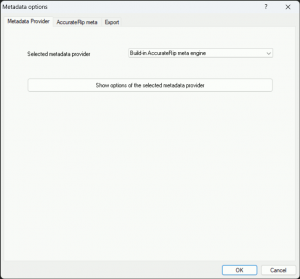
- Selected metadata provider
In addition to the built-in freedb engine, access to other metadata providers (including commercial) may be available via plugins. You may choose a metadata provider in this drop-down list. It is also possible to choose a provider on the main screen via a drop-down list.
- Show options of the selected metadata provider
This button will open the option window of the selected metadata provider. Options vary by provider.
AccurateRip meta
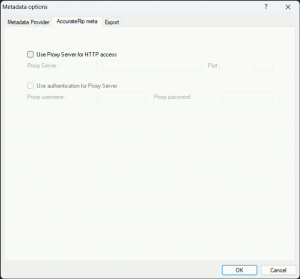
This tab includes settings for the built-in AccurateRip meta engine.
- Use Proxy Server for HTTP access
- (Default: disabled)
EAC uses HTTP for communication with the AccurateRip meta server. When you want to use a proxy server, just enable this option and enter the proxy server's address and port below.
- Use authentication for Proxy Server
- (Default: disabled)
When using a proxy server for communication with AccurateRip meta and this proxy server requires authentication, you can enable this option and specify your username and password in the text boxes below. If you leave the password field blank, EAC will ask you every time you try access AccurateRip meta for the password and the password will not be stored by EAC.
Export
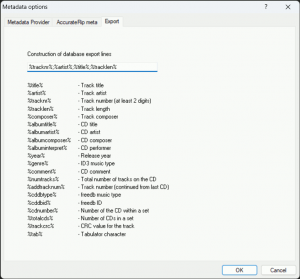
This tab is used to configure the line format for exporting metadata to a database file.
- Construction of database export lines
- (Default: %tracknr%;%artist%;%title%;%tracklen%)
This option only affects the functions
- Database > Export CD Information To > DB Text File...
- Database > Export Whole Database To > DB Text File...
and specifies which information is written to the exported database text files. You can specify data fields, the order of the data fields and what separator (delimiter} character to use.
freedb
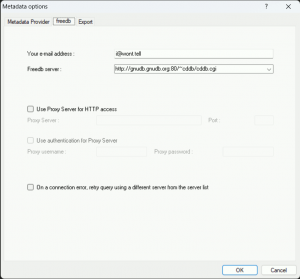
Due to recent changes at gnudb, the built-in freedb engine was completely removed as of EAC v1.7.
This tab includes settings for the built-in freedb engine.
When this article mentions freedb it is referring to the commonly used name of the database, formerly hosted by Magix and currently hosted by gnudb.org.
- Your e-mail address
To be able to retrieve or submit data from/to freedb, you have to specify an e-mail address. Otherwise, EAC will only show an error dialog when trying to submit or retrieve data to/from freedb. This e-mail address will be used to inform you in case of errors during submissions. If these messages are not important for you, you can enter a fake e-mail address here and you will never receive e-mails from freedb.> the host gnudb.org requires a valid email address.
- Freedb server
- Current active server: http://gnudb.gnudb.org:80/~cddb/cddb.cgi
With this option the freedb server to be used can be specified.
The Get active freedb server list button no longer works and was removed in EAC v1.6 .
- Use Proxy Server for HTTP access
- (Default: disabled)
EAC uses HTTP for communication with a freedb server. When you want to use a proxy server, just enable this option and enter the proxy server's address and port below.
- Use authentication for Proxy Server
- (Default: disabled)
When using a proxy server for communication with freedb and this proxy server requires authentication, you can enable this option and specify your username and password in the text boxes below. If you leave the password field blank, EAC will ask you every time you try access freedb for the password and the password will not be stored by EAC.
- On a connection error, retry query using a different server from the server list
- (Default: disabled, Recommended: disabled)
When there is a connection error while communication with a freedb server (while submitting or retrieving data), EAC can try to use another server from the Freedb server list.
Currently gnudb appears to be the only active freedb server (with no mirror servers available).
External links
- gnudb.org (current host of freedb)
