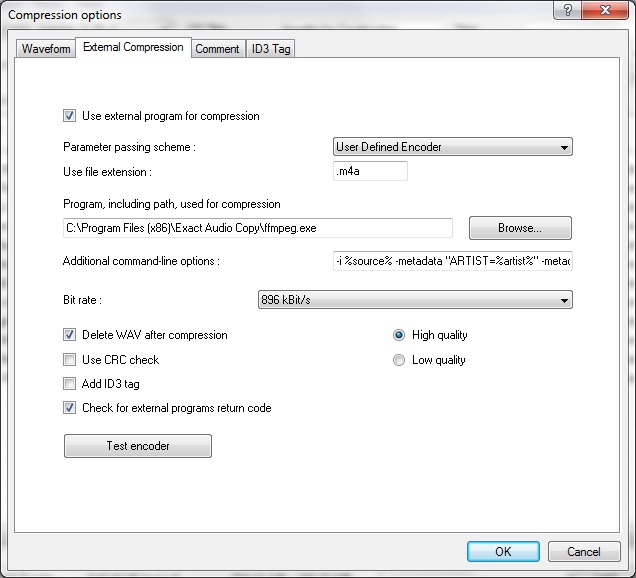EAC and ALAC (FFmpeg): Difference between revisions
Simonmcnair (talk | contribs) No edit summary |
m (categories) |
||
| (8 intermediate revisions by 6 users not shown) | |||
| Line 1: | Line 1: | ||
= | {{EAC guides}} | ||
The following guide outlines the configuration of [[Exact Audio Copy]] to convert [[audio CD]]s to [[ALAC]] using [[FFmpeg]]. | |||
==Required software== | |||
* [http://www.exactaudiocopy.de/en/index.php/resources/download/ Exact Audio Copy] | * [http://www.exactaudiocopy.de/en/index.php/resources/download/ Exact Audio Copy] | ||
* [http://ffmpeg.org/download.html FFMPEG] | * [http://ffmpeg.org/download.html FFMPEG] | ||
= Installation = | ==Installation== | ||
'''Note:''' This guide assumes that EAC is has been configured for secure ripping, if not please follow [[EAC_Drive_Configuration | this]] guide. | '''Note:''' This guide assumes that EAC is has been configured for secure ripping, if not please follow [[EAC_Drive_Configuration | this]] guide. | ||
* copy ffmpeg.exe to a location which you have write access to | * copy ffmpeg.exe to a location which you have write access to | ||
= Configuration = | ==Configuration== | ||
* Open EAC and insert a CD into the drive. | * Open EAC and insert a CD into the drive. | ||
* Click the '''EAC''' menu and select '''Compression Options'''. | * Click the '''EAC''' menu and select '''Compression Options'''. | ||
* Click the '''External Compression''' Tab, and put a tick in the box for '''use external program for compression'''. | * Click the '''External Compression''' Tab, and put a tick in the box for '''use external program for compression'''. | ||
* Change '''Parameter Passing Scheme''' to '''User Defined Encoder'''. | * Change '''Parameter Passing Scheme''' to '''User Defined Encoder'''. | ||
* Change '''Use file extension''' to '''. | * Change '''Use file extension''' to '''.m4a''' if not already that. | ||
* Click the '''Browse''' button and locate the '''FFMPEG.exe''' that you unzipped earlier. | * Click the '''Browse''' button and locate the '''FFMPEG.exe''' that you unzipped earlier. | ||
* Remove the ticks from '''Use CRC check''' and '''Add ID3 tag'''. | * Remove the ticks from '''Use CRC check''' and '''Add ID3 tag'''. | ||
| Line 18: | Line 21: | ||
* If you are using EAC 1.0b2 or newer, then in the '''Additional command line options''' box, copy and paste the following string: | * If you are using EAC 1.0b2 or newer, then in the '''Additional command line options''' box, copy and paste the following string: | ||
-i %source% -metadata "ARTIST=%artist%" -metadata "TITLE=%title%" -metadata "ALBUM=%albumtitle%" -metadata "DATE=%year%" -metadata "TRACK=%tracknr%" -metadata "GENRE=%genre%" -metadata "ALBUM_ARTIST=% | <pre style="white-space:pre-wrap">-i %source% -metadata "ARTIST=%artist%" -metadata "TITLE=%title%" -metadata "ALBUM=%albumtitle%" -metadata "DATE=%year%" -metadata "TRACK=%tracknr%/%numtracks%" -metadata "GENRE=%genre%" -metadata "ALBUM_ARTIST=%albumartist%" -metadata "COMPOSER=%composer%" -metadata "DISC=%cdnumber%/%totalcds%" -metadata "COMMENT=CRC:%TRACKCRC%" -acodec alac %dest%</pre> | ||
[[File:EACandALAC.jpg]] | [[File:EACandALAC.jpg]] | ||
[[Category:Guides]] | [[Category:Guides]] | ||
[[Category:EAC Guides|ALAC & EAC]] | [[Category:EAC Guides|ALAC (FFmpeg) & EAC]] | ||
[[Category:EAC Compression Guides|ALAC (FFmpeg) & EAC]] | |||
[[Category:EAC External Compression Guides|ALAC (FFmpeg) & EAC]] | |||
[[Category:EAC and ALAC]] | |||
Latest revision as of 21:41, 19 July 2024
| Configuration | |
|---|---|
|
| |
| Compression | |
| Other | |
The following guide outlines the configuration of Exact Audio Copy to convert audio CDs to ALAC using FFmpeg.
Required software
Installation
Note: This guide assumes that EAC is has been configured for secure ripping, if not please follow this guide.
- copy ffmpeg.exe to a location which you have write access to
Configuration
- Open EAC and insert a CD into the drive.
- Click the EAC menu and select Compression Options.
- Click the External Compression Tab, and put a tick in the box for use external program for compression.
- Change Parameter Passing Scheme to User Defined Encoder.
- Change Use file extension to .m4a if not already that.
- Click the Browse button and locate the FFMPEG.exe that you unzipped earlier.
- Remove the ticks from Use CRC check and Add ID3 tag.
- Tick Check for external programs return code.
- If you are using EAC 1.0b2 or newer, then in the Additional command line options box, copy and paste the following string:
-i %source% -metadata "ARTIST=%artist%" -metadata "TITLE=%title%" -metadata "ALBUM=%albumtitle%" -metadata "DATE=%year%" -metadata "TRACK=%tracknr%/%numtracks%" -metadata "GENRE=%genre%" -metadata "ALBUM_ARTIST=%albumartist%" -metadata "COMPOSER=%composer%" -metadata "DISC=%cdnumber%/%totalcds%" -metadata "COMMENT=CRC:%TRACKCRC%" -acodec alac %dest%