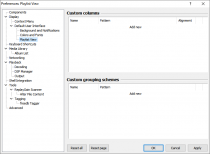Foobar2000:Preferences:Default User Interface:Playlist View

|
foobar2000 Preferences |
|---|---|
Deprecated pages Pages marked * are added via third-party components. | |
This preferences page allows you to create and edit custom columns for the Default User Interface's default playlist view.
Custom Columns
This list lets you configure custom columns, available in the Default User Interface Playlist View apart from the standard columns.
Note that standard columns are hardcoded and not user-editable. Some of their features - such as custom graphics used by the "Playing" column - are not accessible for custom columns.
Custom Grouping Schemes
This list lets you configure custom grouping schemes, available in the Default User Interface Playlist View apart from the standard grouping schemes.
Format
The custom columns and grouping schemes tables have editable fields. To create a new entry, just double-click on what you want to edit. Once created and saved, the custom column or grouping scheme is available for use.
- Name is any name you want to give the column or grouping scheme so you can toggle it from the right-click menu for the playlist column header. For columns, it is also the name that will actually appear in the header row.
- Pattern is a pattern in the title formatting syntax.
For a column, the pattern will produce the actual text that appears in that column, for each entry in the playlist.
For a grouping scheme, the pattern won't produce visible text, because a grouping scheme is like a invisible column that's only used for pre-sorting playlist items. The text produced by the pattern will be used internally as a unique key for each group. It should be crafted to produce an identical text string for every item you want to be in the same group.
When crafting a new grouping scheme pattern, it can be helpful to create a temporary column with the same pattern in it, so you know what string is being produced.
Examples
The names don't matter.
Custom column pattern to display the duration, to 3 decimal places of precision:
%length_ex%
Custom column pattern to display the track number, with disc number (if available), and an indicator of whether the track is currently playing:
$if(%isplaying%,♫ )$if(%discnumber%,%discnumber% | ,)[%tracknumber%]
The spaces are important. The musical note character (♫) is only visible in some fonts; perhaps replace it with a large bullet (•) if you don't want to change fonts.
Custom grouping scheme pattern to have separate groups for Internet streams, songs with album tags, and songs without album tags:
$if($stricmp($left(%path%,7),'http://'),<Internet streams>,$if($meta_test(band),%band%,$if($meta_test(albumartist),%albumartist%,$if(%album artist%,%album artist%,$if2(%artist%,<non-album tracks>))))[ – %album%])