Foobar2000:Components/Default user interface (foo ui std): Difference between revisions
mNo edit summary |
mNo edit summary |
||
| Line 9: | Line 9: | ||
| released = | | released = | ||
| released_ref = | | released_ref = | ||
| stable_release = 1.6. | | stable_release = 1.6.14 final | ||
| stable_release_date = 2022- | | stable_release_date = 2022-11-23 | ||
| preview_release = 2.0 beta20 | | preview_release = 2.0 beta20 | ||
| preview_release_date = 2022-12-29 | | preview_release_date = 2022-12-29 | ||
Revision as of 14:59, 7 January 2023
| Default User Interface | |
|---|---|
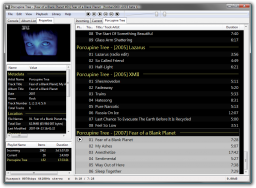 | |
| Developer(s) | Peter Pawłowski |
| Release information | |
| Stable release | 1.6.14 final (November 23, 2022) |
| Preview release | 2.0 beta20 (December 29, 2022) |
| foobar2000 compatibility | |
| Minimum version | TBC |
| UI module(s) | N/A |
| Additional information | |
| Use | UI |
| View all components | |
The Default User Interface is included with the standard foobar2000 installation package.
Features
- Allows complex layout using building blocks that are called UI Elements.
- Focus on instant usability and easy configuration; it deliberately does not offer total visual customization and reduces the use of title formatting.
- The Quick Appearance Setup window lets users choose from a set of predefined layouts, color schemes, and playlist configurations.
- The layout editing mode and scratchboxes allow in-place configuration of the layout with Copy & Paste functionality.
- The current configuration can be exported as a theme for archiving or transfer to another foobar2000 installation.
Elements
- UI Elements are conceptually similar to the panels introduced by Columns UI, but are incompatible with them so they were given a new name.
- List of UI Elements contains basic information about the available UI elements.
See also
External links
- Known issues and feature proposals on
 hydrogenaudio
hydrogenaudio
