Foobar2000:Foobar2000: Difference between revisions
(Replay Gain -> ReplayGain) |
|||
| Line 52: | Line 52: | ||
== Using foobar2000 == | == Using foobar2000 == | ||
=== Important pages === | |||
* [http://www.foobar2000.org/FAQ foobar2000 FAQ] | * [http://www.foobar2000.org/FAQ foobar2000 FAQ] | ||
* [[foobar2000:components|foobar2000 Components]] | * [[foobar2000:components|foobar2000 Components]] | ||
| Line 59: | Line 61: | ||
* [http://wiki.hydrogenaudio.org/index.php?title=Category:Foobar2000_Guides foobar2000 Guides (category)] | * [http://wiki.hydrogenaudio.org/index.php?title=Category:Foobar2000_Guides foobar2000 Guides (category)] | ||
* [http://wiki.hydrogenaudio.org/index.php?title=Category:Foobar2000_Preferences foobar2000 Preferences (category)] | * [http://wiki.hydrogenaudio.org/index.php?title=Category:Foobar2000_Preferences foobar2000 Preferences (category)] | ||
=== Specific | === Specific guides === | ||
'''Preferences''' | '''Preferences''' | ||
* [[foobar2000:Preferences|Preferences | * [[foobar2000:Preferences|Preferences dialog]] | ||
'''Metadata''' | '''Metadata''' | ||
* [[foobar2000:Properties|Tag editing: the Properties dialog]] | * [[foobar2000:Properties|Tag editing: the Properties dialog]] | ||
* [[foobar2000:Query syntax|Query Syntax]]: details of Syntax for querying metadata. | * [[foobar2000:Query syntax|Query Syntax]]: details of Syntax for querying metadata. | ||
'''Title formatting''' | '''Title formatting''' | ||
| Line 79: | Line 78: | ||
'''Others''' | '''Others''' | ||
* [[foobar2000:File operations|File operations dialog]]: move, copy, rename, and delete files from within foobar2000 | * [[foobar2000:File operations|File operations dialog]]: move, copy, rename, and delete files from within foobar2000 | ||
* [[foobar2000:Commandline Guide|Commandline | * [[foobar2000:Commandline Guide|Commandline usage]] | ||
=== External Guides === | === External Guides === | ||
| Line 85: | Line 84: | ||
* [http://foobar2000.xrea.jp/ fb2k Wiki Page] for Japanese users. | * [http://foobar2000.xrea.jp/ fb2k Wiki Page] for Japanese users. | ||
* [http://winamp2foobar.blogspot.com Winamp To Foobar Guide] with information relevant for general users also. | * [http://winamp2foobar.blogspot.com Winamp To Foobar Guide] with information relevant for general users also. | ||
=== Technical information === | |||
* [[foobar2000:ID3 Tag Mapping|ID3 Tag Mapping]] | |||
* [[foobar2000:Metadata Compatibility|Metadata Compatibility]]: information about compatibility with metadata written by other applications | |||
== Important Links == | == Important Links == | ||
Revision as of 18:51, 29 July 2011
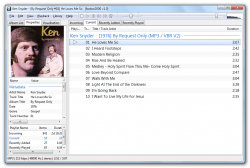 Screenshot of foobar2000 v1.0 using the default user interface | |
| Developer(s) | Peter Pawlowski |
| Release information | |
| Stable release | 1.1.7 |
| Preview release | 1.1.8 beta 2 |
| Compatibility | |
| Operating system | Windows |
| Additional information | |
| Use | Media Player |
| License | Proprietary, BSD |
| Website | www.foobar2000.org |
foobar2000 is an advanced freeware audio player for the Windows platform. Some of the basic features include full unicode support, ReplayGain support and native support for several popular audio formats.
The latest stable version is: v1.1.7
The latest beta version is: v1.1.8 beta 2
Platforms
foobar2000 has been written specifically for the Windows platform and there are no plans to port it to any others. However, while not officially supported, it is known to run on Linux and Mac OS X through Wine and WineBottler, respectively.
Features
- Powerful open component architecture allowing third-party developers to extend functionality of the player, including the ability to fully replace the user interface.
- Full Unicode support: File names, user interface, tagging, etc.
- ReplayGain support: Both playback and writing ReplayGain information to file tags.
- Gapless playback.
- Advanced tagging capabilities - through built-in Properties dialog and various optional tagging-related components.
- Built-in Media Library functionality.
- Intuitive query syntax for searching the Media Library.
- Autoplaylist support: Generate dynamically updating playlists based on queries.
- Customizable keyboard shortcuts.
- Support for transcoding all supported audio formats using the Converter component (requires external command-line encoder executables for different output formats).
- Secure CD ripping.
- Streaming support.
- Efficient handling of large playlists.
- User interface with simple configuration to create even complex layouts quickly and easily.
- Highly customizable display of track information using title formatting scripts.
Supported Audio Formats
Native Support ("out-of-the-box"):
- MP1, MP2, MP3, MP4, Musepack, AAC, Ogg Vorbis, FLAC / Ogg FLAC, Speex, WavPack, WAV, AIFF, AU/SND, CDDA, WMA, Matroska.
Supported through optional components:
- TTA, Monkey's Audio, ALAC, MOD, SPC, Shorten, OptimFROG, AC3, DTS, PSF, NSF, XID, XA, MMS, RSTP, TAK, AMR, etc.
In addition, foobar2000 can also play music directly from compressed ZIP and without requiring the user to extract the files prior to playing. More archive formats supported through additional components: JMA, LHA.
Using foobar2000
Important pages
- foobar2000 FAQ
- foobar2000 Components
- foobar2000 Directories
- foobar2000 Encouraged Tag Standards
- foobar2000 FAQ (unofficial)
- foobar2000 Guides (category)
- foobar2000 Preferences (category)
Specific guides
Preferences
Metadata
- Tag editing: the Properties dialog
- Query Syntax: details of Syntax for querying metadata.
Title formatting
- Introduction to titleformat scripts
- Titleformat Reference: reference guide to all fields and functions
- Titleformat Examples: user-submitted code for various purposes; submit your own!
Others
- File operations dialog: move, copy, rename, and delete files from within foobar2000
- Commandline usage
External Guides
- Frank Bicking's German-language guide.
- fb2k Wiki Page for Japanese users.
- Winamp To Foobar Guide with information relevant for general users also.
Technical information
- ID3 Tag Mapping
- Metadata Compatibility: information about compatibility with metadata written by other applications
Important Links
Official Site
Community
- Official foobar2000 forum
- German Support Forum
- Polish Support Forum
- Russian-language forum
- Another Russian-language forum
Appearance
- Default UI .fth Thread Fast way to clone another's DUI Configuration.
- Columns UI appearance customization guides
- Columns UI configurations
