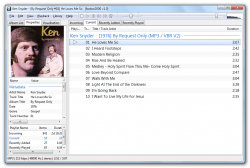Foobar2000:Foobar2000: Difference between revisions
Shakey snake (talk | contribs) |
(→Appearance: removed silly capitalization) |
||
| Line 81: | Line 81: | ||
=== Appearance === | === Appearance === | ||
* [http://www.hydrogenaudio.org/forums/index.php?showtopic=61333 Default UI .fth Thread] Fast | * [http://www.hydrogenaudio.org/forums/index.php?showtopic=61333 Default UI .fth Thread] Fast way to clone another's DUI Configuration. | ||
* [[foobar2000:Preferences:Columns UI/Appearance|Columns UI appearance customization guides]] | * [[foobar2000:Preferences:Columns UI/Appearance|Columns UI appearance customization guides]] | ||
* [http://www.hydrogenaudio.org/forums/index.php?showtopic=31027 Columns UI configurations] | * [http://www.hydrogenaudio.org/forums/index.php?showtopic=31027 Columns UI configurations] | ||
Revision as of 21:12, 24 April 2010
|
foobar2000 is an advanced freeware audio player for the Windows platform. Some of the basic features include full unicode support, ReplayGain support and native support for several popular audio formats. The latest stable version is: v1.0.2.1 Platformsfoobar2000 has been written specifically for the Windows platform and there are no plans to port it to any others. However, while not officially supported, it is known to run on Linux and Mac OS X through Wine and WineBottler, respectively. Features
Supported Audio FormatsNative Support ("out-of-the-box"):
Supported through optional components:
In addition, foobar2000 can also play music directly from compressed ZIP and without requiring the user to extract the files prior to playing. More archive formats supported through additional components: JMA, LHA. Using foobar2000
Technical InformationSpecific Guides
External Guides
Important LinksOfficial SiteCommunity
Appearance
|
| ||||||||||||||||||||