Foobar2000:Preferences:Display: Difference between revisions
m (→Subpages: fixed broken link) |
Shakey snake (talk | contribs) No edit summary |
||
| Line 1: | Line 1: | ||
[[Category:foobar2000 Preferences|Display]] | [[Category:foobar2000 Preferences|Display]] | ||
{{fb2k prefs}} | |||
The Display preferences page and its subpages contain options to change the appearance of foobar2000. | |||
[[Image:Foobar2000-Preferences-display.png|Screenshot]] | [[Image:Foobar2000-Preferences-display.png|Screenshot]] | ||
== User Interface Module == | == User Interface Module == | ||
This option selects the active user interface module. In a fresh foobar2000 install, there's only one option to choose from: Default User Interface. Other available interfaces are provided by third party components | This option selects the active user interface module. In a fresh foobar2000 install, there's only one option to choose from: Default User Interface. Other available interfaces are provided by third party components. | ||
== Subpages == | == Subpages == | ||
The following subpages are present if you have Columns UI (foo_ui_columns) installed. Columns UI is a third party component. | The following subpages are present if you have Columns UI (foo_ui_columns) installed. Columns UI is a third party component. | ||
Revision as of 10:38, 14 April 2010

|
foobar2000 Preferences |
|---|---|
[[File:{{{1}}}|210px|frameless|none|Screenshot of the {{{2}}} page]]
Deprecated pages Pages marked * are added via third-party components. | |
The Display preferences page and its subpages contain options to change the appearance of foobar2000.
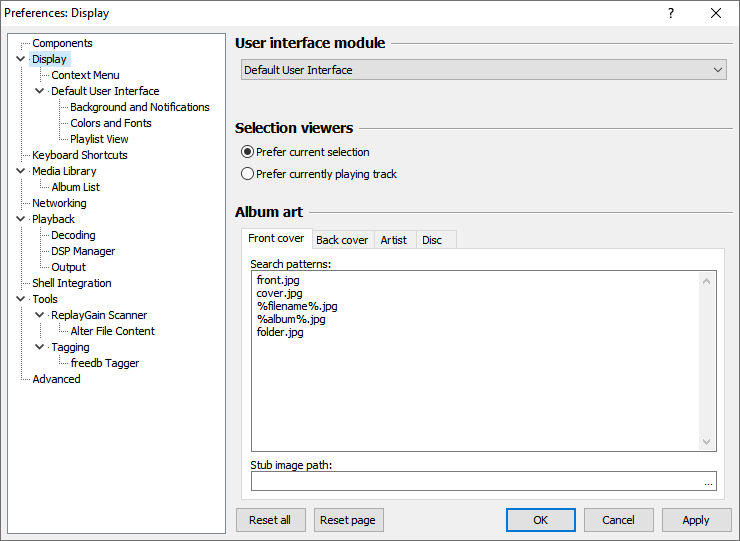
User Interface Module
This option selects the active user interface module. In a fresh foobar2000 install, there's only one option to choose from: Default User Interface. Other available interfaces are provided by third party components.
Subpages
The following subpages are present if you have Columns UI (foo_ui_columns) installed. Columns UI is a third party component.
