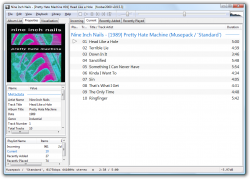Foobar2000:Foobar2000: Difference between revisions
(→Features: - autoplaylist and query syntax) |
m (→Specific Guides: File operations) |
||
| Line 62: | Line 62: | ||
* [[foobar2000:Titleformat Introduction|Introduction to titleformat scripts]] | * [[foobar2000:Titleformat Introduction|Introduction to titleformat scripts]] | ||
* [[foobar2000:Titleformat Reference|Titleformat Reference]] - Quick-Reference for fields and functions | * [[foobar2000:Titleformat Reference|Titleformat Reference]] - Quick-Reference for fields and functions | ||
* [[Foobar2000:File operations|File operations dialog]] - Move, copy, rename, and delete files from within foobar2000 | |||
* [[foobar2000:Commandline Guide|Commandline Usage]] | * [[foobar2000:Commandline Guide|Commandline Usage]] | ||
* [[foobar2000:Increasing Performance|Increasing Performance]] - Tips | * [[foobar2000:Increasing Performance|Increasing Performance]] - Tips | ||
Revision as of 13:42, 29 June 2008
|
foobar2000 is an advanced freeware audio player for the Windows platform. Some of the basic features include full unicode support, ReplayGain support and native support for several popular audio formats. The latest version is: v0.9.5.3 The latest beta version is: v0.9.5.4 beta 2 Features
Supported Audio FormatsNative Support ("out-of-the-box"):
Supported through optional components:
In addition, foobar2000 can also play music directly from compressed ZIP and without requiring the user to extract the files prior to playing. More archive formats supported through additional components: JMA, LHA. Foobar2000 has been written for the Windows platform only. Ports to other platforms are not planned. However, several people have had success running foobar2000 on x86 Linux systems by using Wine. Foobar2000 user interface is in English language only. Translations are not supported. Using foobar2000
Technical InformationSpecific Guides
External Guides
Scripting Tutorials
Important LinksOfficial SiteCommunity
Appearance
|
| ||||||||||||||||||||||