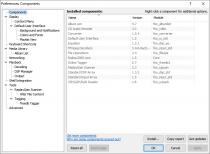Foobar2000:Preferences:Components: Difference between revisions
Shakey snake (talk | contribs) No edit summary |
Shakey snake (talk | contribs) mNo edit summary |
||
| Line 1: | Line 1: | ||
{{fb2k prefs | {{fb2k prefs|Components.png|Components}} | ||
This is the Components page. It contains an list of all the components installed, and allows you to find out about the components. By clicking on the table headers, you can sort the list by component name, DLL name or version. For most of the components if you double click an item in the list you get a popup with more detailed information. | This is the Components page. It contains an list of all the components installed, and allows you to find out about the components. By clicking on the table headers, you can sort the list by component name, DLL name or version. For most of the components if you double click an item in the list you get a popup with more detailed information. | ||
Revision as of 20:38, 6 May 2010

|
foobar2000 Preferences |
|---|---|
Deprecated pages Pages marked * are added via third-party components. | |
This is the Components page. It contains an list of all the components installed, and allows you to find out about the components. By clicking on the table headers, you can sort the list by component name, DLL name or version. For most of the components if you double click an item in the list you get a popup with more detailed information.
To generate a report of loaded components for troubleshooting / posting tech support questions on the forums, you can use the "Copy" button in the upper right corner of the page.
Related Pages
- List of available components (scarcely updated)
- The offical components website