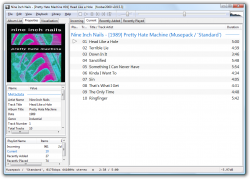Foobar2000:Foobar2000: Difference between revisions
m (Updated version numbers.) |
mNo edit summary |
||
| Line 19: | Line 19: | ||
* [[ReplayGain]] support: Both playback and writing ReplayGain information to file tags. | * [[ReplayGain]] support: Both playback and writing ReplayGain information to file tags. | ||
* [[Gapless]] playback. | * [[Gapless]] playback. | ||
* Advanced [[tagging]] capabilities - through built-in [[ | * Advanced [[tagging]] capabilities - through built-in [[foobar2000:Properties|Properties dialog]] and various optional tagging-related components. | ||
* Built-in [[ | * Built-in [[foobar2000:Preferences:Media Library|Media Library]] functionality. | ||
** Intuitive [[ | ** Intuitive [[foobar2000:Query syntax|query syntax]] for searching the Media Library. | ||
** [[ | ** [[foobar2000:Autoplaylist|Autoplaylist]] support: Generate dynamically updating playlists based on queries. | ||
* [[ | * [[foobar2000:Preferences:General:Keyboard Shortcuts|Customizable keyboard shortcuts]]. | ||
* Support for transcoding all supported audio formats using the [[ | * Support for transcoding all supported audio formats using the [[foobar2000:Components 0.9/Converter (foo converter)|Converter component]] (requires external commandline encoder executables for different output formats). | ||
* [[Secure_ripping|Secure]] [[ | * [[Secure_ripping|Secure]] [[foobar2000:Ripping CDs|CD ripping]]. | ||
* Streaming support. | * Streaming support. | ||
* Efficient handling of large playlists. | * Efficient handling of large playlists. | ||
* [[ | * [[foobar2000:Components_0.9/Default_user_interface_%28foo_ui_std%29|User interface]] with simple configuration to create even complex layouts quickly and easily. | ||
* Highly customizable display of track information using [[ | * Highly customizable display of track information using [[foobar2000:Titleformat_Introduction|title formating scripts]]. | ||
== Supported Audio Formats == | == Supported Audio Formats == | ||
| Line 40: | Line 40: | ||
In addition, foobar2000 can also play music directly from compressed ZIP and without requiring the user to extract the files prior to playing. More archive formats supported through additional components: [http://kode54.foobar2000.org/ JMA], [http://kode54.foobar2000.org/ LHA]. | In addition, foobar2000 can also play music directly from compressed ZIP and without requiring the user to extract the files prior to playing. More archive formats supported through additional components: [http://kode54.foobar2000.org/ JMA], [http://kode54.foobar2000.org/ LHA]. | ||
foobar2000 has been written for the Windows platform only. Ports to other platforms are not planned. However, several people have had success [http://www.hydrogenaudio.org/forums/index.php?act=ST&f=24&t=6349&hl=wine running foobar2000 on x86 Linux systems] by using [http://www.winehq.org/ Wine]. | |||
foobar2000 user interface is in English language only. Translations are not supported. | |||
== Using foobar2000 == | == Using foobar2000 == | ||
| Line 53: | Line 53: | ||
* [http://wiki.hydrogenaudio.org/index.php?title=Category:Foobar2000_Preferences foobar2000 Preferences (category)] | * [http://wiki.hydrogenaudio.org/index.php?title=Category:Foobar2000_Preferences foobar2000 Preferences (category)] | ||
=== Technical Information === | === Technical Information === | ||
* [[ | * [[foobar2000:ID3 Tag Mapping|ID3 Tag Mapping]] | ||
=== Specific Guides === | === Specific Guides === | ||
| Line 60: | Line 60: | ||
* [[foobar2000:Titleformat Introduction|Introduction to titleformat scripts]] | * [[foobar2000:Titleformat Introduction|Introduction to titleformat scripts]] | ||
* [[foobar2000:Titleformat Reference|Titleformat Reference]] - Quick-Reference for fields and functions | * [[foobar2000:Titleformat Reference|Titleformat Reference]] - Quick-Reference for fields and functions | ||
* [[ | * [[foobar2000:Query syntax|Query Syntax]] - Details of Syntax for querying metadata. | ||
* [[ | * [[foobar2000:File operations|File operations dialog]] - Move, copy, rename, and delete files from within foobar2000 | ||
* [[foobar2000:Commandline Guide|Commandline Usage]] | * [[foobar2000:Commandline Guide|Commandline Usage]] | ||
| Line 68: | Line 68: | ||
* [http://foobar2000.xrea.jp/ fb2k Wiki Page] for Japanese users. | * [http://foobar2000.xrea.jp/ fb2k Wiki Page] for Japanese users. | ||
* [http://foobar2000.audiohq.de/ Frank Bicking's German-language guide]. | * [http://foobar2000.audiohq.de/ Frank Bicking's German-language guide]. | ||
* [http://www.bobulous.org.uk/misc/Replay-Gain.html Replay Gain] focusing on | * [http://www.bobulous.org.uk/misc/Replay-Gain.html Replay Gain] focusing on foobar2000. (But the other articles on this site contain misleading information) | ||
* [http://winamp2foobar.blogspot.com Winamp To Foobar Guide] with information relevant for general users also. | * [http://winamp2foobar.blogspot.com Winamp To Foobar Guide] with information relevant for general users also. | ||
==== Scripting Tutorials ==== | ==== Scripting Tutorials ==== | ||
* [http://eolindel.free.fr/foobar0.9/tutorial.php Bachi-Bouzouk's Scripting Tutorial] Color schemes detailed. Main functions explained, basic and complex code for your columns. Several .fcs explained, detailed FAQ. | * [http://eolindel.free.fr/foobar0.9/tutorial.php Bachi-Bouzouk's Scripting Tutorial] Color schemes detailed. Main functions explained, basic and complex code for your columns. Several .fcs explained, detailed FAQ. | ||
* [http://tagz.brother-john.net/ Brother John's | * [http://tagz.brother-john.net/ Brother John's foobar2000 Scripting Tutorial] | ||
== Important Links == | == Important Links == | ||
| Line 90: | Line 90: | ||
=== Appearance === | === Appearance === | ||
* [http://www.hydrogenaudio.org/forums/index.php?showtopic=49783 Configuration Distribution Thread] Fast Way To Clone Another's Advanced Configuration. | * [http://www.hydrogenaudio.org/forums/index.php?showtopic=49783 Configuration Distribution Thread] Fast Way To Clone Another's Advanced Configuration. | ||
* [[ | * [[foobar2000:Preferences:Columns UI/Appearance|Columns UI appearance customization guides]] | ||
* [http://www.hydrogenaudio.org/forums/index.php?showtopic=43077 Columns UI / Panels UI appearance] forum thread | * [http://www.hydrogenaudio.org/forums/index.php?showtopic=43077 Columns UI / Panels UI appearance] forum thread | ||
* [http://www.hydrogenaudio.org/forums/index.php?showtopic=31027 Columns UI configurations] | * [http://www.hydrogenaudio.org/forums/index.php?showtopic=31027 Columns UI configurations] | ||
Revision as of 00:09, 14 February 2009
|
foobar2000 is an advanced freeware audio player for the Windows platform. Some of the basic features include full unicode support, ReplayGain support and native support for several popular audio formats. The latest stable version is: v0.9.6.2 The latest stable version is: v0.9.6.3 beta 1 Features
Supported Audio FormatsNative Support ("out-of-the-box"):
Supported through optional components:
In addition, foobar2000 can also play music directly from compressed ZIP and without requiring the user to extract the files prior to playing. More archive formats supported through additional components: JMA, LHA. foobar2000 has been written for the Windows platform only. Ports to other platforms are not planned. However, several people have had success running foobar2000 on x86 Linux systems by using Wine. foobar2000 user interface is in English language only. Translations are not supported. Using foobar2000
Technical InformationSpecific Guides
External Guides
Scripting Tutorials
Important LinksOfficial SiteCommunity
Appearance
|
| ||||||||||||||||||||||