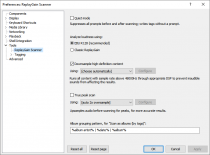Foobar2000:Preferences:ReplayGain Scanner: Difference between revisions
(Added sections based on Preferences page.) |
Beardgoggles (talk | contribs) (Added "Analyze loudness" section.) |
||
| (2 intermediate revisions by 2 users not shown) | |||
| Line 2: | Line 2: | ||
==Quiet mode== | ==Quiet mode== | ||
Suppresses all prompts before and after scanning; writes tags without a prompt. | Suppresses all prompts before and after scanning; writes tags without a prompt. | ||
==Analyze loudness== | |||
Provides two options for measuring loudness: | |||
* EBU R128 | |||
* Classic ReplayGain | |||
The usage of the EBU R128 library was implemented in version 1.1.6.<ref>{{foobar2000|https://www.foobar2000.org/changelog-old|Change Log (archived)}}</ref> | |||
==Downsample high-definition content== | ==Downsample high-definition content== | ||
Runs all content with sample rate above 48000Hz through appropriate [[DSP]] to prevent inaudible sounds from affecting the results. | Runs all content with sample rate above 48000Hz through appropriate [[DSP]] to prevent inaudible sounds from affecting the results. | ||
Available options: | |||
* [choose automatically] | |||
* Resampler (dBpoweramp/SSRC) | |||
* Resampler (PPHS) | |||
Selecting one of the last two options allows you to specify the desired target sampling rate, from 8000 to 96000 Hz. | |||
==True peak scan== | ==True peak scan== | ||
Upsamples audio before scanning for peaks, for more accurate results. | Upsamples audio before scanning for peaks, for more accurate results. | ||
Available options: | |||
* [auto 2x oversample] | |||
* [auto 4x oversample] | |||
* [auto 8x oversample] | |||
* Resampler (dBpoweramp/SSRC) | |||
* Resampler (PPHS) | |||
Selecting one of the last two options allows you to specify the desired target sampling rate, from 8000 to 96000 Hz. | |||
==Album grouping pattern== | ==Album grouping pattern== | ||
Used for “Scan as albums (by tags)”. | Used for “Scan as albums (by tags)”. | ||
Default: {{code|%album artist% | %date% | %album%}} | |||
==References== | |||
<references/> | |||
Latest revision as of 17:12, 26 May 2021

|
foobar2000 Preferences |
|---|---|
Deprecated pages Pages marked * are added via third-party components. | |
Quiet mode
Suppresses all prompts before and after scanning; writes tags without a prompt.
Analyze loudness
Provides two options for measuring loudness:
- EBU R128
- Classic ReplayGain
The usage of the EBU R128 library was implemented in version 1.1.6.[1]
Downsample high-definition content
Runs all content with sample rate above 48000Hz through appropriate DSP to prevent inaudible sounds from affecting the results.
Available options:
- [choose automatically]
- Resampler (dBpoweramp/SSRC)
- Resampler (PPHS)
Selecting one of the last two options allows you to specify the desired target sampling rate, from 8000 to 96000 Hz.
True peak scan
Upsamples audio before scanning for peaks, for more accurate results.
Available options:
- [auto 2x oversample]
- [auto 4x oversample]
- [auto 8x oversample]
- Resampler (dBpoweramp/SSRC)
- Resampler (PPHS)
Selecting one of the last two options allows you to specify the desired target sampling rate, from 8000 to 96000 Hz.
Album grouping pattern
Used for “Scan as albums (by tags)”.
Default: %album artist% | %date% | %album%
References
- ↑ Change Log (archived) on
 foobar2000.org
foobar2000.org