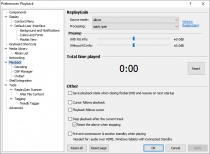Foobar2000:Preferences:Playback: Difference between revisions
Shakey snake (talk | contribs) No edit summary |
(→Other: Added answers from https://www.reddit.com/r/foobar2000/comments/533wbv/what_does_cursor_follows_playback_and_playback/d7psisj) |
||
| (5 intermediate revisions by 3 users not shown) | |||
| Line 1: | Line 1: | ||
{{fb2k prefs}}Settings on this page are related to various playback related preferences. | {{fb2k prefs|Foobar2000-Preferences-playback.png|Playback}} | ||
Settings on this page are related to various playback related preferences. | |||
== | == ReplayGain == | ||
Controls playback | Controls playback [[ReplayGain]] settings. Note that these settings apply to playback only, not to conversion or other tasks. | ||
== | Source mode: | ||
* none | |||
* track | |||
* album | |||
* by playback order | |||
Processing: | |||
* none | |||
* apply gain | |||
* apply gain and prevent clipping according to peak | |||
* prevent clipping according to peak | |||
===Preamp=== | |||
The Preamp section lets you adjust additional preamp for files with/without ReplayGain information. For an example, to make tracks that haven’t been ReplayGain’d yet quieter by default. | |||
== Total | == Total time played == | ||
Shows total playback time since foobar2000 was installed or configuration was reset. | Shows total playback time since foobar2000 was installed or configuration was reset. | ||
== | The “Reset” button allows the user to set this back to “0:00” without having to reset all of the other settings on this page. | ||
Enabling this feature will make foobar2000 remember currently played track and position each time when shutting down and resume playing it on next startup. | |||
==Other== | |||
; Save playback state when closing foobar2000 and resume on next startup | |||
: Enabling this feature will make foobar2000 remember currently played track and position each time when shutting down and resume playing it on next startup. | |||
; Cursor follows playback | |||
: When you're browsing around your playlist, as the next track plays, the newly playing track will be selected ("cursor"). i.e. If you're on shuffle album, it will play track 01, then you have another album selected, but it will go back and select track 02 when it starts. This is handy when you're browsing around but want it to go back to the now playing, without messing up your order. | |||
; Playback follows cursor | |||
: When you're browsing around your playlist, the next track to play will be the one you have selected. This is handy when you have a certain track (or album or playlist or whatever) you want to listen to, but you don't want to interrupt the current track. Think of it as "queue this song next." | |||
; Stop playback after the current track | |||
: Exactly what it says. | |||
; Prevent screensaver & monitor standby when playing | |||
: Needed for: audio over HDMI, Windows tablets with Connected Standby | |||
Latest revision as of 01:21, 27 April 2020

|
foobar2000 Preferences |
|---|---|
Deprecated pages Pages marked * are added via third-party components. | |
Settings on this page are related to various playback related preferences.
ReplayGain
Controls playback ReplayGain settings. Note that these settings apply to playback only, not to conversion or other tasks.
Source mode:
- none
- track
- album
- by playback order
Processing:
- none
- apply gain
- apply gain and prevent clipping according to peak
- prevent clipping according to peak
Preamp
The Preamp section lets you adjust additional preamp for files with/without ReplayGain information. For an example, to make tracks that haven’t been ReplayGain’d yet quieter by default.
Total time played
Shows total playback time since foobar2000 was installed or configuration was reset.
The “Reset” button allows the user to set this back to “0:00” without having to reset all of the other settings on this page.
Other
- Save playback state when closing foobar2000 and resume on next startup
- Enabling this feature will make foobar2000 remember currently played track and position each time when shutting down and resume playing it on next startup.
- Cursor follows playback
- When you're browsing around your playlist, as the next track plays, the newly playing track will be selected ("cursor"). i.e. If you're on shuffle album, it will play track 01, then you have another album selected, but it will go back and select track 02 when it starts. This is handy when you're browsing around but want it to go back to the now playing, without messing up your order.
- Playback follows cursor
- When you're browsing around your playlist, the next track to play will be the one you have selected. This is handy when you have a certain track (or album or playlist or whatever) you want to listen to, but you don't want to interrupt the current track. Think of it as "queue this song next."
- Stop playback after the current track
- Exactly what it says.
- Prevent screensaver & monitor standby when playing
- Needed for: audio over HDMI, Windows tablets with Connected Standby