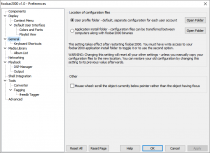Foobar2000:Preferences:General: Difference between revisions
No edit summary |
m (Minor page formatting changes.) |
||
| (16 intermediate revisions by 8 users not shown) | |||
| Line 1: | Line 1: | ||
{{DISPLAYTITLE:foobar2000:Preferences:General}} | |||
{{fb2k prefs|Preferences-General.png|General (Legacy)}} | |||
{{panel|'''Note:''' This content is only relevant to versions of foobar2000 older than 1.1. Newer versions no longer have a General preferences page.|color=yellow}} | |||
This is the '''General''' page. It contains general foobar2000 configuration information. | |||
== Location of configuration files == | |||
Controls the location of foobar2000 configuration files as well as lets you easily browse relevant folders. Note that this option can not be changed in portable installs; they always store configuration data in the application install folder. (From foobar2000 v1.1 onwards, this option is configured via the installer.) | |||
== Other == | |||
; Mouse wheel: scroll the object currently below pointer rather than the object having focus | |||
: Toggles an alternate mouse wheel behavior. (This option can be configured on the [[foobar2000:Preferences:Advanced|Advanced]] page since foobar2000 v1.1.) | |||
[[ | |||
Latest revision as of 14:43, 19 October 2018

|
foobar2000 Preferences |
|---|---|
Deprecated pages Pages marked * are added via third-party components. | |
Note: This content is only relevant to versions of foobar2000 older than 1.1. Newer versions no longer have a General preferences page.
This is the General page. It contains general foobar2000 configuration information.
Location of configuration files
Controls the location of foobar2000 configuration files as well as lets you easily browse relevant folders. Note that this option can not be changed in portable installs; they always store configuration data in the application install folder. (From foobar2000 v1.1 onwards, this option is configured via the installer.)
Other
- Mouse wheel: scroll the object currently below pointer rather than the object having focus
- Toggles an alternate mouse wheel behavior. (This option can be configured on the Advanced page since foobar2000 v1.1.)