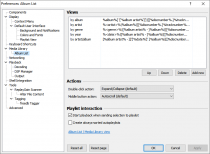Foobar2000:Preferences:Album List: Difference between revisions
(created stub page) |
CarlitoGil (talk | contribs) |
||
| (10 intermediate revisions by 3 users not shown) | |||
| Line 1: | Line 1: | ||
{{fb2k prefs|Foobar2000-Preferences-albumlist.png|Album List}} | |||
Album List is a [[Foobar2000:Preferences:Media Library|Media Library]] viewer that presents Media Library contents in a tree-like view. | |||
= | == Views == | ||
List of views available in your Album List window. Each view's pattern is a [[Foobar2000:Title Formatting|title formatting]] string defining how the tree structure is built, with parts generating different branch levels separated with | characters. | |||
== | Some of views use the %<field>% syntax - specific to the Album List component - that allows a single item to be present in more than one branch when the referenced field has more than one value. For an example: a track with two genre values: "rock" and "progressive" will be placed in a "rock, progressive" branch with %genre%, but in both "rock" and "progressive" branches instead with %<genre>%. | ||
This | |||
Album List contains some other [[Foobar2000:Titleformat_Album_List|specific title formatting syntax]], not common to title formatting's use in other parts of foobar2000. | |||
== Actions == | |||
This section lets you override certain default tree view behaviors with custom ones. | |||
== Playlist Interaction == | |||
This section lets you customize how Album List's playlist interaction commands work. | |||
See also: right-click menu commands on each Album List item. | |||
==See Also== | |||
* [[Foobar2000:Titleformat_Album_List | Album List specific title formatting]] | |||
Latest revision as of 13:50, 12 December 2014

|
foobar2000 Preferences |
|---|---|
Deprecated pages Pages marked * are added via third-party components. | |
Album List is a Media Library viewer that presents Media Library contents in a tree-like view.
Views
List of views available in your Album List window. Each view's pattern is a title formatting string defining how the tree structure is built, with parts generating different branch levels separated with | characters.
Some of views use the %<field>% syntax - specific to the Album List component - that allows a single item to be present in more than one branch when the referenced field has more than one value. For an example: a track with two genre values: "rock" and "progressive" will be placed in a "rock, progressive" branch with %genre%, but in both "rock" and "progressive" branches instead with %<genre>%.
Album List contains some other specific title formatting syntax, not common to title formatting's use in other parts of foobar2000.
Actions
This section lets you override certain default tree view behaviors with custom ones.
Playlist Interaction
This section lets you customize how Album List's playlist interaction commands work.
See also: right-click menu commands on each Album List item.