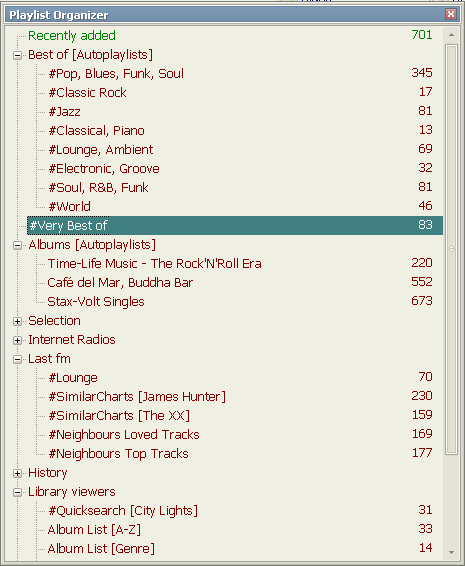Difference between revisions of "Foobar2000:Components/Playlist Organizer (foo plorg)"
m |
|||
| Line 3: | Line 3: | ||
[[Image:Foo_plorg.png|thumb|right|600px|Playlist Organizer]] | [[Image:Foo_plorg.png|thumb|right|600px|Playlist Organizer]] | ||
=General= | =General= | ||
| − | '''foo_plorg''' is a simple component that will let your organize your playlists in a treeview fashion. It is available as either a Column UI panel or an UI element for the default UI. It enables your to create folders, hierarchies and move around folders and playlists by dragging and dropping them wherever you | + | '''foo_plorg''' is a simple component that will let your organize your playlists in a treeview fashion. It is available as either a Column UI panel or an UI element for the default UI. It enables your to create folders, hierarchies and move around folders and playlists by dragging and dropping them wherever you want in the panel. |
===Download link=== | ===Download link=== | ||
| − | The component is available from .... | + | The component is available from [http://thx538.free.fr/Foobar/V1.0/Plorg/foo_plorg.zip here] |
===Discussion=== | ===Discussion=== | ||
| Line 15: | Line 15: | ||
===Getting started=== | ===Getting started=== | ||
Install the toolbar as an UI element (Default UI) or a column UI panel. The commands are available with a right click on the panel. | Install the toolbar as an UI element (Default UI) or a column UI panel. The commands are available with a right click on the panel. | ||
| + | Folders and Playlists can slected by a left click, the moved and dropped around. | ||
Revision as of 16:00, 3 May 2010
Contents
General
foo_plorg is a simple component that will let your organize your playlists in a treeview fashion. It is available as either a Column UI panel or an UI element for the default UI. It enables your to create folders, hierarchies and move around folders and playlists by dragging and dropping them wherever you want in the panel.
Download link
The component is available from here
Discussion
Please use ..... to provide feedback or report any bug.
Requirements
Foobar 1.x and Column UI 0.3.8.x (Optional). The component will not work with previous versions of Foobar.
Getting started
Install the toolbar as an UI element (Default UI) or a column UI panel. The commands are available with a right click on the panel. Folders and Playlists can slected by a left click, the moved and dropped around.
Usage
... to be completed
Change Log
- V0.1
- Initial release
- To do:
- Implement Drag & Drop