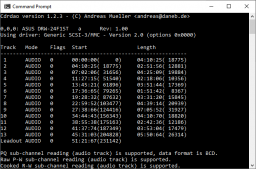cdrdao
cdrdao is a command-line tool used for reading and writing CD data.
cdrdao records audio or data CD-Rs in disc-at-once mode based on a textual description of the CD contents known as a TOC file. cdrdao runs from command line and has no graphical user interface, except for third-party ones such as K3b (Linux), Gcdmaster (Linux) or XDuplicator (Windows).
cdrdao 1.1.9 is included with some releases of Exact Audio Copy 1.3, however versions 1.2.0 and earlier have issues reading certain CD-Text values, so may not always work.
Command line usage
Usage: cdrdao <command> [options] [toc-file] command: show-toc - prints out toc and exits toc-info - prints out short toc-file summary toc-size - prints total number of blocks for toc read-toc - create toc file from audio CD read-cd - create toc and rip audio data from CD read-cddb - contact CDDB server and add data as CD-TEXT to toc-file show-data - prints out audio data and exits read-test - reads all audio files and exits disk-info - shows information about inserted medium discid - prints out CDDB information msinfo - shows multi session info, output is suited for scripts drive-info - shows drive information unlock - unlock drive after failed writing blank - blank a CD-RW scanbus - scan for devices simulate - shortcut for 'write --simulate' write - writes CD copy - copies CD Try 'cdrdao <command> -h' to get a list of available options
TOC file
Rather than a cue sheet, cdrdao saves disc information as a .toc file, which uses a different layout from a cue sheet:
CD_DA
CD_TEXT {
LANGUAGE_MAP {
0: 9
}
LANGUAGE 0 {
TITLE "Love This Giant"
PERFORMER "David Byrne & St.Vincent"
DISC_ID "CAD3231CD"
RESERVED4 "Mastered using SADiE v5.6.2"
SIZE_INFO { 0, 1, 12, 0, 19, 27, 0, 0, 0, 0, 1, 0,
0, 0, 0, 0, 0, 4, 0, 3, 53, 0, 0, 0,
0, 0, 0, 0, 9, 0, 0, 0, 0, 0, 0, 0}
}
}
// Track 1
TRACK AUDIO
NO COPY
NO PRE_EMPHASIS
TWO_CHANNEL_AUDIO
ISRC "USQJT1200001"
CD_TEXT {
LANGUAGE 0 {
TITLE "Who"
PERFORMER "St. Vincent/David Byrne"
DISC_ID ""
RESERVED4 ""
}
}
FILE "data.wav" 0 03:49:72
// Track 2
TRACK AUDIO
NO COPY
NO PRE_EMPHASIS
TWO_CHANNEL_AUDIO
ISRC "USQJT1200002"
CD_TEXT {
LANGUAGE 0 {
TITLE "Weekend In The Dust"
PERFORMER "St. Vincent/David Byrne"
DISC_ID ""
RESERVED4 ""
}
}
FILE "data.wav" 03:49:72 03:07:07
cdrdao can, however, utilize cue sheets when burning discs, should a TOC file not be available, although cue2toc can convert cue sheets into the TOC format. Additionally, TOC files can be converted to cue sheets using toc2cue.
External links
- cdrdao homepage
- cdrdao on GitHub
- cdrdao(1) - Linux man page
- cdrdao on Wikipedia