Foobar2000:Components/Playlist Organizer (foo plorg)
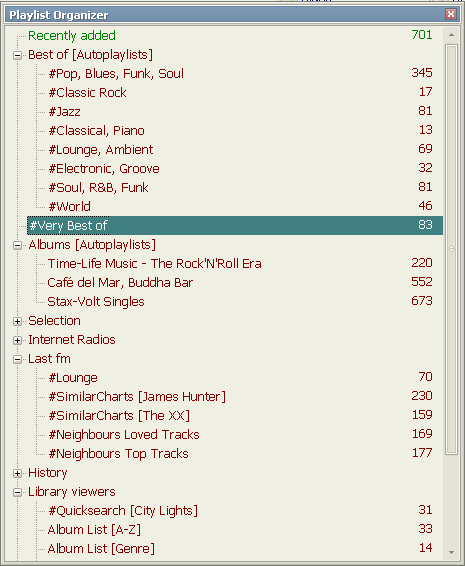
General
foo_plorg is a simple component that will let your organize your playlists in a treeview fashion. It is available as either a Column UI panel or an UI element for the default UI. It enables your to create folders, hierarchies and move around folders and playlists by dragging and dropping them wherever you want in the panel.
Download link
The component is available from here
Discussion
Please use this thread to provide feedback or report any bug.
Requirements
Foobar 1.x and Column UI 0.3.8.x (Optional). The component will not work with previous versions of Foobar.
Getting started
Install the toolbar as an UI element (Default UI) or a column UI panel. The commands are available with a right click on the panel. Folders and Playlists can slected by a left click, then moved and dropped around.
Usage
Basic Usage
... to be completed
Context Menu
... to be completed
Preferences
Preference page is empty at the moment.
Notes
- Using foo_plorg as a standalone (popup) window may lead to loosing part of your playlists organization if some changes (addition, deletion, reordering, ...) are applied with other playlist managers while the window is closed. The window startup is more or less intelligent to recognize such situations but it is by nature limited. It is recommended that you use it as a "permanent" panel or UI element rather.
Change Log
- Upcoming
- Fixed item count not refreshing instantaneously
- Fixed double click not working outside of playlist name (seems difficult)
- V0.2
- Link to this page from the preferences page (Help button)
- Fixed bug in managing (Enter/Delete) keys for label editing
- Make the matching (at startup) of tree content vs. actual playlists more intelligent (usefull for utilization of the popup window)
- Fixed panel appearing twice in column UI layout
- Fix glitch with drophightlight rectangle (dotted rectangle sometimes breaks and takes on strange colors) (to be confirmed)
- V0.1
- Initial release
- To do (in no particular order) :
- Finish this documentation
- Review preferences page
- Visual indication of empty folders
- Add ability to hide item count (or switch between size, ... duration)
- Generate superset of contained playlists when activating a folder
- Option for single click activation, ... and for auto play upon activation
- Implement Drag & Drop support for media library items and files.
- Option for making visible the playing playlist (follow cursor)
- Implement function keys (Del, F2, ...)
- Implement minimum width
- Tryout multiple selection (maybe ... difficult to implement)
- Make the matching (at startup) even more intelligent

