foobar2000:Components/Waveform Minibar (mod) (foo_wave_minibar_mod)
| Waveform Minibar (mod) | |
|---|---|
 Screenshot of Waveform Minibar in use. | |
| Developer(s) | Janne Hyvärinen (Case) |
| Release information | |
| Initial release | December 7, 2017; 7 years ago |
| Stable release | 1.0.28 (August 2, 2019) |
| foobar2000 compatibility | |
| Minimum version | 1.4 / 1.3 |
| UI module(s) | Default UI, Columns UI |
| Additional information | |
| Use | UI |
| License | Modified ISC license |
| View all components | |
Waveform Minibar (mod) is a seekbar that shows the waveform of the track. It is heavily based on the Waveform Seekbar component.
Scanned waveforms for tracks in the media library are stored in "minibar.db" inside the foobar2000 profile directory. Waveforms for tracks outside the media library are only cached temporarily in memory.
Versions for both foobar2000 1.4 and 1.3 are currently available.
Database location
In a standard installation, the "minibar.db" database file can be found in the user's "AppData\Roaming" folder:
%USERPROFILE%\AppData\Roaming\foobar2000
For portable installations, the file is located in the same folder as "foobar2000.exe".
Preferences
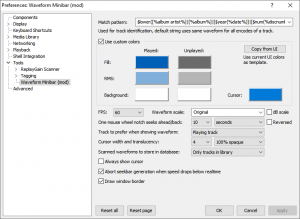
- Match pattern
- Used for track identification. The default string uses the same waveform for all encodes of a track, therefore avoiding duplication in the waveform database.
- Default pattern:
$lower([%album artist%]|[%album%]|[$year(%date%)]|[$num(%discnumber%,1).][$num(%tracknumber%,2)]|%title%|[%length%]) - Use custom colors
- Allows the user to manually select which colors the waveform uses. The waveform uses the colors set for the active UI module if this is disabled. The Copy from UI button takes the current UI's colors and uses them as a template to populate the "Played" and "Unplayed" columns.
- FPS
- Set the frame rate of the panel between 5 and 60 FPS, in increments of 5.
- Waveform scale
- Can be set to either "Original" or "Normalize".
- dB scale
- Use decibels (logarithmic scale) for the waveform scale.
- One mouse wheel notch seeks ahead/back
- Sets the behaviour for when the cursor is hovering over the UI element, either in seconds or a percentage of the track length. Both options can only be set between 5 and 60, in increments of 5.
- To disable seeking when scrolling the mouse wheel, set this to "0".
- Reversed
- Switches the direction the mouse wheel needs to turn for seeking ahead/back.
- Track to prefer when showing waveform
- Sets the UI element's display behaviour using one of the following three options:
- Playing track
- Selected track
- Playing, selected when stopped
- Cursor width
- Set the width of the cursor, if "Always show cursor" is enabled.
- Do not revert to rendering the active track on player start
- This option is only available when the above option is set to "Playing track". Enabling this option leaves the UI element blank when first opening foobar2000.
- Always show cursor
- Display the waveform cursor, even when stopped.
- Abort seekbar generation when speed drops below real time
- Draw window border
- Draw a border around the UI element.
External links
- Waveform Minibar (mod) on
 foobar2000.org
foobar2000.org - Discussion topic on
 hydrogenaudio
hydrogenaudio - Official website
