foobar2000:Components/File Integrity Verifier (foo_verifier)
| File Integrity Verifier | |
|---|---|
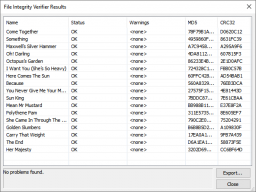 File Integrity Verifier Results | |
| Developer(s) | Peter Pawłowski |
| Release information | |
| Stable release | 1.4.2 (February 7, 2022) |
| foobar2000 compatibility | |
| Minimum version | 1.5 |
| UI module(s) | N/A |
| Additional information | |
| Use | Diagnostic |
| View all components | |
File Integrity Verifier checks specified media files for decoding errors. Note that with most formats, its accuracy is limited to detecting errors that abort the decoding process. Also checks and displays MD5 and CRC32 values on some formats.
Notes
This component is obsolete in foobar2000 v2.0 and newer, the functionality is available out of the box.
Usage
After installing this plugin, create a playlist via options in the File menu pick. For example, the Add Folder option is capable of scanning entire drives, seeking audio files in a variety of formats. That Processing phase can take quite a while; saving the resulting playlist is advised.
Once the playlist is complete, consider the option of turning on Verbose AccurateRip Output via File > Preferences > Advanced > Tools > File Integrity Verifier. Note that other Advanced options may affect development and use of the playlist.
To proceed with verification, select the files to be verified. For this purpose, the Ctrl+A, ⇧ Shift+click, and Ctrl+click options do operate as Windows users might expect. Then right-click on the selected files and select Utilities > Verify integrity.
External links
- File Integrity Verifier on
 foobar2000.org
foobar2000.org
