Foobar2000:Components/Playlist Organizer (foo plorg)
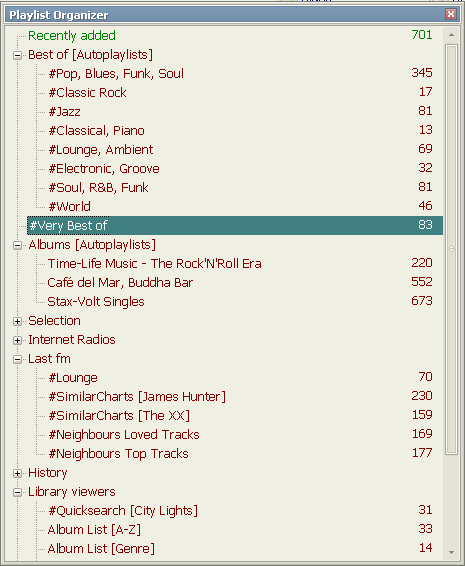
General
foo_plorg is a simple component that will let your organize your playlists in a treeview fashion. It is available as either a Column UI panel or an UI element for the default UI. It enables your to create folders, hierarchies and move around folders and playlists by dragging and dropping them wherever you want in the panel.
Download link
The component is available from here
Discussion
Please use this thread to provide feedback or report any bug.
Requirements
Foobar 1.x and Column UI 0.3.8.x (Optional). The component will not work with previous versions of Foobar.
Getting started
Install the toolbar as an UI element (Default UI) or a column UI panel. The commands are available with a right click on the panel. Folders and Playlists can slected by a left click, then moved and dropped around.
Usage
Basic Usage
The component implements a treeview control, basically made of playlist and folders. When the component is used for the first time, a "Default" folder will be created and all playlists placed in this folder.
The basic usage is to create folders (right click anywhere on the panel to access this function) and move your playlists within those newly created folders. Folders can be nested. Playlists and folders can be moved (e.g. Drag & Dropped) to their desired location within the hierarchy.
Visual Indication for playlists
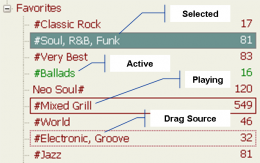
Based on the general or customized color scheme, foo_playlist_organizer will give an indication of Selected, Active and Playing playlists, as well as the source of Drag & Drop operations. Please note that Selected and Active playlists may be kept equal (most of the time) when the "Activate on single click" option is chosen.
Drag& Drop
... to be completed
Context Menu
... to be completed
Preferences
The preferences page is available from the preferences dialog (General->Playlist Organizer) and provides with the following options.
- Activate on single click will activate (e.g. make visible on the playlist renderer) the selected playlist on a single click.
- Play on double click will play the next item (according to the currently selected playback order) in the selected playlist.
- Make playing playlist visible on activation will ensure that the playing playlist is visible when activated (for instance when double clicking on the status bar).
Notes
- Using foo_plorg as a standalone (popup) window may lead to loosing part of your playlists organization if some changes (addition, deletion, reordering, ...) are applied with other playlist managers while the window is closed. The window startup is more or less intelligent to recognize such situations but it is by nature limited. It is recommended that you use it as a "permanent" panel or UI element rather.
Change Log
- Upcoming
- Fixed preferences page activated from 1st ite of standard context menu
- V0.8
- 0.8.3 Fixed glitch in active item display. Applied theme. Introduced a new option to make playing playlist visible upon activation. Fixed background color of preferences page.
- 0.8.2 Fixed crash in debug mode due to resize called before window activation (OnInit).
- 0.8.1 CUI colors when not restored properly after unselecting custom background color
- Fixed playback continuation (after double click) happening in same playlist when "Play on double click" option is selected and "Playback follow cursor" is not selected
- Fixed improper display of playlists or folders containing "&"
- Improved look for Vista/seven (Custom Draw for all items, No lines)
- Added visual indication of playing playlist
- V0.6
- Fixed DUI context menu not appearing in edit mode
- Neutralized selection of first playlist if clicking on an empty region
- Double click now jumps to next track when "Play on double click" option is selected
- V0.5
- Fixed unwanted column ui context menu
- Neutralized keyboard shortcuts while editing an item
- Various changes on click/double click handling
- V0.4
- Added options to hide item count (Context Menu-> Options)
- Tentatively introduced Vista / Seven style (to be confirmed)
- Implemented "Preferences" entry in context menu
- Implemented "Activate on single click" option (Preferences)
- Implemented "Play on double click" option (Preferences)
- Fix glitch with drophightlight rectangle (dotted rectangle sometimes breaks and takes on strange colors)
- Re engineered visual appearance + drag & drop operations, fixed some glitches
- Implemented minimum width/height
- Fixed active playlist not appearing at startup
- Fixed "active playlist" status/color lost after move
- Fixed glitch during window scrolling (drag& drop)
- New border drawing to integrate nicely with DUI
- V0.3
- Fixed item count not refreshing instantaneously
- Fixed double click not working outside of playlist name
- V0.2
- Link to this page from the preferences page (Help button)
- Fixed bug in managing (Enter/Delete) keys for label editing
- Make the matching (at startup) of tree content vs. actual playlists more intelligent (usefull for utilization of the popup window)
- Fixed panel appearing twice in column UI layout
- Help in preferences page now links to this page
- V0.1
- Initial release
- To do (in no particular order) :
- Finish this documentation
- Visual indication of empty folders
- Generate superset of contained playlists when activating a folder
- Implement Drag & Drop support for media library items and files
- Implement function keys (Del, F2, ...)
- Make the matching (at startup) even more intelligent
- Prevent the panel from appearing in the toolbar menu (CUI)

