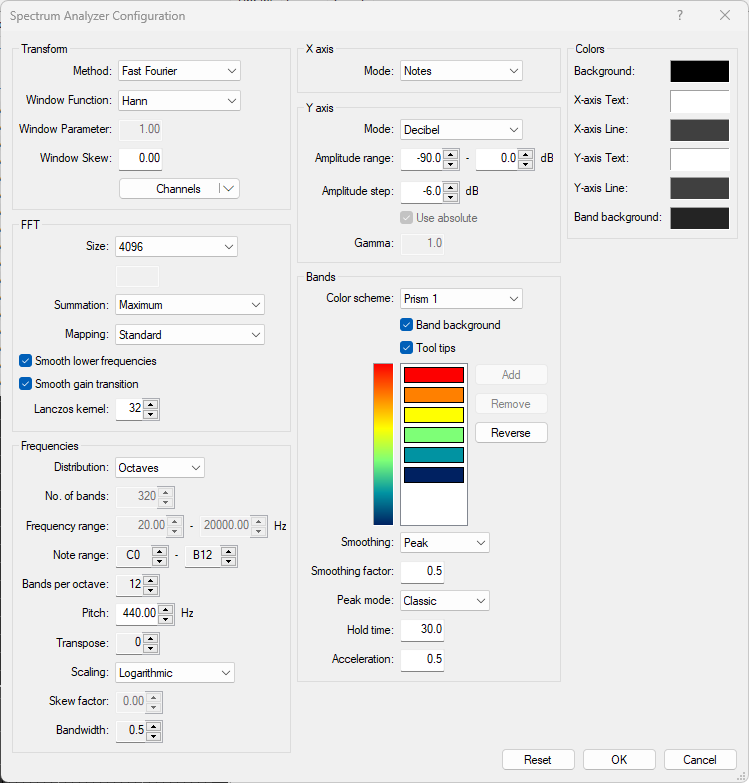Foobar2000:Components/Spectrum Analyzer (foo vis spectrum analyzer): Difference between revisions
No edit summary |
No edit summary |
||
| Line 23: | Line 23: | ||
}} | }} | ||
A recreation of [[foobar2000:Components/Musical Spectrum (foo_musical_spectrum)|Musical Spectrum]] component for foobar2000 v2.x and 64-bit versions. | A recreation of [[foobar2000:Components/Musical Spectrum (foo_musical_spectrum)|Musical Spectrum]] component for foobar2000 v2.x and 64-bit versions. | ||
You can double-click the component window to switch between windowed and full-screen mode. | |||
== Configuration == | == Configuration == | ||
Right-click on the component window | Right-click on the component window to display the context menu. | ||
Select '''Configure''' from the context menu to open the configuration dialog. | |||
[[File:Spectrum_Analyzer_Configuration.png]] | [[File:Spectrum_Analyzer_Configuration.png]] | ||
| Line 68: | Line 72: | ||
Determines the size of the Lanczos kernel. The kernel is used to create a smooth transition between the FFT coefficients resulting in a visual pleasing result. | Determines the size of the Lanczos kernel. The kernel is used to create a smooth transition between the FFT coefficients resulting in a visual pleasing result. | ||
'''Distribution''' | == Frequencies == | ||
Groups the parameters that determine the frequency range that will be displayed. | |||
'''Distribution''' | |||
Determines which parameters are used to generate the frequency bands. | |||
Linear: Generate frequency bands based on the frequency parameters. | Linear: Generate frequency bands based on the frequency parameters. | ||
| Line 74: | Line 84: | ||
AveePlayer: Generate frequency bands used by AveePlayer. | AveePlayer: Generate frequency bands used by AveePlayer. | ||
'''No. of bands''' | '''No. of bands''' | ||
Specifies the number of frequency bands to generate (2 to 512) in the specified frequency range. | |||
'''Frequency range''' | |||
Frequency of the first and last band, 1Hz to 96000Hz. | |||
'''Note range''' | |||
Available when selecting the ''Octaves'' distribution. Select a range between the C note of octave 0 and B# of octave 11 (max. 144 notes or 12 octaves) | |||
''' | '''Bands per octave''' | ||
Number of bands per octave (1 to 48) | |||
''' | '''Pitch''' | ||
Tuning pitch (A4 = 440.0Hz), 1Hz to 96000Hz. | |||
'''Transpose''' | '''Transpose''' | ||
'''Scaling''' | Detuning offset (-24 to 24) | ||
'''Scaling''' | |||
Determines which frequency scaling function is used. | |||
Linear | Linear | ||
| Line 103: | Line 127: | ||
'''Skew factor''' | '''Skew factor''' | ||
'''Bandwidth''' | '''Bandwidth''' | ||
Determines the width of a frequency band. (0.0 to 64.0) | |||
== X axis == | |||
Groups the parameters that determine the way the X axis is displayed. | |||
'''Mode''' | |||
Determines which X axis to display. | |||
None: Hides the X axis. | |||
Bands: Center frequency of a band, every 10 bands. | Bands: Center frequency of a band, every 10 bands. | ||
Decades: Fixed frequency range | Decades: Fixed frequency range | ||
| Line 112: | Line 145: | ||
Notes: C note of each octave | Notes: C note of each octave | ||
== Y axis == | |||
Groups the parameters that determine the way the Y axis is displayed. | |||
'''Mode''' | |||
Determines which Y axis to display. | |||
Note: Hides the Y axis | |||
Decibel scale | Decibel scale | ||
Logarithmic | Logarithmic | ||
''' | '''Amplitude range''' | ||
Determines the minimum and maximum amplitude, expressed in decibel (dB), to display. | |||
'''Amplitude step''' | |||
Determine the step size between the min. and max. amplitude. | |||
'''Use absolute''' | |||
'''Gamma''' | |||
== Bands == | |||
'''Color scheme''' | |||
Specifies the color scheme used to render the spectrum. | |||
Solid color | |||
Custom | |||
Prism 1 | Prism 1 | ||
Prism 2 | Prism 2 | ||
| Line 126: | Line 182: | ||
foobar2000 | foobar2000 | ||
foobar2000 Dark Mode | foobar2000 Dark Mode | ||
Fire | |||
'''Smoothing''' | Double-click a color to modify it. Modifying a color automatically selects the Custom color scheme. Press the ''Add' button to add a color, ''Remove'' to remove a color, ''Reverse'' to reverse the color scheme. | ||
'''Smoothing''' | |||
Specifies how the spectrum will be smoothed over time. | |||
Average | Average | ||
Peak | Peak | ||
'''Smoothing factor''' | '''Smoothing factor''' | ||
Specifies the strength of the smoothing (0.0 to 1.0) | |||
'''Peak mode''' | |||
Specifies how the peak indicators are rendered. | |||
None | None | ||
| Line 144: | Line 209: | ||
'''Hold time''' | '''Hold time''' | ||
Specifies how long a peak value will be held steady. | |||
'''Acceleration''' | '''Acceleration''' | ||
Specifies the acceleration used to modify the peak value. | |||
== Colors == | |||
Click any of the colors to modify. | |||
== External links == | == External links == | ||
Revision as of 17:07, 29 November 2023
This article is a stub. You can help the Hydrogenaudio Knowledgebase by expanding it.
Experimental component
This component is considered an early prototype and it is under development as it was released as an early access. Bugs and issues with this component are expected and currently it has no CUI support.
| Spectrum Analyzer | |
|---|---|
 foo_vis_spectrum_analyzer | |
| Developer(s) | |
| Release information | |
| Preview release | 0.4.1.1 (November 29, 2023; 2 years ago) |
| foobar2000 compatibility | |
| Architecture | x86 32-bit, x86 64-bit |
| Minimum version | 2.0 |
| UI module(s) | Default UI |
| Additional information | |
| Use | Visualization |
| View all components | |
A recreation of Musical Spectrum component for foobar2000 v2.x and 64-bit versions.
You can double-click the component window to switch between windowed and full-screen mode.
Configuration
Right-click on the component window to display the context menu.
Select Configure from the context menu to open the configuration dialog.
Transform
Method
Allows you to the selected the Time to Frequency domain transform. Currently Fast Fourier (FFT) and Constant-Q (CQT) transforms are implemented.
FFT
Groups the parameters that influence the Fast Fourier transform.
FFT Size
Specifies the size of the FFT window as a number between 64 and 32768.
Select Custom to specify a number that is not a power of 2. This will consume a lot more CPU power. Select Sample rate based to specify the size as a duration. F.e. 100ms of a track sampled at 44.1kHz will result in an FFT window of 4410 samples.
Summation
Determines which method is used to sum the coefficients of FFT.
Minimum Maximum Sum Residual Mean Square (RMS) RMS Sum Average Median
Smooth lower frequencies
Smooth gain transition
Lanczos kernel
Determines the size of the Lanczos kernel. The kernel is used to create a smooth transition between the FFT coefficients resulting in a visual pleasing result.
Frequencies
Groups the parameters that determine the frequency range that will be displayed.
Distribution
Determines which parameters are used to generate the frequency bands.
Linear: Generate frequency bands based on the frequency parameters. Octaves: Generate frequency bands based on the note parameters. AveePlayer: Generate frequency bands used by AveePlayer.
No. of bands
Specifies the number of frequency bands to generate (2 to 512) in the specified frequency range.
Frequency range
Frequency of the first and last band, 1Hz to 96000Hz.
Note range
Available when selecting the Octaves distribution. Select a range between the C note of octave 0 and B# of octave 11 (max. 144 notes or 12 octaves)
Bands per octave
Number of bands per octave (1 to 48)
Pitch
Tuning pitch (A4 = 440.0Hz), 1Hz to 96000Hz.
Transpose
Detuning offset (-24 to 24)
Scaling
Determines which frequency scaling function is used.
Linear Logarithmic Shifted logarithmic Mel (AIMP) Bark Adjustable Bark ERB Cams Hyperbolic Sine Nth Root Negative exponential Period
Skew factor
Bandwidth
Determines the width of a frequency band. (0.0 to 64.0)
X axis
Groups the parameters that determine the way the X axis is displayed.
Mode
Determines which X axis to display.
None: Hides the X axis. Bands: Center frequency of a band, every 10 bands. Decades: Fixed frequency range Octaves: Frequency of the C note of each octave Notes: C note of each octave
Y axis
Groups the parameters that determine the way the Y axis is displayed.
Mode
Determines which Y axis to display.
Note: Hides the Y axis Decibel scale Logarithmic
Amplitude range
Determines the minimum and maximum amplitude, expressed in decibel (dB), to display.
Amplitude step
Determine the step size between the min. and max. amplitude.
Use absolute
Gamma
Bands
Color scheme
Specifies the color scheme used to render the spectrum.
Solid color Custom Prism 1 Prism 2 Prism 3 foobar2000 foobar2000 Dark Mode Fire
Double-click a color to modify it. Modifying a color automatically selects the Custom color scheme. Press the Add' button to add a color, Remove to remove a color, Reverse to reverse the color scheme.
Smoothing
Specifies how the spectrum will be smoothed over time.
Average Peak
Smoothing factor
Specifies the strength of the smoothing (0.0 to 1.0)
Peak mode
Specifies how the peak indicators are rendered.
None Classic Gravity AIMP Fade Out
Hold time
Specifies how long a peak value will be held steady.
Acceleration
Specifies the acceleration used to modify the peak value.
Colors
Click any of the colors to modify.
External links
- Spectrum Analyzer (foo_vis_spectrum_analyzer) on
 foobar2000.org
foobar2000.org - Discussion topic on
 hydrogenaudio
hydrogenaudio
See also
- Frequency bands spectrum analyzer using either FFT or CQT on CodePen (which this component is based on)