Foobar2000:Components/Autosave & Autobackup (foo jesus): Difference between revisions
(Added component infobox.) |
Beardgoggles (talk | contribs) m (Added additional info on usage.) |
||
| Line 1: | Line 1: | ||
{{Foobar Component Infobox | {{Foobar Component Infobox | ||
| name = Autosave & Autobackup | | name = Autosave & Autobackup | ||
| screenshot = [[File:foo_jesus preferences.png|240px]] | |||
| caption = Autosave & Autobackup advanced preferences. | |||
| module_name = foo_jesus | | module_name = foo_jesus | ||
| developer = Yirkha | | developer = Yirkha | ||
| Line 11: | Line 13: | ||
| foobar2000_ui_module = N/A | | foobar2000_ui_module = N/A | ||
| use = Configuration backup | | use = Configuration backup | ||
}} | }} | ||
Allows periodic automatic saving of configuration and other data in [[foobar2000]], and keeping backup copies of such data. | |||
Allows periodic automatic saving of configuration and other data in [[foobar2000]] and keeping backup copies of such data. | |||
== | ==Usage== | ||
Once installed, backups of your configuration will be saved in zip files to a folder called "autobackup" in your configuration folder: | |||
== | <pre style="display: table;">%APPDATA%\foobar2000\autobackup</pre> | ||
To restore a backup, open the relevant zip file and copy all the folders and files contained within to your configuration folder: | |||
<pre style="display: table;">%APPDATA%\foobar2000</pre> | |||
{{panel|The {{code|%APPDATA%}} path assumes that foobar2000 has been installed for all users. For portable installations, the {{code|autobackup}} folder will be stored in the same folder as {{code|foobar2000.exe}}.|color=yellow}} | |||
==Preferences== | |||
; Files and directories to backup | |||
: Default: {{code|configuration;playlists;index-data;theme.fth;PlaybackStatistics.dat}} | |||
: To ensure that playlists created by current versions of foobar2000 are backed up properly, {{code|playlists}} should be changed to {{code|playlists*}}. | |||
; Directory where to store the backup .zip files | |||
: Default: {{code|autobackup}} | |||
==External links== | |||
* {{foobar2000|http://www.foobar2000.org/components/view/foo_jesus|Autosave & Autobackup}} | |||
* {{ha|https://hydrogenaud.io/index.php/topic,68528.0.html}} | * {{ha|https://hydrogenaud.io/index.php/topic,68528.0.html}} | ||
{{DISPLAYTITLE:foobar2000:Components/Autosave & Autobackup (foo_jesus)}} | {{DISPLAYTITLE:foobar2000:Components/Autosave & Autobackup (foo_jesus)}} | ||
Revision as of 17:54, 11 August 2019
| Autosave & Autobackup | |
|---|---|
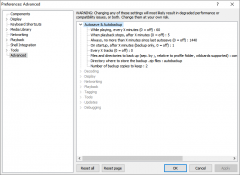 Autosave & Autobackup advanced preferences. | |
| Developer(s) | Yirkha |
| Release information | |
| Initial release | January 8, 2009; 16 years ago |
| Stable release | 10 (September 23, 2010) |
| Preview release | N/A |
| foobar2000 compatibility | |
| Minimum version | 1.1 |
| UI module(s) | N/A |
| Additional information | |
| Use | Configuration backup |
| View all components | |
Allows periodic automatic saving of configuration and other data in foobar2000, and keeping backup copies of such data.
Usage
Once installed, backups of your configuration will be saved in zip files to a folder called "autobackup" in your configuration folder:
%APPDATA%\foobar2000\autobackup
To restore a backup, open the relevant zip file and copy all the folders and files contained within to your configuration folder:
%APPDATA%\foobar2000
The %APPDATA% path assumes that foobar2000 has been installed for all users. For portable installations, the autobackup folder will be stored in the same folder as foobar2000.exe.
Preferences
- Files and directories to backup
- Default:
configuration;playlists;index-data;theme.fth;PlaybackStatistics.dat - To ensure that playlists created by current versions of foobar2000 are backed up properly,
playlistsshould be changed toplaylists*.
- Directory where to store the backup .zip files
- Default:
autobackup
External links
- Autosave & Autobackup on
 foobar2000.org
foobar2000.org - Discussion topic on
 hydrogenaudio
hydrogenaudio
