Foobar2000:Components/Advanced Controls (foo advancedcontrols): Difference between revisions
No edit summary |
(Replaced previous "sales pitch" description with a more accurate one) |
||
| Line 2: | Line 2: | ||
[[Image:Ac config.JPG|thumb|Configuration panel]] | [[Image:Ac config.JPG|thumb|Configuration panel]] | ||
=Description= | =Description= | ||
Foobar2000 Advanced Controls is a component allowing you to control all the playback functions from icons in the Taskbar notification area. | |||
In a very small space (2 | In a very small space (2 icons), you have all the standard playback functions (Play / Pause, Stop / Load, Previous, Next) and a seek or volume bar. Right-clicking the icons brings up a context menu with all these functions, direct access to preferences, as well as a Delete current track feature which sends the current playing file to the recycle bin if possible, then skips to the next track of the playlist. | ||
The component also provides a | The component also provides a pop-up balloon when a new song starts, displaying relevant meta-data information from the music file. The format of the pop-up balloon and the time after which it is hidden are fully configurable. | ||
The component adds a few hotkey possibilities to the Foobar2000 interface: Show current song info (display the pop-up balloon), Delete current song, Reset icons, Toggle from volume to seek slider and back. | |||
The component also provide an option to automatically pause the music when the computer's screen saver starts. | |||
The tray icons can be skinned and a few different icon set are available for download. | |||
Thanks to the help of several contributors, the component is available in 20 languages (as of September 2010), all built in the same library. The language can be selected from the installer, or in the preferences dialog. The component text can thus be displayed in English, French, German, Spanish, Italian, Simplified Chinese, Russian, Czech, Danish, Estonian, Greek, Macedonian, Hungarian, Dutch, Polish, Brazilian Portuguese, Romanian, Slovak, Swedish and Turkish. | |||
=Link= | =Link= | ||
* [http://www.niversoft.com/products/fac Official website] | * [http://www.niversoft.com/products/fac Official website] | ||
* [http://www.niversoft.com/downloads/AdvancedControls5.exe Download link | * [http://www.niversoft.com/downloads/AdvancedControls5.exe Download link] | ||
* [http://www.niversoft.com/downloads/?p=wsk Skins] | * [http://www.niversoft.com/downloads/?p=wsk Skins] | ||
* [http://www.hydrogenaudio.org/forums/index.php?showtopic=51089 Discussion thread] | * [http://www.hydrogenaudio.org/forums/index.php?showtopic=51089 Discussion thread] | ||
[[Category:foobar2000 Other Components|Advanced Controls]] | [[Category:foobar2000 Other Components|Advanced Controls]] | ||
Revision as of 19:47, 13 September 2010
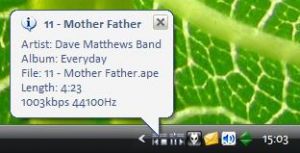
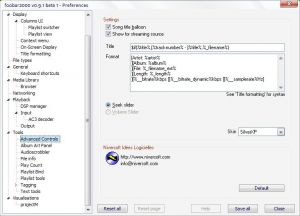
Description
Foobar2000 Advanced Controls is a component allowing you to control all the playback functions from icons in the Taskbar notification area.
In a very small space (2 icons), you have all the standard playback functions (Play / Pause, Stop / Load, Previous, Next) and a seek or volume bar. Right-clicking the icons brings up a context menu with all these functions, direct access to preferences, as well as a Delete current track feature which sends the current playing file to the recycle bin if possible, then skips to the next track of the playlist.
The component also provides a pop-up balloon when a new song starts, displaying relevant meta-data information from the music file. The format of the pop-up balloon and the time after which it is hidden are fully configurable.
The component adds a few hotkey possibilities to the Foobar2000 interface: Show current song info (display the pop-up balloon), Delete current song, Reset icons, Toggle from volume to seek slider and back.
The component also provide an option to automatically pause the music when the computer's screen saver starts.
The tray icons can be skinned and a few different icon set are available for download.
Thanks to the help of several contributors, the component is available in 20 languages (as of September 2010), all built in the same library. The language can be selected from the installer, or in the preferences dialog. The component text can thus be displayed in English, French, German, Spanish, Italian, Simplified Chinese, Russian, Czech, Danish, Estonian, Greek, Macedonian, Hungarian, Dutch, Polish, Brazilian Portuguese, Romanian, Slovak, Swedish and Turkish.
