Winamp: Difference between revisions
Gottkaiser (talk | contribs) m (version update) |
mNo edit summary |
||
| Line 14: | Line 14: | ||
{{stub}} | {{stub}} | ||
'''Winamp''' is a | '''Winamp''' is a music player for Windows developed by Nullsoft with a feature-reduced freeware edition. The commercial "Pro" version is also available. | ||
The main advantages of Winamp is its ease of use. In addition, it is skinnable, and extensible using plugins. As of version 5.2, it fully supports multi-user (i.e. each user of your computer may have their own skin, playlist, and other settings). | The main advantages of Winamp is its ease of use. In addition, it is skinnable, and extensible using plugins. As of version 5.2, it fully supports multi-user (i.e. each user of your computer may have their own skin, playlist, and other settings). | ||
| Line 21: | Line 21: | ||
== Features == | == Features == | ||
=== Free === | === Free === | ||
* Crippled CD burning (~8x) | * Crippled CD burning (~8x) | ||
| Line 58: | Line 57: | ||
* [http://winamp.com/player/ Winamp: Download] | * [http://winamp.com/player/ Winamp: Download] | ||
* [http://winamp.com/about/story.php More information] | * [http://winamp.com/about/story.php More information] | ||
[[Category:Software]] | [[Category:Software]] | ||
[[Category:Media Players]] | [[Category:Media Players]] | ||
Revision as of 18:05, 13 June 2007
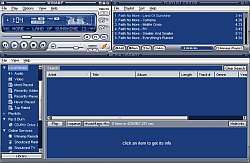 Modern Winamp skin | |
| Developer(s) | Team Nullsoft |
| Release information | |
|---|---|
| Stable release | 5.35 |
| Preview release | None |
| Compatibility | |
| Operating system | Windows |
| Additional information | |
| Use | Media Player |
| License | freeware |
| Website | www.winamp.com |
This article is a stub. You can help the Hydrogenaudio Knowledgebase by expanding it.
Winamp is a music player for Windows developed by Nullsoft with a feature-reduced freeware edition. The commercial "Pro" version is also available.
The main advantages of Winamp is its ease of use. In addition, it is skinnable, and extensible using plugins. As of version 5.2, it fully supports multi-user (i.e. each user of your computer may have their own skin, playlist, and other settings).
You can download Winamp at http://www.winamp.com/ . While you are there, you might also check their skin library and plugin library. And also check the very useful community (forums) where new plugins are announced and publicly tested, and very minor updates (i.e. 0.001 version increment) are posted.
Features
Free
- Crippled CD burning (~8x)
- Crippled CD ripping (~8x)
- AAC, MP4, FLAC (Flake encoder), WAV, WMA encoding
- Transcoding of the different audio formats
- ReplayGain support
- Media library
- Full Unicode support
- ReplayGain scanner to apply Album Gain or Track Gain to the tags
Pro
The Pro version, which can be bought online, comes with some additional features compared to the free version.
- Burn CDs at full speed
- Rip CDs at full speed
- additional MP3 encoding
Supported formats
Playback
Directly supported formats (i.e. provided with installer) include: MP1, MP2, MP3, WAV, AAC, WMA, Ogg Vorbis, MIDI, FLAC, and Module
Plugins also exist for many other formats, such as TTA, WavPack, Musepack, TAK. Go to Winamp's plugin library to download.
Supported languages
- English
Supported platforms
- Windows
Recommended plugins
- Playlist Separator - provides a customizable separator line to delimit albums in a long playlist.
- MojoMaster - sexy dancer visualization.
