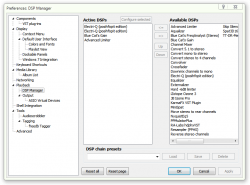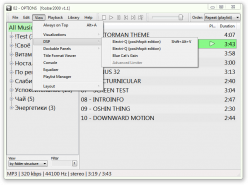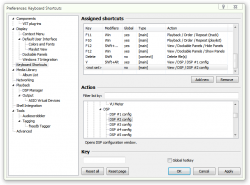Foobar2000:Components/VST 2.4 adapter (foo vst): Difference between revisions
(Created page with "{{fb2k}} VST adapter {{Foobar Component Infobox | name = foo_vst | screenshot = 250px | caption = VST 2.4 ada…") |
No edit summary |
||
| Line 16: | Line 16: | ||
'''VST 2.4 adapter''' is a component which aims to allow Foobar2000 users to use VST 2.4 plug-ins equally with “native” ones. | '''VST 2.4 adapter''' is a component which aims to allow Foobar2000 users to use VST 2.4 plug-ins equally with “native” ones. | ||
=Usage= | =Usage= | ||
First, add VST plug-ins you would like to use in the VST manager: Preferences → Components → VST plug-ins. Restart is required for the changes to take effect. After the restart open the DSP Manager or some conversion dialog box to try the plug-ins you've added. | First, add VST plug-ins you would like to use in the VST manager: ''Preferences → Components → VST plug-ins''. Restart is required for the changes to take effect. After the restart open the DSP Manager or some conversion dialog box to try the plug-ins you've added. | ||
[[File:Preferences_VST_plug-ins.png|x185px]] → [[File:Preferences DSP Manager.png|x185px]] [[File:Converter Setup VST.png|x185px]] | |||
Use ''View → DSP'' menu to access DSP configuration windows. Bind commands by their number to keyboard shortcuts if necessary. | |||
[[File:Fb2k modeless dsp menu.png|x185px]] [[File:Preferences Keyboard Shortcuts DSP modeless.png|x185px]] | |||
=Features= | =Features= | ||
The component has support for the following feature set: | The component has support for the following feature set: | ||
Revision as of 15:54, 12 December 2010
| foo_vst | |
|---|---|
 VST 2.4 adapter | |
| Developer(s) | Yegor Petrov |
| Release information | |
| Stable release | 0.5.2.0 |
| Preview release | 0.6.0.0 |
| foobar2000 compatibility | |
| Minimum version | 1.0+ |
| UI module(s) | N/A |
| Additional information | |
| Use | VST plug-ins as native Foobar2000 DSPs |
| License | Proprietary |
| Discussion thread | Discussion and download page |
| View all components | |
VST 2.4 adapter is a component which aims to allow Foobar2000 users to use VST 2.4 plug-ins equally with “native” ones.
Usage
First, add VST plug-ins you would like to use in the VST manager: Preferences → Components → VST plug-ins. Restart is required for the changes to take effect. After the restart open the DSP Manager or some conversion dialog box to try the plug-ins you've added.
Use View → DSP menu to access DSP configuration windows. Bind commands by their number to keyboard shortcuts if necessary.
Features
The component has support for the following feature set:
- Multiple instances
- Multiple channels (including asymmetric configs like 2.0 → 5.1)
- Chain presets and secondary DSP chains (“convert” feature)
- Modeless DSP configuration windows with keyboard shortcut binding
- FXP import/export
Limitations and known issues
- Supports only up to 20 VST entries due to API limitations (not to be confused with particular instances in a chain).
- No support for VSTs without custom editors yet (to be implemented in the near future).
- Doesn't support x64 VST plug-ins: Foobar2000 is 32-bit application.
- Smooth track switching must be disabled for some plug-ins to work (so they will be unloaded in the same thread as the one they were loaded in).
- Modeless DSP configuration functionality isn't well synchronized with the DSP manager in the Preferences window.