TAK: Difference between revisions
mNo edit summary |
(Updated graph and summary to 1.0.4) |
||
| Line 6: | Line 6: | ||
| maintainer = Thomas Becker | | maintainer = Thomas Becker | ||
| recommended_encoder = TAK encoder | | recommended_encoder = TAK encoder | ||
| recommended_text = TAK v1.0. | | recommended_text = TAK v1.0.4 | ||
| website = [http://thbeck.de/Tak/Tak.html ThBeck.de/Tak/Tak.html] ''(german)'' | | website = [http://thbeck.de/Tak/Tak.html ThBeck.de/Tak/Tak.html] ''(german)'' | ||
}} | }} | ||
| Line 59: | Line 59: | ||
=== TAK Performance Graph === | === TAK Performance Graph === | ||
[[Image: | [[Image:TAK_performance_graph_1-0-4.png|frame|center|Graph showing encoding and decoding rate against compression, using data from Synthetic Soul's test on TAK 1.0.4<br />(see [[TAK#External Links|External Links]])]] | ||
| Line 103: | Line 103: | ||
== External Links == | == External Links == | ||
* [http://thbeck.de/Tak/Tak.html thbeck.de/Tak/Tak.html] – Official Website ''(german)'' | * [http://thbeck.de/Tak/Tak.html thbeck.de/Tak/Tak.html] – Official Website ''(german)'' | ||
* [http://www.hydrogenaudio.org/forums/index.php?showtopic= | * [http://www.hydrogenaudio.org/forums/index.php?showtopic=61875 TAK 1.0.4 Release Announcement / Discussion Thread on HA] ''(english)'' | ||
* [http://www.hydrogenaudio.org/forums/index.php?showtopic= | * [http://www.hydrogenaudio.org/forums/index.php?showtopic=61874 TAK 1.0.4 Downloads] | ||
* [http://synthetic-soul.co.uk/comparison/lossless/ synthetic-soul.co.uk/comparison/lossless] – Comparison with Other Codecs (by Synthetic Soul) | * [http://synthetic-soul.co.uk/comparison/lossless/ synthetic-soul.co.uk/comparison/lossless] – Comparison with Other Codecs (by Synthetic Soul) | ||
* [http://flac.sourceforge.net/comparison.html flac.sourceforge.net/comparison.html] – An Updated Comparison (from FLAC Homepage) | * [http://flac.sourceforge.net/comparison.html flac.sourceforge.net/comparison.html] – An Updated Comparison (from FLAC Homepage) | ||
Revision as of 13:59, 8 April 2008
| Tom's lossless Audio Kompressor | |
|---|---|
| lossless audio compression. | |
| Developer(s) | Thomas Becker |
| Release | TBC |
| Type | Lossless |
| Recommended encoder | TAK v1.0.4 |
| Website | ThBeck.de/Tak/Tak.html (german) |
Description
Tom's lossless Audio Kompressor (TAK) is a lossless audio compressor which promises compression performance similar to Monkey's Audio “High” and decompression speed similar to FLAC.
Features
- High compression
- Fast compression and decompression speed
- Streaming support (necessary headers for decompressing the audio are written to the stream every 2 seconds)
- Piping support for encoding
- Error tolerance (single bit error will never affect more than 250 ms)
- Error detection (each frame protected by a 24-bit checksum (CRC))
Pros
- Fast encoding speed (while providing better compression TAK encodes as fast as FLAC -8 in TAK's “Insane” and several times faster in “Turbo” mode)
- Fast decompression speed (on par with FLAC / WavPack)
- Good compression levels (on par with Monkey's Audio High)
- Error Robustness
- Fast Seeking
Cons
- Closed Source (at the moment)
- No hardware support
- Very limited software support (playback: Winamp & foobar2000 plugins, tagging: Mp3Tag)
Hardware and Software That Support TAK
Hardware
- None
Software
Windows
- TAK SDK 1.0.5 – Software Development Kit for TAK here
- Winamp Plugin 1.0.7 here
- foo_input_tak, TAK decoder for foobar2000 here (supports tagging and Replay Gain)
- Mp3tag – universal tag editor with support for TAK
- shntool (since version 3.0.6)
Linux
- The TAK reference applications (GUI as well as commandline) are known to run on Linux via Wine.
Recommended Settings
- Default compression: “-p2” (formerly Normal) is the most attractive setting, providing an excellent compromise between compression and encoding speed. (At compression levels close to Monkey's Audio High (<0.4% difference), it is able to encode more quickly.)
takc -e [input file]
- Highest compression: “-pMax” (same as -p5m) (This will create files which are comparable in size to file created using Monkey's Audio High. Decompression speed is comparable to WavPack Normal.)
takc -e -pMax [input file]
- Fastest compression: “-p0” (This will create files which are comparable in size to Monkey's Audio Fast or WavPack High. Decompression speed is comparable to FLAC 0.)
takc -e -p0 [input file]
TAK Performance Graph
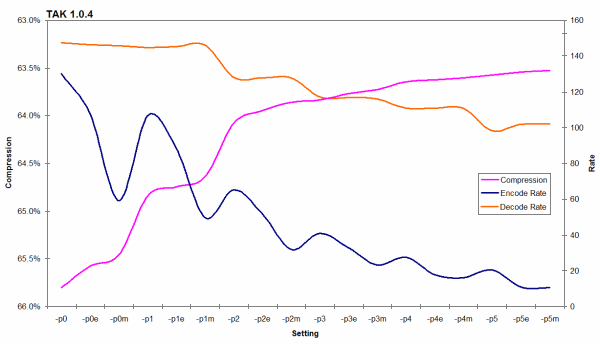
(see External Links)
Using TAK
TAK with foobar2000
- Copy the takc.exe to your foobar2000 directory
- Go to File → Preferences → Tools → Converter
- Set it up as shown:
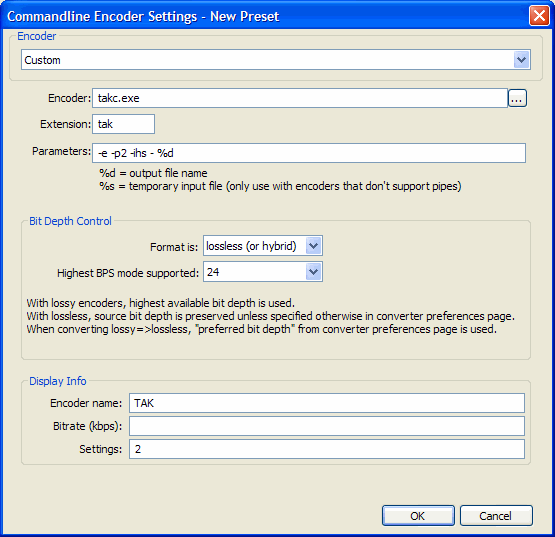
Note: replace -p2 with the desired compression level.
- TAK introduced encoding from STDIN in version 1.0.3, eliminating the need for a temporary file and greatly improving overall compression time. If you are using an earlier version of TAK use the following command line instead:
-e -p2 %s %d
- Use APEv2 tagging (will be used as internal tagging)
TAK with EAC
Please read the wiki guide, which details how to create TAK files with EAC.
Future Features
- Unicode support
- MD5 audio checksums for verification and identification
- A German version
- Embedded cue sheets
- Embedded cover art
- Multichannel audio
Frequently Asked Questions
- Is the codec safe for use?
- Yes. To check, convert a WAVE to TAK and back and compare the two (or use foobar's bitcompare tool).
- Why should I use TAK?
- TAK offers high compression ratios with great decoding rates.
- What can I compress with TAK?
- TAK 1.0 can compress any integer-format (up to 24 bits per channel) PCM RIFF WAVE file (.wav). Piping support as of v1.0.3 is implemented, so converting lossless files to WAV first is not necessary.
- What about hardware support?
- None at the moment. Although, -p0 (Turbo), -p1 (Fast) and -p2 (Normal) are the candidates for hardware playback.
- When will the source be opened?
- Yes, TAK will be open-source, as soon as the code is ported to C or C++ and documented. However, Thomas has mentioned that he would like to improve the codec before opening the source.
External Links
- thbeck.de/Tak/Tak.html – Official Website (german)
- TAK 1.0.4 Release Announcement / Discussion Thread on HA (english)
- TAK 1.0.4 Downloads
- synthetic-soul.co.uk/comparison/lossless – Comparison with Other Codecs (by Synthetic Soul)
- flac.sourceforge.net/comparison.html – An Updated Comparison (from FLAC Homepage)
