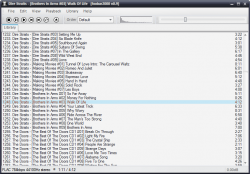Foobar2000:Foobar2000: Difference between revisions
(External Guides) |
No edit summary |
||
| Line 1: | Line 1: | ||
__NOEDITSECTION__ | __NOEDITSECTION__{{title|[[Image:foobar2000 Logo.png]] the foobar2000 wiki}} | ||
{|cellspacing="0" style="border-collapse: collapse;"| | {|cellspacing="0" style="border-collapse: collapse;"| | ||
|style="border: 1px solid #777777; padding: 10px; border-bottom: 0px;" colspan="2"| | |style="border: 1px solid #777777; padding: 10px; border-bottom: 0px;" colspan="2"| | ||
Revision as of 07:18, 20 September 2006
| |||||||||||||||||||||||
|
foobar2000 is a freeware audio player, and more. Apart from audio playback, it also supports media libraries, file conversion, CD ripping, and many more powerful features. The latest stable version is: v0.9.3.1 Features
Supported Audio FormatsNative Support ("out-of-the-box"):
Supported through plug-ins:
In addition, foobar2000 can also play music directly from compressed RAR, ZIP archives without requiring the user to extract the files prior to playing. Foobar2000 has been coded exclusively for the Windows platform with an English interface. The author does not intend to provide alternate language versions nor alternate platform versions. However, several people have had success running foobar2000 on x86 Linux systems by using Wine, although the Columns UI plugin is known to be problematic. Using foobar2000
Technical InformationGeneral GuidesNote All general guides were written for 0.8.3 version and could contain outdated information. For 0.9 version, check out the External Guides below. Specific Guides
The following articles contain outdated information that does not apply to Foobar2000 v0.9:
External Guides
Scripting Tutorials
Important LinksOfficial SiteCommunity
Appearance
|
| ||||||||||||||||||||||