Foobar2000:Components/Text Tools (foo texttools): Difference between revisions
(New page: {{stub}} == Description == Adds customizable context menu commands for copying information about the selected tracks to Windows Clipboard. == Link == * [http://www.foobar2000.org/compon...) |
Beardgoggles (talk | contribs) (Added infobox and gallery.) |
||
| (4 intermediate revisions by 2 users not shown) | |||
| Line 1: | Line 1: | ||
{{ | {{infobox foobar2000 component | ||
| name = Text Tools | |||
| screenshot = [[File:Foobar2000 Preferences Text Tools.png|256px]] | |||
| caption = Preferences page | |||
| module_name = foo_texttools | |||
| developer = Peter | |||
| repository = | |||
| released = | |||
| released_ref = | |||
| stable_release = 1.1 | |||
| stable_release_date = 2022-09-16 | |||
| preview_release = | |||
| preview_release_date = | |||
| foobar2000_architecture = 32-bit, 64-bit | |||
| foobar2000_minimum = 1.6 | |||
| foobar2000_maximum = | |||
| foobar2000_legacy = | |||
| foobar2000_ui_module = N/A | |||
| use = Other | |||
| license = | |||
}} | |||
Adds customizable context menu commands for copying information about the selected tracks to Windows Clipboard. | |||
== | ==Usage== | ||
Highlight one or more tracks, open the context menu, and select '''Utilities > Text Tools'''. | |||
Use the advanced mode to build more complex output using [[foobar2000:Title_Formatting_Reference|title formatting]]. | |||
==Gallery== | |||
<gallery> | |||
foo texttools advanced.png|Advanced dialog | |||
foobar2000 Preferences Text Tools.png|Preferences page | |||
</gallery> | |||
== | ==External links== | ||
* | * {{foobar2000|http://www.foobar2000.org/components/view/foo_texttools|Text Tools}} | ||
Latest revision as of 18:03, 6 August 2023
| Text Tools | |
|---|---|
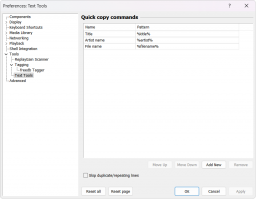 Preferences page | |
| Developer(s) | Peter |
| Release information | |
| Stable release | 1.1 (September 16, 2022) |
| foobar2000 compatibility | |
| Architecture | 32-bit, 64-bit |
| Minimum version | 1.6 |
| UI module(s) | N/A |
| Additional information | |
| Use | Other |
| View all components | |
Adds customizable context menu commands for copying information about the selected tracks to Windows Clipboard.
Usage
Highlight one or more tracks, open the context menu, and select Utilities > Text Tools.
Use the advanced mode to build more complex output using title formatting.
Gallery
-
Advanced dialog
-
Preferences page
External links
- Text Tools on
 foobar2000.org
foobar2000.org


