Foobar2000:Components/Discogger (foo discogger): Difference between revisions
m (version update) |
m (fix release date) |
||
| (17 intermediate revisions by 2 users not shown) | |||
| Line 1: | Line 1: | ||
{{infobox foobar2000 component | {{infobox foobar2000 component | ||
| name = | | name = Discogger | ||
| screenshot = [[File:Discogger_main_screen.jpg|256px]] | | screenshot = [[File:Discogger_main_screen.jpg|256px]] | ||
| caption = | | caption = | ||
| Line 8: | Line 8: | ||
| released = {{start date and age|2020|12|12}} | | released = {{start date and age|2020|12|12}} | ||
| released_ref = | | released_ref = | ||
| stable_release = 1.0. | | stable_release = 1.0.20.5 | ||
| stable_release_date = | | stable_release_date = 2024-08-25 | ||
| preview_release = | | preview_release = | ||
| preview_release_date = | | preview_release_date = | ||
| Line 15: | Line 15: | ||
| foobar2000_maximum = | | foobar2000_maximum = | ||
| foobar2000_ui_module = | | foobar2000_ui_module = | ||
| use = | | use = Tagging | ||
| license = | | license = | ||
}} | }} | ||
== Description == | |||
'''Discogger''' retrieves track information and album art from [http://www.discogs.com Discogs]. It allows you to tag your music with information pulled from the [http://www.discogs.com Discogs] database and aims to expose all information from the [http://www.discogs.com Discogs] database and to be highly customizable by allowing users to write tags based on formatting strings. Discogger is fork of [https://wiki.hydrogenaud.io/index.php?title=Foobar2000:Components/Discogs_Tagger_(foo_discogs) legacy Discogs tagger] | '''Discogger''' retrieves track information and album art from [http://www.discogs.com Discogs]. It allows you to tag your music with information pulled from the [http://www.discogs.com Discogs] database and aims to expose all information from the [http://www.discogs.com Discogs] database and to be highly customizable by allowing users to write tags based on formatting strings. Discogger is fork of [https://wiki.hydrogenaud.io/index.php?title=Foobar2000:Components/Discogs_Tagger_(foo_discogs) legacy Discogs tagger] | ||
Latest revision as of 19:41, 25 August 2024
| Discogger | |
|---|---|
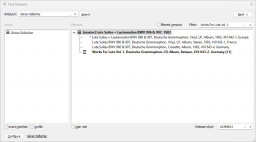 | |
| Developer(s) | |
| Repository | [Github] |
| Release information | |
| Initial release | December 12, 2020; 5 years ago |
| Stable release | 1.0.20.5 (August 25, 2024) |
| foobar2000 compatibility | |
| Minimum version | 1.5 |
| UI module(s) | N/A |
| Additional information | |
| Use | Tagging |
| View all components | |
Description
Discogger retrieves track information and album art from Discogs. It allows you to tag your music with information pulled from the Discogs database and aims to expose all information from the Discogs database and to be highly customizable by allowing users to write tags based on formatting strings. Discogger is fork of legacy Discogs tagger
Authors
- Michael Pujos (aka bubbleguuum) (up until v1.32)
- zoomorph (v1.33+)
- da yuyu is main developer since version 2.23, and since 2021-07-29, this fork has new name, Discogger.
Use Case
Discogs is based on the following principles, which are reflected in foo_discogger: The smallest unit is a release. It is important to identify the exact version of the release. Therefore, this component is not greatly useful for tagging individual songs and it is not useful for quick, automatic tagging without much concern about which version of the release you have. It requires quite a bit of manual effort on the part of the user.
Requirements
Discogs requires OAuth authentication and TLS 1.2 support for anyone to access its API.
To authenticate via OAuth, you'll need to have a Discogs account. When you first open the Find Release dialog without having configured OAuth, you will automatically be prompted to do so. Alternatively, you can open the Configuration dialog and look at the OAuth tab. Follow the instructions on the OAuth Identity tab. Note that your system clock will need to be configured correctly for OAuth to work.
If you are using Windows 7, or for some other operating systems, you may need to enable TLS 1.2 support in your OS.
Features
- Tag files using Discogs data. Retrieve more info than most taggers. Goes to extra length to make sure retrieved data is correct and well formatted.
- Flexible tag mapping allows you to write only what you want where you want.
- Use of meta data in tags to display artist / label / release discogs www page.
Able to later update specified tags (useful to update rating).
External links
- Discussion topic on
 hydrogenaudio
hydrogenaudio - Download
- Readme on github
- Old Discogs Tagger on
 foobar2000.org
foobar2000.org - Full changelog until 1.32
