Foobar2000:Components/Replaygain Override (foo rg trn): Difference between revisions
(New page: =Description= This plugin allows you to allows you to automatically switch between replaygain modes based on specified criteria. =Use= After copying the foo_rg_trn dll file into the foob...) |
mNo edit summary |
||
| (6 intermediate revisions by 3 users not shown) | |||
| Line 1: | Line 1: | ||
[[Category:Foobar2000 components|Other components]] | |||
{{Foobar Component Infobox | |||
| name = Replaygain Override | |||
| screenshot = [[File:Foo rg trn.png|220px]] | |||
| module_name = | |||
| developer = Lars Viklund (Zao) | |||
| repository = [https://github.com/zao/foo_rg_trn Github] | |||
| released = {{start date and age|2007|02|10}} | |||
| released_ref = | |||
| stable_release = 0.1.5 | |||
| stable_release_date = 2023-03-18 | |||
| preview_release = | |||
| preview_release_date = | |||
| foobar2000_minimum = 1.6 | |||
| foobar2000_maximum = | |||
| foobar2000_ui_module = | |||
| use = Other | |||
| license = | |||
}} | |||
=Description= | =Description= | ||
This plugin allows you to allows you to automatically switch between replaygain modes based on specified criteria. It provides a way to specify which replaygain modes to use for each playback order. Track gain is probably desirable for random playback while with regular playback album gain is more suitable. | |||
This plugin allows you to allows you to automatically switch between replaygain modes based on specified criteria. | |||
=Use= | =Use= | ||
After | After installation, go to Preferences -> Playback -> Replaygain Override. Select the Replaygain mode you'd like to use for each of the playback modes in foobar. | ||
=Links= | |||
= | * {{foobar2000|https://www.foobar2000.org/components/view/foo_rg_trn|Replaygain Override}} | ||
* {{ha|https://hydrogenaud.io/index.php/topic,58537}} | |||
* [http://www.acc.umu.se/~zao/foobar2000/ Author's Website] | * [http://www.acc.umu.se/~zao/foobar2000/ Author's Website] | ||
Latest revision as of 17:34, 26 March 2023
| Replaygain Override | |
|---|---|
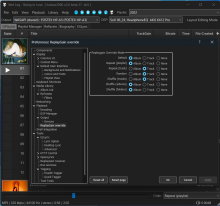 | |
| Developer(s) | Lars Viklund (Zao) |
| Repository | Github |
| Release information | |
| Initial release | February 10, 2007; 17 years ago |
| Stable release | 0.1.5 (March 18, 2023) |
| foobar2000 compatibility | |
| Minimum version | 1.6 |
| UI module(s) | N/A |
| Additional information | |
| Use | Other |
| View all components | |
Description
This plugin allows you to allows you to automatically switch between replaygain modes based on specified criteria. It provides a way to specify which replaygain modes to use for each playback order. Track gain is probably desirable for random playback while with regular playback album gain is more suitable.
Use
After installation, go to Preferences -> Playback -> Replaygain Override. Select the Replaygain mode you'd like to use for each of the playback modes in foobar.
Links
- Replaygain Override on
 foobar2000.org
foobar2000.org - Discussion topic on
 hydrogenaudio
hydrogenaudio - Author's Website
