Foobar2000:Components/Dynamic Range Meter (foo dynamic range): Difference between revisions
(Created page with "{{DISPLAYTITLE:foobar2000:Components/Dynamic Range Meter (foo_dynamic_range)}} {{panel|'''Warning:''' This component is known to be problematic, due to repeated crash reports,...") |
(download link to external links) |
||
| (2 intermediate revisions by one other user not shown) | |||
| Line 74: | Line 74: | ||
* {{ha|https://hydrogenaud.io/index.php/topic,88373.0.html|foo_dynamic_range}} | * {{ha|https://hydrogenaud.io/index.php/topic,88373.0.html|foo_dynamic_range}} | ||
* [http://web.archive.org/web/20130428024316/http://www.jokhan.demon.nl/DynamicRange/ Dynamic Range Meter] [archive.org – {{start date|2013|04|28}}] | * [http://web.archive.org/web/20130428024316/http://www.jokhan.demon.nl/DynamicRange/ Dynamic Range Meter] [archive.org – {{start date|2013|04|28}}] | ||
* [https://dr.loudness-war.info/downloads/foo_dynamic_range_1.1.1.zip Download (v1.1.1)] [from dr.loudness-war.info] | |||
[[Category:foobar2000 3rd-Party Components|Dynamic Range Meter (foo_dynamic_range)]] | |||
Latest revision as of 18:04, 22 June 2021
Warning: This component is known to be problematic, due to repeated crash reports, and should be installed with caution.
| Dynamic Range Meter | |
|---|---|
 Dynamic Range Meter results window. | |
| Developer(s) | Soerin Jokhan |
| Release information | |
| Initial release | 2011 |
| Stable release | 1.1.1 (November 8, 2011) |
| foobar2000 compatibility | |
| Minimum version | TBC |
| UI module(s) | N/A |
| Additional information | |
| Use | TBC |
| Discussion thread | foo_dynamic_range |
| View all components | |
The Dynamic Range Meter can scan one or more audio files to measure their dynamic range.
Usage
- Right-click the track(s) to scan and select "Dynamic Range Meter".
- On completion, right-click the results window to view the output log.
Sample output log
foobar2000 1.4 / Dynamic Range Meter 1.1.1 log date: YYYY-MM-DD hh:mm:ss -------------------------------------------------------------------------------- Analyzed: The Beatles / Abbey Road -------------------------------------------------------------------------------- DR Peak RMS Duration Track -------------------------------------------------------------------------------- DR9 -3.97 dB -16.14 dB 4:21 01-Come Together DR9 -3.89 dB -16.05 dB 3:03 02-Something DR10 -4.28 dB -17.73 dB 3:27 03-Maxwell’s Silver Hammer DR10 -3.80 dB -15.53 dB 3:27 04-Oh! Darling DR10 -3.89 dB -16.64 dB 2:51 05-Octopus’s Garden DR10 -3.50 dB -15.38 dB 7:47 06-I Want You (She’s So Heavy) DR10 -2.80 dB -15.57 dB 3:06 07-Here Comes The Sun DR10 -3.71 dB -16.26 dB 2:46 08-Because DR10 -2.25 dB -16.02 dB 4:02 09-You Never Give Me Your Money DR9 -4.27 dB -16.06 dB 2:26 10-Sun King DR10 -0.97 dB -12.80 dB 1:06 11-Mean Mr Mustard DR8 -1.94 dB -12.15 dB 1:13 12-Polythene Pam DR9 -2.40 dB -12.45 dB 1:58 13-She Came In Through The Bathroom Window DR10 -2.24 dB -16.07 dB 1:32 14-Golden Slumbers DR9 -2.27 dB -13.13 dB 1:36 15-Carry That Weight DR10 -1.08 dB -14.02 dB 2:20 16-The End DR10 -5.31 dB -22.66 dB 0:23 17-Her Majesty -------------------------------------------------------------------------------- Number of tracks: 17 Official DR value: DR10 Samplerate: 44100 Hz Channels: 2 Bits per sample: 16 Bitrate: 633 kbps Codec: FLAC ================================================================================
Preferences
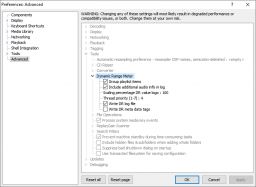
This component's preferences can only be accessed under the Advanced page.
- Group playlist items
- Include additional audio info in log
- Add information on the samplerate, channels, bits per sample, bitrate and codec.
- Scaling percentage DR value logo
- Sets the scaling of the DR logo that can be copied to clipboard from the main results window. A scaling of
100results in an image 80×80 pixels in size. - Thread priority (1-7)
- Write DR log file
- Creates a log file called "foo_dr.txt" in the location of the source file(s), containing the information produced from the scan.
- Write DR meta data tags
- Updates the scanned files with the following tags:
%dynamic range%,%album dynamic range%
External links
- foo_dynamic_range on
 hydrogenaudio
hydrogenaudio - Dynamic Range Meter [archive.org – April 28, 2013]
- Download (v1.1.1) [from dr.loudness-war.info]
