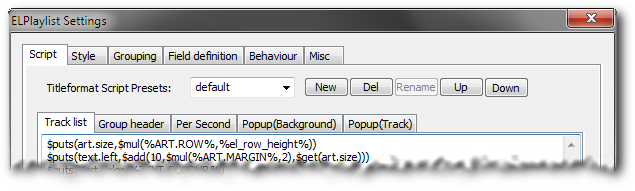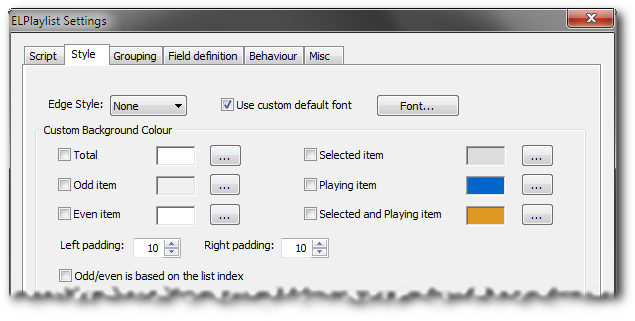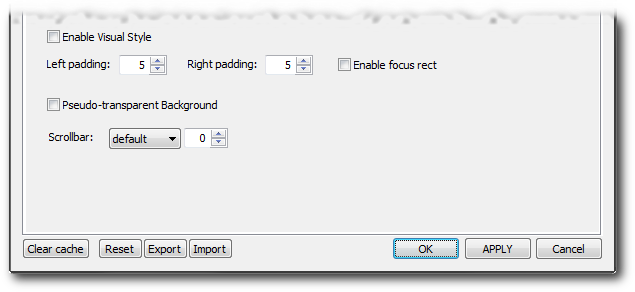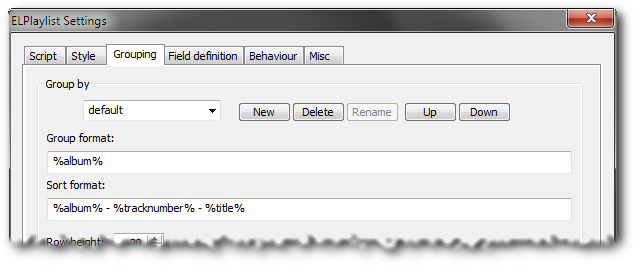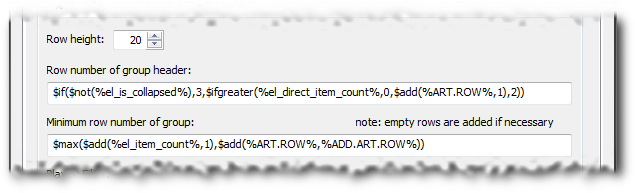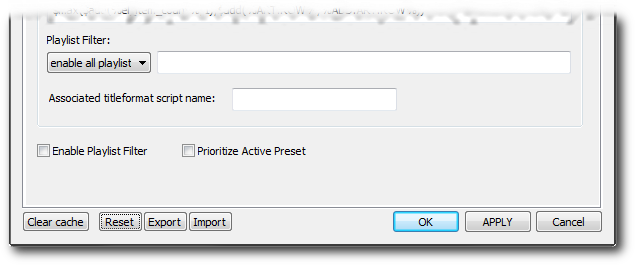Foobar2000:Components 0.9/ELplaylist panel (foo uie elplaylist)
| ELPlaylist | |
|---|---|
 foo_uie_elplaylist | |
| Developer(s) | |
| Release information | |
| Stable release | 0.6.9.0b (July 30, 2010) |
| Preview release | 0.6.9.1.2b (October 30, 2010) |
| foobar2000 compatibility | |
| Minimum version | 1.0 |
| UI module(s) | Columns UI |
| Additional information | |
| Use | UI |
| View all components | |
ELPlaylist panel provides a single column playlist for Columns UI. Each track in the playlist occupies a line; within that line you can position elements freely. ELPlaylist also allows grouping items together (e.g. the tracks of an album) and nesting groups (e.g. for multi-disc albums).
In order to use ELPlaylist you need to setup your Columns UI layout accordingly and add an ELPlaylist panel in Columns UI configuration / Layout. To change the playlist settings and scripts, right-click on any ELPlaylist panel and choose Settings from the context menu.
ELPlaylist can utilize foobar2000’s the built-in artwork reader. Depending on your configuration it can be accessed in the Columns UI Preference section (Artwork) or directly at the display preference page (Album Art).
In order to fully utilize ELPlaylist features and settings you should be familiar with Title Formatting (TF). For further reading refer to the Title Format reference.
The readme file for this reference was translated from foo_uie_elplaylist.dll v0.6.4.2beta.
The formatting fields and functions provided by ELPlaylist are very similar to the panel stack splitter component, because both are developed by the same author, ssenna.
Requirements: foobar2000 v0.9.5.1 +, Columns UI0.3 +, WindowsXP + SDK version foobar2000 :2008-07-20 cui: 6.3
Contents
- 1 Setting up Menus and Items
- 2 Fields
- 2.1 %el_isplaying%
- 2.2 %el_selected%
- 2.3 %el_focused%
- 2.4 %el_width%
- 2.5 %el_height%
- 2.6 %el_row_height%
- 2.7 %el_group_row%
- 2.8 %el_item_count%
- 2.9 %el_item_count2%
- 2.10 %el_direct_item_count%
- 2.11 %el_item_index%
- 2.12 %el_item_index2%
- 2.13 %el_total_group_count%
- 2.14 %el_total_group_index%
- 2.15 %el_group_count%
- 2.16 %el_group_index%
- 2.17 %el_group_depth%
- 2.18 %el_subgroup_count%
- 2.19 %el_subgroup_count2%
- 2.20 %el_group_format%
- 2.21 %el_is_collapsed% (%el_is_hide_item%)
- 2.22 %el_is_empty%
- 2.23 %el_is_valid%
- 2.24 %el_is_noheader%
- 2.25 %el_sum_length%
- 2.26 %el_sum_length_seconds%
- 2.27 %el_backcolour%
- 2.28 %el_preset_index%
- 2.29 %el_preset_name%
- 2.30 %el_is_group%
- 2.31 %el_popup_width%, %el_popup_height%
- 2.32 %el_is_themed%
- 3 Functions (Draw control)
- 3.1 $font(name,size,OPTIONS)
- 3.2 $drawstring(text,x,y,W,H,rgba,OPTIONS[,OPTIONS2])
- 3.3 $drawrect(x,y,w,h,R1-G1-B1-A1,R2-G2-B2-A2,OPTIONS)
- 3.4 $gradientrect(x,y,w,h,r1-g1-b1-a1,r2-g2-b2-a2,OPTIONS,PEAK)
- 3.5 $drawblurrect(x,y,w,h,colour,level)
- 3.6 $drawfocusrect(x,y,w,h)
- 3.7 $drawthemerect(x,y,w,h,control_name,partId,stateId)
- 3.8 $drawroundrect(x,y,w,h,w2,h2,R1-G1-B1-A1,R2-G2-B2-A2,RESERVED)
- 3.9 $drawellipse(x,y,w,h,R1-G1-B1-A1,R2-G2-B2-A2,RESERVED)
- 3.10 $drawtriangle(x1,y1,x2,y2,x3,y3,R1-G1-B1-A1,R2-G2-B2-A2,OPTIONS)
- 3.11 $imageabs(x,y,w,h,path,OPTIONS,n,alpha,OPTIONS2)
- 3.12 $imageabs_rc(rw,rh,srcx,srcy,srcw,srch,x,y,path,OPTIONS,n,alpha,OPTIONS2)
- 3.13 $albumart(x,y,w,h,target,OPTIONS,n,alpha,OPTIONS2)
- 4 Additional drawing functions
- 4.1 $getlastpos(elem)
- 4.2 $measurestring(text,x,y,W,H,OPTIONS)
- 4.3 $getimagewidth(path),$getimageheight(path)
- 4.4 $setcoordinate(mode)
- 4.5 $setworldtransform(mode)
- 4.6 $enabledraw(mode)
- 4.7 $getsyscolour(index)
- 4.8 $averagecolour(colour1,colour2[,···])
- 4.9 $blendcolour(colour1,w1,colour2,w2,[,···])
- 4.10 $addcolour(colour1,colour2[,···])
- 4.11 $subcolour(colour1,colour2[,···])
- 4.12 $xorcolour(colour1,colour2[,···])
- 5 General-purpose system functions
- 6 GDI drawing functions
- 7 Popup system functions
- 8 External links
Setting up Menus and Items
In order to change ELPlaylist settings, right-click on any playlist item and choose Settings. The configuration dialog is divided into six main tabs.
Script Tab
The Script tab contains the actual scripts that define the appearance of every playlist element, i.e. track rows, group headers and popups.
Each element can be modified by using title format script and the special ELPlaylist functions and fields.You can also store multiple sets of scripts as Titleformat Script Presets.
- Track list contains the TF script for individual track entries, i.e. rows, in the playlist.
- Group header contains the TF script for the group headers.
- Per Second contains a TF script for the currently playling track row. In contrast to the other scripts this one gets updated once every second. If you want to display now-playing animations, elapsed/remaining playback time etc. Per Second is the appropriate script.
The Per Second script is executed in addition to the Track list script. - Popup (Background) defines the background of the popup window that appears when your mouse hovers over a playlist entry.
- Popup (Track) defines the text of the popup window that appears when your mouse hovers over a playlist entry. Most of ELPlaylist’s custom fields/functions work, e.g. use %el_is_group% to determine if mouse hovers over a track row or a group header.
Also, if the group header,% el_item_index% Please shift your position.
Note: Popup after updates have been implemented in the version from the version that is not implemented, opens a dialog and set the default Popup Titleformat is no longer what it was reset, and is by design. In this state, and to save the settings, Popup will not appear on anything. Graphical Browser Popup features are quite helpful.
In entering the default description is the assumption that there is a picture album.
- General-> title format preprocessor-> ART.PATH please set the path to the appropriate image.
- Example: C:\image\%album%.jpg
Style Tab
This tab controls a number of global visual settings for the playlist.
Custom Background Colour defines background colours for different types of playlist entries.
- Total is the background colour of the complete playlist.
- Odd item is the the background colour of odd rows.
- Even item is the the background colour of even rows.
- Selected item is the background colour of selected rows.
- Playing item is the background colour of the currently playing track.
- Selected and Playing item is the background color of playing and selected tracks rows.
Odd and even item for the right padding and left padding can be drawn in the area. Odd and even can be calculated by the list index: on when the odd / determined in an even row number of the list. Off time is determined by order of the group.
Change to display the character, script editing only.
- Default font: Please specify the default font.
Pseudo transparent: Enables pseudo-transparent background. It tends to be a CPU demanding to process. (If the slowdown is severe, one solution is to narrow the viewing area.)
Enable Visual Style: The background of the line and automatically draws VisualStyle. Primarily for Windows Vista. After drawing a custom background colour, title format script will be drawn prior to evaluation. Text color does not change automatically.
Scrollbar: Status of the scroll bar settings: default (auto show / hide switch) / hide (displayed) / show (always displayed), School and set the volume (0 is the system default).
[Grouping Tab]
And customized for the group, you can customize the display of the list across multiple lines.
- Group by: Grouping can be stored as a set of presets.
- Group format: Grouping for each track describes Titleformat. TF as a group that tracks the same flight as a result. The group format is the same, leaving tracks on the playlist that is treated as a different group. "|" in a group format to split, you can set up the group hierarchy.
Example: %album artist%|%album%
The group with the child group, there are constraints that can not be assigned a truck. ?RI?TEYOU and tracks such groups, is inserted DAMIGURUPUHEDDA. Are written in some detail at the end of this text.
- Sort format: Sort in the playlist for Titleformat described. Execution of the sort is done from the context menu. Sorting is not done automatically.
- Row height: In a list and set the height of the base line.
- Row number of group header: "row height" and set the height of the header unit of the group. Titleformat is enabled. TF figures as a result of the process (0-16) should return. The height of the header for this group, always an integral multiple of row height (0-16 times). (Note: the group with a track, group row is evaluated.)
- Minimum row number of group: You can set the minimum number of lines in each group. This can be used to ensures that images are displayed completely even if the number of rows would be too low otherwise. This section is Titleformat enabled and as a result of the process must return a value of 0. After grouping, this value is less than the number of tracks in the group, empty rows are automatically inserted. Note: the group with a track, min item num will be evaluated. The line is empty, Track list Titleformat at $enabledraw() as long as you do not use the feature will be drawn off. If you want to draw the line as well as other effective, $enabledraw(1) and, drawing on the features please. Track list Titleformat the empty line will be evaluated using only the last track of the group.
- Playlist filter: enable playlist filter is on, the name of the playlist from the playlist when?RI?WATTA the group by preset can be selected automatically. enable all playlists in the playlist of all the active preset. If you enable only on the playlist name matches the specified preset is enabled. If you disable on the playlist name matches the specified preset is disabled. Preset determines the priority order of the list. The name of the playlist specified, ";" that can be separated by more than one. TF or wild card is invalid.
- Associated titleformat script name: This preset tileformat scrpit???KETAI and the name of a single set.
- Enable playlist filter: Playlist from the playlist filter name to enable you to group by preset automatically selected.
- Prioritize active preset: Find a preset valid time has now selected the first group by preset priority.
[Field definition Tab]
Title format preprocessor: Enables the definition of Titleformat fields that can be used in every subsection: [Track list] [Group header] [Per Second] [Popup (Background)] [Popup (Track)] [row number of group header] [minimum row number of group]. Before evaluating, field and displacement.
Titleformat each set may be useful to refer to a common code. Example: Album art path should be available to each section. This defined by:
foo : C:\%album%.jpg
Now in each section the field %Foo% will be substituted by C:\%album%.jpg. If the path changes in it needs to be changed in the Field definition section, only.
[Behaviour Tab]
This section allows to change the behavior of various playlist features:
- Click action: You can change your behavior when you click on the playlist.
- Mouse hover action: You can run when the mouse stops for a while.
- Enable hover: Mouse hover action for on / off can be.
- Delay: Will stop the mouse from the mouse hover action to implement a delay.
- Display only the focused group: Show only a focus group. Other panel playlists (Graphical Browser or) is predicated on collaboration.
- Collapse all groups when playlist is changed: Close the group by default.
- Threshold of number of groups: Close the Group when more than this number the number of groups.
- Auto-collapse: Close the Group other than focus groups. This option is on a group header in a single click to see the track line / switch that you hide. Click the Action Group in the open does not close automatically. If you want to follow the track playback, Playback / Cursor Follows Playback Please use a combination.
- Allow collapsing group with no group header: No group header (group row 0) in the group to close it.
- Disable focus change by single click at group header: Group headers and empty line in a single click when you stop to move the focus.
- Update every second: The tracks play Enabling Per Second. More precisely, the second update of the drawing of the unit on / off only.
- Move items with drag and drop: Drag & Drop the selected tracks to go. If this option is turned off, press [Alt] while using Drag & Drop to move items.
- Enable incremental search: According to key inputs, group format (%el_group_format%) and incremental search. Keyword search is logged in the status bar. Also, you did not enter a second valid key, your search terms are automatically reset. See also section shortcuts. IME in XP then I will support as possible to find it in Japanese. Alphabet in Vista (ASCII) may only search. (Originally I worked with Vista.) If you want to search for Vista in non-ASCII, Ctrl-f search DAIAROGUBESU it is possible, please use there.
- Resize quality: Enlarge Image / You can set the quality down. If you just want a quality, HighQualityBicubic would be good if you have.
- Context menu: To set up the each item of the right-click menu and to display the item or not.
[Misc Tab]
Popup
Pop-up mouse hover action is executed.
- Max size: The maximum size of the popup. Titleformat small can.
- Popup opacity: Opacity of the popup. 0 will be completely transparent and you will not be displayed.
- Fade-in: TSUKEMASU a fade effect when viewed. I made quite appropriate. (Vista will fade in the default?)
- Enable colorkey: Set the color key. The transparent color is set. Same background color (default) if the background is transparent. However, it is anti-aliasing, transparency is not beautiful.
- Prevent going outside of display: To avoid as much as possible out of the pop-up display. Multi-Display is not supported.
- Max track num: Popup (Track) limit the number of trucks running.
Popup the Titleformat script, Popup (Background) -> Popup (Track) -> Popup (Track) ->··· Runs.
- Additional sort format: Sort of context menu to add the item to set the sort format. Group by preset and is independent.
Keyboard Shortcuts
Commands
- Ctrl-c: Copy
- Ctrl-v: Paste
- Ctrl-x: Cut
- Ctrl-a: select all
- Ctrl-f: Find dialog (% el_group_format% of your search)
- Ctrl-g: Go to the following groups:
- Ctrl-b: Go to the previous group
- Delete: remove a track from the playlist
- Alt-[Up] / [Down]: Move the selected track ( "hide all items when playlist is changed" is that it is off)
Note: foobar2000 body of General-> Keyboard Shortcuts settings will take precedence.
[Alt] + Drag & Drop, you can move the selected tracks.
Incremental search
Keystrokes are matched against group format (% el_group_format%) by incremental search. (Incremental search has to be enabled though)
The following shortcuts are available.
- Ctrl-e: Reset the search (previous keystrokes)
- Ctrl-d: Find Next. (Ctrl-s if I could spare a···)
- Ctrl-r: Find
Main Menu Options (View->ELPlaylist)
All panels will be affected by selecting a menu item here.
- Show now playing: Scroll to the track so that you are playing.
- Show focused item: Scroll to see the focus track.
- Expand all groups: Expand all groups.
- Collapse all groups: Close all of the groups.
- Refresh: redraw causes the explicit.
Extended Command Reference
Please refer also to foobar's default Title Format Reference
Fields
ELPlaylist provides custom fields that can be used just like normal title formatting fields. Not all custom fields are available to all scripts. See below for details.
%el_isplaying%
Returns true if a track is currently playing.
Available in the following scripts:
Track list, Group header, Per Second
%el_selected%
Returns true for selected lines in the playlist.
Available in the following scripts:
Track list, Per Second
click action of the Select group whether the selected group
Group header
%el_focused%
Returns true for focused lines in the playlist.
Available in the following scripts:
Track list, Per Second
%el_width%
Returns the width of the line’s viewing area.
Available in the following scripts:
Track list, Group header, Per Second, Popup
%el_height%
Returns the height of the line’s viewing area. Note that %el_height% may return different values for track lines and group headers.
Track lines: %el_height% = %el_row_height%
Group headers: %el_height% = %el_group_row% × %el_row_height%
$setworldtransform() is affected.
Available in the following scripts:
Track list, Group header, Per Second, Popup
%el_row_height%
Returns the base line’s height. Also see %el_height%.
Available in the following scripts:
Track list, Group header, Per Second
%el_group_row%
Returns the number of rows in the group header. Also see %el_height%.
Available in the following scripts:
Track list, Group header, Per Second
%el_item_count%
Returns the number of tracks in the group.
Available in the following scripts:
Track list, Group header, Per Second, Group row, Min item num, Popup
%el_item_count2%
Returns the number of empty tracks in the group.
Available in the following scripts:
Track list, Group header, Per Second
Number of tracks processed in Popup
Popup
%el_direct_item_count%
Returns the number of tracks within a group including all subgroups. Except in special cases, a group with a sub-group will be 0. If the group does not have a sub-group %el_direct_item_count% should be the same as %el_item_count%.
Available in the following scripts:
Track list, Group header, Per Second, Group row, Min item num
%el_item_index%
The index tracks the group (counting from 0) The line does not count up empty.
Available in the following scripts:
Track list, Per Second, Popup
%el_item_index2%
The index tracks the group (counting from 0) Count up the line is empty.
Available in the following scripts:
Track list, Per Second
%el_total_group_count%
Number of groups (number of headers for all groups)
Available in the following scripts:
Track list, Group header, Per Second, Group row, Min item num
%el_total_group_index%
Index group (index group headers in the list)
Available in the following scripts:
Track list, Group header, Per Second, Group row, Min item num
%el_group_count%
Number of groups that belong to the same parent group
Available in the following scripts:
Track list, Group header, Per Second, Group row, Min item num
%el_group_index%
The index of the group as seen from a parent group (counting from 0)
Available in the following scripts:
Track list, Group header, Per Second, Group row, Min item num
%el_group_depth%
The depth of the current group (counting from 0)
Available in the following scripts:
Track list, Group header, Per Second, Group row, Min item num, Popup
%el_subgroup_count%
The number of subgroups Number of groups of children, grandchildren and the number of groups are not counted.
Available in the following scripts:
Track list, Group header, Per Second, Group row, Min item num
%el_subgroup_count2%
Cumulative number of subgroups Be counted against the group after the grandchildren.
Available in the following scripts:
Track list, Group header, Per Second, Group row, Min item num
%el_group_format%
The current group of the TF group format in the process and return the result.
Available in the following scripts:
Track list, Group header, Per Second, Group row, Min item num
%el_is_collapsed% (%el_is_hide_item%)
Determines whether the group is collapsed. (Whether or not display the group header only)
Available in the following scripts:
Group header, Group row
%el_is_empty%
Empty or no go. (Just opposite %el_is_valid%)
Available in the following scripts:
Track list, Per Second
Well if you can not configure the sub-group structure, or whether groups can go into a dummy.
Group header, Group row, Min item num
%el_is_valid%
Valid (empty lines are not), or no go.
Available in the following scripts:
Track list, Per Second, Group header, Group row, Min item num
%el_is_noheader%
Do not you have a group header (%El_group_row% to 0 if 1)
Available in the following scripts:
Track list, Per Second
%el_sum_length%
Total length of the track of the group [hh:]mm:ss
Available in the following scripts:
Track list, Group header, Per Second, Group row, Min item num
%el_sum_length_seconds%
Total length of the track of the group (s)
Available in the following scripts:
Track list, Group header, Per Second, Group row, Min item num
%el_backcolour%
Returns the background color in r-g-b format. You can create an r-g-b-a value by simply adding the alpha value, e.g. %el_backcolour%-192.
Available in the following scripts:
Track list, Group header, Per Second
%el_preset_index%
The current group by the preset index returns.
Available in the following scripts:
Track list, Group header, Per Second, Group row, Min item num
%el_preset_name%
Returns the current "Group by" preset name (as defined in ELPlaylist Settings > Grouping).
Available in the following scripts:
Track list, Group header, Per Second, Group row, Min item num
%el_is_group%
Popup whether the group header.
Available in the following scripts:
Popup
%el_popup_width%, %el_popup_height%
Size pop-up at that time. %el_width%, %el_height% note that the max size is returned.
Available in the following scripts:
Popup
%el_is_themed%
Returns true if Visual Styles are enabled in ELPlaylist’s options.
Available in the following scripts:
Track list, Group header, Per Second, Group row, Min item num
Functions (Draw control)
[Track list], [Group header], [Per Second], [Popup] valid.
$font(name,size,OPTIONS)
Font settings. OPTIONS: bold italic underline strikeout
Example: $font(Tahoma,10,bold italic)
$drawstring(text,x,y,W,H,rgba,OPTIONS[,OPTIONS2])
Draws a string at the coordinates (x,y). The size of the text field is defined by width (W) and height (H).
Note: This function is a string and there is also a GDI version of the same functions available $drawtext and $drawtextex. This function might work for TrueType fonts, only.
OPTIONS: Align specified, the specified quality of drawing, and to specify the clip.
- Align: left hcenter right specified horizontal
- Align: specified top vcenter bottom vertical
- nowrap: disables text wrap
- noaa: ClearType and disable anti-aliasing.
- aa: put the anti-aliasing mode. ClearType font such as resistance to the anti-aliasing.
- hq: high quality rendering mode. ClearType mode. (default)
- glow_aa glow option to use a special mode. (noaa, aa, hq exclusive)
- trimchar and trimword: Trimming of the text to fit the display range
- elipchar and elipword: Shortens the text to fit the the display range. If set the end of the line will be replaced with "···"
- mempos getlastpos: to be able to get the coordinates of the drawing
OPTIONS2 - specifying the glow effect (experimental stage):
- glow:expand:colour[:strength]: glow options
- Expand - [0-5]
- Colour - r-g-b
- Strength - [0-3] glow_aa case of disabled
Offset:x:y
- X - glow in the horizontal offset
- Y - glow in the vertical offset
Glow is a heavy process. (Especially the pseudo transparent)
Examples:
- $drawstring(abcd,10,10,,,255-128-64-128,)
- $drawstring(abcd,10,10,,,255-128-64-128,left vcenter,glow :2:255-255-255: 3)
- $drawstring(wxyz,10,10,,,255-255-255,,glow :2:32-168-268: 1 offset: 1:1)
- $drawstring(wxyz,10,10,,,255-255-255,elipchar)
$drawrect(x,y,w,h,R1-G1-B1-A1,R2-G2-B2-A2,OPTIONS)
Rectangular drawing function. Coordinates (x,y) size (w,h) Draws a rectangle.
- R1-G1-B1-A1 internal color
- R2-G2-B2-A2 border color
OPTIONS:
- Aa - enable anti aliasing
Example:
- $drawrect(0,50,50,50,255-128-64-128,,aa)
$gradientrect(x,y,w,h,r1-g1-b1-a1,r2-g2-b2-a2,OPTIONS,PEAK)
Draws a rectangle with gradient fill at the coordinates (x,y) and size (w,h)
- r1-g1-b1-a1 gradient start color
- r2-g2-b2-a2 peak color gradient
OPTIONS:
- vertical: vertical gradient
- horizontal: horizontal gradient
- aa: enable anti aliasing
- nonlinear: nonlinear gradient
PEAK: 0-100
- Shifted the peak position of the gradient.
- 0 by default, to end at peak color.
- 50 When is the peak of color.
Example:
- $gradientrect(0,50,50,50255-128-64-128255-255-255,vertical aa)
- $gradientrect(0,50,50,50255-128-64-128255-255-255,,10)
$drawblurrect(x,y,w,h,colour,level)
Draws a rectangle with a blured outline at the coordinates (x,y) and size (w,h)
- Level [1-7]: blur level
$drawfocusrect(x,y,w,h)
Function to draw a dotted line shows the focus rectangle frame specified.
$drawthemerect(x,y,w,h,control_name,partId,stateId)
Visual Style in a rectangle with a control (button or progress bar) function to draw. The only practical to draw a picture may be low. Visual Style not defined in control will not be drawn. At least WindowXP required.
control_name:
- Specify the name of the type of control you want to draw. One of the following:
- window button rebar toolbar status listview header progress tab trackbar tooltip treeview spin scrollbar
- edit combobox taskbar taskband startpanel explorerbar
PartId:
- the parts you want to draw ID. Could we use the following number in the range for each control as a guide.
- In most cases, less than what I have defined.
- Window: 1-37
- Button rebar listview tooltip: 1-5
- Toolbar: 1-6
- Status treeview taskband: 1-3
- Header spin: 1-4
- Progress: 1-4
- Tab trackbar scrollbar :1-10
- Edit: 1-2
- Combobox: 1
- Taskbar: 1-8
- Startpanel: 1-11
- Explorerbar: 1-12
StateId:
- the state and selected ID. If the component does not have to specify the state is 0.
- stateId is 0 or 1 or 2 would not be drawn in, the parts are not defined.
Example: Vista Then, apply the style of Windows Explorer.
- $drawthemerect(0,0,%el_width%,%el_height%,listview,1,1) // default
- $drawthemerect(0,0,%el_width%,%el_height%,listview,1,2) // hot
- $drawthemerect(0,0,%el_width%,%el_height%,listview,1,3) // selected
- $drawthemerect(0,0,%el_width%,%el_height%,listview,1,4) // disable
- $drawthemerect(0,0,%el_width%,%el_height%,listview,1,5) // notfocused selected
- $drawthemerect(0,0,%el_width%,%el_height%,listview,1,6) // hot selected
- $drawthemerect(0,0,%el_width%,1,listview,7,0) //group header line
$drawroundrect(x,y,w,h,w2,h2,R1-G1-B1-A1,R2-G2-B2-A2,RESERVED)
Draws a rectangle with rounded corners at coordinates (x,y) and size (w, h). The degree of roundness is defined by (w2,h2).
- In order to achieve a decent effect the condition w>4*w2 and h>4*h2 should be matched.
- R1-G1-B1-A1 internal color
- R2-G2-B2-A2 border color
Example:
- $drawroundrect(10,20,50,50,4,4,255-255-128-255,,)
$drawellipse(x,y,w,h,R1-G1-B1-A1,R2-G2-B2-A2,RESERVED)
Draws an ellipse at coordinates (x,y) with size (w,h).
- R1-G1-B1-A1 internal color
- R2-G2-B2-A2 border Color
$drawtriangle(x1,y1,x2,y2,x3,y3,R1-G1-B1-A1,R2-G2-B2-A2,OPTIONS)
Draw a triangle and vertex function.
- (x1,y1),(x2,y2),(x3,y3)
- R1-G1-B1-A1 internal color
- R2-G2-B2-A2 Border Color
OPTIONS:
- aa: enable anti aliasing
Example:
- $drawtriangle(10,5,20,10,10,15200-100-100,,aa)
$imageabs(x,y,w,h,path,OPTIONS,n,alpha,OPTIONS2)
Displays an image at Coordinates (x,y) with size (w,h) specified by path. After the image is resized, it is cached in the memory. The image is referenced, the memory is removed from them.
path:
- absolute path of the image (or an embedded image of AudioFile path)
OPTIONS:
<appearance>
- nokeepaspect: not to maintain aspect ratio (nodisplay, archive, icon options and non-exclusive)
- nodisplay: Hide image, read only in memory
- noexpansion: image will not be expanded if smaller than the specified image size
<alignment>
- left right: horizontal alignment
- top bottom: vertical alignment
<misc>
- wc: enables wildcard characters (*,?).
<read mode>
- archive: archive reader through the path of the images. The format of the archive reader is path dependent, the absolute path of the archive | base path in the archive file.
- Example: C:\aaa\image.zip|bbb/ccc.jpg
- icon: path is specified in the icon file (*.ico) to appear.
- artreader: Audio artreader path specified by the embedded image file foobar2000 loaded at the core of the artwork reader. If you do not have embedded images, audio files to load the images folder. However slow.
- Audio artreader_front path specified by the embedded image file foobar2000 loaded at the core of the artwork reader.
- Audio artreader_back path specified by the embedded image file foobar2000 loaded at the core of the artwork reader.
- Audio artreader_disc path specified by the embedded image file foobar2000 loaded at the core of the artwork reader.
- Audio artreader_icon path specified by the embedded image file foobar2000 loaded at the core of the artwork reader.
- (artreader_*** are currently not recommended optionss because these seem to be slow)
n: rotateflip Index for:
- 1: 90°
- 2: 180°
- 3: 270°
- 4: flip horizontal
- 5: 90° + flip horizontal
- 6: Flipped vertically
- 7: 90° + Flip Vertically
Alpha (Opacity)
- 0-255
OPTIONS2 (shadow effect)
- Glow:expand:colour
- Offset:x:y
Examples:
- $imageabs(10,10,50,50,C:\%album%.jpg)
- $imageabs(10,10,50,50,C:\%album%.jpg,left top)
- $imageabs(10,10,50,50,C:\%album%.jpg,,6)
- $imageabs(10,10,50,50,C:\%album%.*,wc,6)
- $imageabs(10,10,50,50,C:\%album%.jpg,bottom,,128)
- $imageabs(10,10,50,50,C:\%album%.jpg,bottom,,,glow :2:0-0-0 offset: 4:4)
- $imageabs(10,10,50,50,%path%,artreader)
$imageabs_rc(rw,rh,srcx,srcy,srcw,srch,x,y,path,OPTIONS,n,alpha,OPTIONS2)
To view the clip and resize images. Path specified by the image size (rw, rh) after resizing, portion of the area (srcx, srcy, srcw, srch) coordinates (x, y) size (srcw, srch) to display. In memory (rw, rh) cache. When you evaluate the TF (rw, rh) with changes in, to refresh the image. Therefore, rw, rh is to specify a fixed value. If there are images true, if false is returned.
OPTIONS (imageabs):
- nokeepaspect: not maintain the aspect ratio
- nodisplay: Hide read only memory
- archive
- Icon
- Horizontal Alignment
- left
- hcener
- right
- Vertical Alignment
- top
- vcenter
- bottom
N rotateflip Index for:
- 1: 90°
- 2: 180°
- 3: 270°
- 4: flip horizontal
- 5: 90° + flip horizontal
- 6: Flipped vertically
- 7: 90° + Flip Vertically
Alpha (Opacity)
- 0-255
Examples:
- $imageabs_rc(200,100,0,0,100,50,10,10,C:\%album%.jpg,,6,192)
- $imageabs_rc(200,100,0,0,200,100,10,10,C:\%album%.jpg,,) ( = $imageabs(10,10,200,100,C:\%album%.jpg,left top,,) )
- $imageabs_rc(150,120,0,0,150,120,20,15,C:\%album%.jpg,hcenter vcenter,) ( = $imageabs(20,15,150,120,C:\%album%.jpg,,,) )
$albumart(x,y,w,h,target,OPTIONS,n,alpha,OPTIONS2)
Drawing function using the foobar2000 core api. Resized images will be cached in the memory for efficiency. If moved out of display, the memory usage will be released. If multiple versions of the same image are used in difference sizes, the quality of larger versions may be low. In case, options "nodisplay" and "noexpansion" may help a lot.
target:
- 0: group first track's album art
- 1: current track's album art
- To use target=0 is strongly recommended. Please use target=1 carefully.
Additional drawing functions
$getlastpos(elem)
Display function imageabs, imageabs_rc right after, to get the coordinates to draw a picture. Also, $measurestring use them when you get the results. If you are drawString, mempos available only immediately after the specified coordinates.
Elem element to retrieve.
X: left Y: top W: width H: height R: right B: bottom
Example:
$setworldtransform(2) $puts(img_path,C:\%album%.jpg) $imageabs(10,4,100,100,$get(img_path),top noexpansion,) $imageabs($getlastpos(x),$getlastpos(b),$getlastpos(w),20,$get(img_path),top nokeepaspect,6) $gradientrect($getlastpos(x),$getlastpos(y),$getlastpos(w),$getlastpos(h),%el_backcolour%-128,%el_backcolour%-255) $setworldtransform(0)
$measurestring(text,x,y,W,H,OPTIONS)
$drawstring to calculate the area when drawing text. As a result, returns to the horizontal width of the viewing area. The display area is to get $getlastpos. OPTIONS is the same as $drawstring. If $drawstring uses the glow_aa or glow options, the $measurestring value returned may not be accurate.
$getimagewidth(path),$getimageheight(path)
The image path is specified in $imageabs $imageabs_rc of cache memory. If the image has been resized in the horizontal width and vertical width it returns the respective values. This means that only have $imageabs $imageabs_rc behind. nokeepaspect may be able to calculate the aspect ratio should be applied.
$setcoordinate(mode)
$setcoordinate(0,X,Y,W,H) $setcoordinate(1,X,Y,R,B)
Allows in a drawing function to transfer the argument x,y,w,h to x,y,right,bottom. $imageabs_rc and $drawtriangle for the disabled. The X, Y, W, H is specified, you can change the default position if the specified coordinates omitted in the drawing functions. $imageab, $imageabs_rc and $drawtriangle for the disabled.
Mode: Specifies the coordinate mode
0 default (x, y, w, h) 1 (x, y, right, bottom)
(x, y )<------ w ------->
|----------------|
| |
h | |
| |
|________________|
(right, bottom)
$setworldtransform(mode)
Changing the coordinate system. We can draw a line in another coordinate system is not changed. Group should be useful when you do multiple tracks and draw MATAIDA whole. Enabled to view images. Popup prohibited. (TF see early examples.)
Mode:
0: default
The origin of each track (x, y) = (0,0), the top left of each track.
default
(0,0)
|----------------|
|________________|
(el_width, el_height)
1: group common coordinate system
Group and the origin of each track (x, y) = (0,0) Group and the upper left of the line.
- %el_height%=(%el_item_count2%+%el_group_row%)*%el_row_height%
common coordinate system group
(0,0)
|----------------|
| Group header |
|----------------|
|----------------|
|----------------|
|----------------|
|________________|
(el_width, el_height)
2: item list of common coordinate system
The origin of each track (x, y) = (0,0) and upper left of the group's first line of the track.
- %el_height%=%el_item_count2%*%el_row_height%
item list of common coordinate system
|----------------|
| Group header |
(0,0)|----------------|
|----------------|
|----------------|
|----------------|
|________________|
(el_width, el_height)
$enabledraw(mode)
System function draw ($draw **** or $imageabs **) to control whether or not the drawing. Called back to the drawing of this function on / off. Mainly used to control the drawing of the empty line.
Mode:
- 0: disable the function of drawing
- 1: Enable
Example:
- $enabledraw(1)
- $enabledraw(%el_is_valid%)
$getsyscolour(index)
The r-g-b color system in the form of returns.
index: [0-30] color index system
$averagecolour(colour1,colour2[,···])
Calculates the average color R-g-b-a of a given set of colors.
(Colour1 + colour2 +···) / N
$blendcolour(colour1,w1,colour2,w2,[,···])
Calculates the average weighted w1,w2[,···] color R-g-b-a of a given set of colors.
(w1 * colur1 + w2 * colour2 +···+ wN * colourN) / (w1 + w2 +···+ wN)
$addcolour(colour1,colour2[,···])
Adds colors r-g-b-a of a given set.
Colour1 + colour2 + ··· + colourN
$subcolour(colour1,colour2[,···])
Substracts colors r-g-b-a of a given set.
Colour1 - colour2 - colour3···- colourN
$xorcolour(colour1,colour2[,···])
Calculates XOR operatorion of a given color r-g-b sets. Returns only colour1 alpha channel.
colour1 xor colour2 xor colour3···xor colourN
General-purpose system functions
The folowing functions are availble for the [Track list] [Group header] [Per Second] [Group row] [Min item num] [Popup] sections.
$getgroupformat(group_index)
group_index groups are specified in a group format and return the result as TF.
group_index: to specify the group or what number (counting from 0). ´ %el_group_format% = $getgroupformat(%el_total_group_index%) relationship.
$findfile(path,[path2,path3,...])
Determinates whether the specified file(s) exist(s) and returns the first file. If you do not have the file does not return anything. (Strictly speaking, "false" returns). Path can be specified. The path allows wildcards.
$el_scale(val,factor[,DIV])
Calculates a share of a given value: val * factor/100 or val * factor / DIV
Example: $el_scale(200,40) = 80
- ??val and the overflow factor is too large.
GDI drawing functions
Using the Windows System Component GDI to draw. GDI functions are usually faster, but they do not allow alpha blending and shadow effects (glow).
$drawtext(text,x,y,W,H,r-g-b,OPTIONS)
GDI text drawing functions. Text coordinates (x, y) in output
OPTIONS:
- Align left hcenter right specified horizontal
- Align specified top vcenter bottom vertical
- Not noclip clip
$drawtextex(text,x,y,W,H,r-g-b,OPTIONS)
GDI drawing functions text_2 Text coordinates (x, y) in output
OPTIONS
- Align left hcenter right specified horizontal
- Align specified top vcenter bottom vertical
- Not noclip clip
- Allow specified wrap wraparound (vcenter, bottom and exclusive)
- end_ellipsis If you clip text, replace the end of the text ...
Example: $drawtextex(text,0,0,%_width%,%_height%,0-0-0,hcenter vcenter end_ellipsis)
$gettextwidth(text,[FONTNAME,SIZE,OPTIONS])
For the use with GDI text functions (drawtext, drawtextex). Returns the width in the text when drawing horizontal text. Optionaly the font can be specified FONTNAME, SIZE and OPTIONS (bold, italic, etc).
$gettextheight([FONTNAME,SIZE,OPTIONS])
For the use with GDI text functions (drawtext, drawtextex). Returns vertical width of text. can specify the font ($ font option). Optionaly the font can be specified FONTNAME, SIZE and OPTIONS (bold, italic, etc).
$fillrect(x,y,w,h,r-g-b,RESERVED)
Filled rectangle function
$fillroundrect(x,y,w,h,w2,h2,r1-g1-b1,r2-g2-b2)
Function of the fill rectangle with rounded corners
Popup system functions
Valid for [Popup (Background)], [Popup (Track)].
$popupsize(w,h)
Pop-up function to reduce the size of the popup:
- W < max size (width)
- H < max size (height)
$popuphide()
Suppresses the pop up. At that point and call it once and decided not to pop up.
$popuptracknum(num)
The maximum number of tracks to reduce the num treatment. Popup (Background) only available.
Note: drawstring with DrawText and drawtextex. Characters are drawn in different ways, good and bad points. And not even being able to function at all (probably) is not a bug. DrawText problem now is if I do not use.
Aside: I take the argument to the rgba color function in a format other than $ rgb (r, g, b) can be longer (should). DrawText The only argument in the text, $ rgb $ transition function and can specify the color using the function (should be).
External links
- Discussion topic on
 hydrogenaudio
hydrogenaudio
- Official page with download link (Japanese) (archived on September 24, 2023)