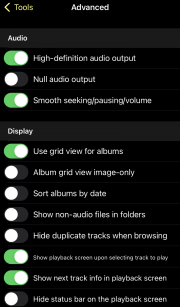Difference between revisions of "Foobar2000 Mobile:Preferences:Advanced"
(→Audio) |
|||
| Line 9: | Line 9: | ||
Toggling this option causes another method, OpenSL, to be used. It's known to work better on some devices, but also breaks on some others (most notably old HTC phones). | Toggling this option causes another method, OpenSL, to be used. It's known to work better on some devices, but also breaks on some others (most notably old HTC phones). | ||
| + | |||
| + | === High-definition audio output (iOS only) === | ||
| + | |||
| + | Asks the system to enable output of high-definition audio streams (24-bit, high sample rates). Without this option, the system may downsample relevant content. | ||
| + | |||
| + | This option is intended for mainly for use with USB audio devices connected. | ||
=== Null audio output === | === Null audio output === | ||
Revision as of 06:44, 20 July 2022
| foobar2000 Mobile Preferences |
| Navigate to: |
This page contains various technical options meant for advanced users.
Contents
- 1 Audio
- 2 Display
- 2.1 Use grid view for albums
- 2.2 Album grid view image-only
- 2.3 Sort albums by date
- 2.4 Show non-audio files in folders
- 2.5 Hide duplicate tracks when browsing
- 2.6 Show playback screen upon selecting track to play
- 2.7 Show next track info on playback screen
- 2.8 Show auto-detected storage devices in main page (Android only)
- 3 Library
Audio
Use OpenSL audio output (Android only)
By default, foobar2000 mobile uses AudioTrack interface to play audio.
Toggling this option causes another method, OpenSL, to be used. It's known to work better on some devices, but also breaks on some others (most notably old HTC phones).
High-definition audio output (iOS only)
Asks the system to enable output of high-definition audio streams (24-bit, high sample rates). Without this option, the system may downsample relevant content.
This option is intended for mainly for use with USB audio devices connected.
Null audio output
Disables audio output. For testing only.
Smooth seeking/pausing/volume
Same as equivalent feature of desktop foobar2000.
Introduces short fades when changing volume, seeking or pausing.
Causes output engine to run at low latency, may be more prone to glitches if your CPU is under load.
Display
Use grid view for albums
Self-explanatory.
Album grid view image-only
Alters behavior of the above, shows covers only without text labels.
Sort albums by date
Self-explanatory.
Show non-audio files in folders
When browsing filesystem folders (not library views), causes files that are not recognized as audio to be shown also.
Hide duplicate tracks when browsing
Suppresses display of apparent duplicate tracks in library views - for an example, if you have an album in two different audio formats (such as lossless+lossy), apparent-higher-quality copy will be shown only.
Show playback screen upon selecting track to play
Self-explanatory.
Show next track info on playback screen
Self-explanatory.
Show auto-detected storage devices in main page (Android only)
Self-explanatory.
Library
Exclude mask
New in v1.3.1.
Exclude specific file types (wildcard mask) from being indexed.
Example: *.mp3;*.m4a - this will HIDE all MP3 and M4A files.
Same as desktop foobar2000 Media Library "exclude" setting.
Restrict mask
New in v1.3.1.
Restrict library indexing to specific file types (wildcard mask).
Example: *.mp3;*.m4a - this will hide ALL OTHER files but MP3 and M4A.
Same as desktop foobar2000 Media Library "restrict to" setting.