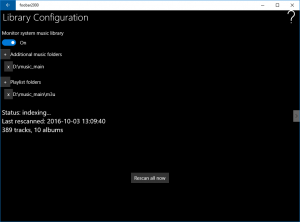Foobar2000 Mobile:Preferences:Media Library
| foobar2000 Mobile Preferences |
| Navigate to: |
This preferences page configures foobar2000's media indexing capabilities.
Music Folders
A list of folders containing your music files indexed by the foobar2000 Media Library.
On some platforms, there are predefined folders that can be indexed:
- iTunes media library - not actually a physical folder
- iOS app documents folder - accessible from your computer using iTunes
- Windows music library folder - may contain one or more physical folders
On Windows and Android, you can add any folder present in your device's filesystem to be indexed by foobar2000.
On/off switches
Starting with version 1.0.65, there are on/off switches for all user-specified folders. You can prevent foobar2000 from indexing some folder, but still be able to browse files in the folder - or manipulate its contents using the FTP server feature.
Android specifics
If you added your folders in an older version (<1.0.65), you may not be able to write to them. To work around it, remove the folders and add them again in version 1.0.65 or newer.
Playlist Folders
You may put externally-created M3U or PLS files on your device, referencing your files by relative paths. Adding a folder containing playlist files will give you a new "playlists" entry in root browsing hierarchy allowing you to access your playlists. iOS version will show Documents / Playlists folder if present, no need for configuration, just create a "Playlists" folder under app's documents using iTunes.
Windows version limitation: foobar2000 must be granted permission to read your music files referenced by your playlists. This can be done simply by including all your folders containing the music files in the "Music Folders" list, or keeping your music in folders included in your system music library.
Status
Shows the current status of the library, last rescan time and statistics.
Note that while the track counter updates while scanning, the album counter is updated only upon a successful scan pass. This behavior is by design; showing 0 albums while scanning is not a bug.
Rescan all now
Pressing this button will cause foobar2000 to scan for changes in all indexed locations.