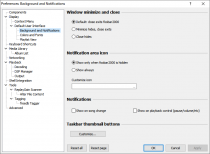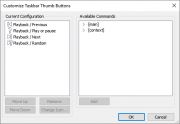Difference between revisions of "Foobar2000:Preferences:Default User Interface:Background and Notifications"
From Hydrogenaudio Knowledgebase
(Created page with "{{fb2k prefs|foobar2000 Preferences Default User Interface Background and Notifications.png|Background and Notifications}} The '''Background and Notifications''' page allows t...") |
m (→Notification area icon: Fix to spelling.) |
||
| Line 15: | Line 15: | ||
: Notifications are always sent. | : Notifications are always sent. | ||
; Customize icon | ; Customize icon | ||
| − | : Change the foobar2000 icon | + | : Change the foobar2000 icon shown in the notification area. |
==Notifications== | ==Notifications== | ||
Latest revision as of 19:44, 11 October 2018

|
foobar2000 Preferences |
|---|---|
Deprecated pages Pages marked * are added via third-party components. | |
The Background and Notifications page allows the user to set options that affect how foobar2000 functions when hidden.
Contents
Window minimize and close
Sets behavioural options for foobar2000's minimize and close buttons.
- Default: close exits foobar2000
- Minimize hides, close exits
- Close hides
Notification area icon
Allows the user to set when the notification area icon is visible, along with the ability to set a custom icon.
- Show only when foobar2000 is hidden
- Notifications are only sent when either the second or third of the above options is enabled.
- Show always
- Notifications are always sent.
- Customize icon
- Change the foobar2000 icon shown in the notification area.
Notifications
- Show on song change
- Displays a notification (toast) in Windows on song change.
- Show on playback control (pause/volume/etc)
- Displays a notification (toast) in Windows when a track is started, paused, resumed, etc.
Taskbar thumbnail buttons
Allows modification of the play/pause/stop/skip buttons shown when hovering over the foobar2000 taskbar icon. This functions in a similar way to the standard toolbar "Customize Buttons" option.