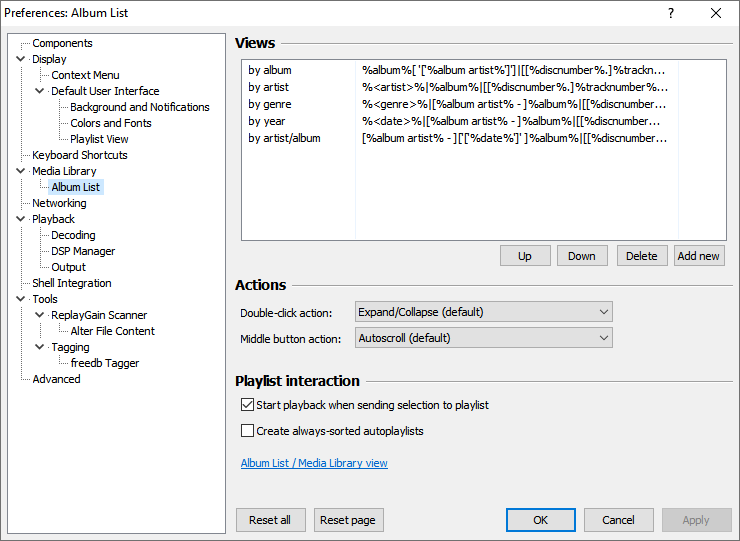Difference between revisions of "Foobar2000:Preferences:Album List"
(added link to titleformatting extensions) |
(Now with more useful content.) |
||
| Line 1: | Line 1: | ||
| − | =Album List= | + | [[Category:foobar2000 Preferences|Album List]] |
| + | = Album List = | ||
| − | = | + | [[Image:Foobar2000-Preferences-albumlist.png|Screenshot]] |
| − | '' | + | |
| + | Album List is a [[Foobar2000:Preferences:Media Library|Media Library]] viewer that presents Media Library contents in a tree-like view. | ||
| + | |||
| + | == Views == | ||
| + | |||
| + | List of views available in your Album List window. Each view's pattern is a [[Foobar2000:Title Formatting|title formatting]] string defining how the tree structure is built, with parts generating different branch levels separated with | characters. | ||
| + | |||
| + | Some of views use the %<field>% syntax - specific to the Album List component - that allows a single item to be present in more than one branch when the referenced field has more than one value. For an example: a track with two genre values: "rock" and "progressive" will be placed in a "rock, progressive" branch with %genre%, but in both "rock" and "progressive" branches instead with %<genre>%. | ||
| + | |||
| + | == Events == | ||
| + | |||
| + | This section lets you override certain default tree view behaviors with custom ones. | ||
| + | |||
| + | == Playlist Interaction == | ||
| + | |||
| + | This section lets you customize how Album List's playlist interaction commands work. | ||
| + | |||
| + | See also: right-click menu commands on each Album List item. | ||
=Related pages= | =Related pages= | ||
| + | |||
* [[Foobar2000:Foobar2000 | Foobar2000 Wiki Page]] | * [[Foobar2000:Foobar2000 | Foobar2000 Wiki Page]] | ||
* [[Foobar2000:Preferences | Preferences]] | * [[Foobar2000:Preferences | Preferences]] | ||
| − | |||
| − | |||
| − | |||
| − | |||
Revision as of 18:21, 26 May 2008
Album List
Album List is a Media Library viewer that presents Media Library contents in a tree-like view.
Views
List of views available in your Album List window. Each view's pattern is a title formatting string defining how the tree structure is built, with parts generating different branch levels separated with | characters.
Some of views use the %<field>% syntax - specific to the Album List component - that allows a single item to be present in more than one branch when the referenced field has more than one value. For an example: a track with two genre values: "rock" and "progressive" will be placed in a "rock, progressive" branch with %genre%, but in both "rock" and "progressive" branches instead with %<genre>%.
Events
This section lets you override certain default tree view behaviors with custom ones.
Playlist Interaction
This section lets you customize how Album List's playlist interaction commands work.
See also: right-click menu commands on each Album List item.