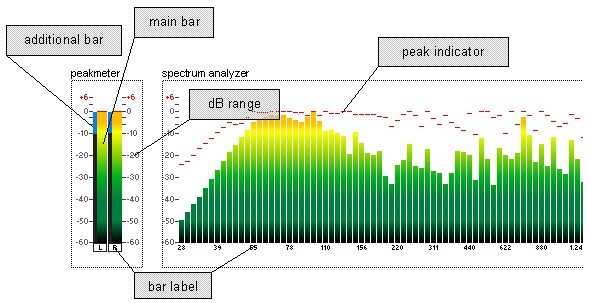Foobar2000:Components 0.9/Peakmeter Spectrum (foo uie vis peakmeter spectrum)
From Hydrogenaudio Knowledgebase
This article is a stub. You can help the Hydrogenaudio Knowledgebase by expanding it.
Contents
Description
This page is under construction and will be expanded finally when the component foo_uie_peakmeter_spectrum is released.
Requirements
Installation
- Extract the downloaded archive and place foo_uie_vis_peakmeter_spectrum.dll in your foobar2000 "components" folder (normally located at %ProgramFiles%\foobar2000\components\).
- Start foobar2000.
- Open up File/Preferences, navigate to Display -> Columns UI, and select the Layout tab.
- Right-click on a splitter and select Insert Panel -> Visualisations -> Peakmeter Spectrum
- Click Apply to make the panel appear.
Specification
Elements
main bar
You can modify ...