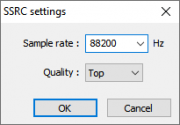Difference between revisions of "Foobar2000:Resampler DSP (SSRC) (foo dsp ssrc)"
(→SSRC Alternatives) |
|||
| (11 intermediate revisions by 4 users not shown) | |||
| Line 11: | Line 11: | ||
[[Category:foobar2000 DSP Components|SSRC]] | [[Category:foobar2000 DSP Components|SSRC]] | ||
| − | + | -------------------------- | |
| − | + | ||
| − | + | =SSRC Alternatives= | |
| − | + | ||
| − | + | ||
| − | + | SSRC has also been adapted with the plugins below: | |
| + | '''Resampler-V''' - Complete with adjustable phase response, pass/stop band, filter rejection and real-time frequency/time domain graphs. | ||
| − | + | Available on https://sourceforge.net/projects/resamplerv/ | |
| − | + | '''SSRC X''' - Linear phase is the default phase response. | |
| − | + | ||
| − | ----------------------------- | + | Screenshot: https://tinyurl.com/y7hv5vt7 |
| + | |||
| + | Available here http://foobar2000.ru/forum/download/file.php?id=3645&filename=Foobar2000+Hi-Fi.7z | ||
| + | |||
| + | Because the settings are very unclear in SSRC X, the file contains a read me. However that is encoded in non standard Standard-Japanese for MAC unicode. For convenience this has been converted and translated below; | ||
| + | |||
| + | -------------------------- | ||
| + | Foo_dsp_ssrcX - 0.57 | ||
| + | |||
| + | ------------------------ | ||
This is a modified version of foo_dsp_ssrc that Otchan was created. | This is a modified version of foo_dsp_ssrc that Otchan was created. | ||
| − | SSRC parameters can be set finely. | + | SSRC parameters can be set finely. Of course, presets can also be used, in where Default is good enough for most purposes. |
| − | Of course, presets can also be used. | + | |
| − | The conversion destination sample rate can be specified | + | The conversion destination sample rate can be specified on the left. |
| − | + | More than one can be specified, any of which is automatically selected according to the conversion source sample rate and the formats the output device supports. | |
If conversion is not necessary, conversion is not performed. | If conversion is not necessary, conversion is not performed. | ||
| − | + | Some elements of the original SSRC up sampling are altered. | |
| − | + | Namely the cutoff frequency of the low pass filter which affects Aliasing in high range to improve rejection. | |
| − | + | ||
| − | This plugin was created with the intention of using with KS output. | + | This plugin was created with the intention of using with XP/Vista KS output / Vista WASAPI / ASIO. |
| − | + | ------------------------ | |
| − | This plug-in performs sample rate conversion using SSRC | + | This plug-in performs sample rate conversion using the original SSRC when necessary. |
| − | SSRC was created by Mr. Shibata, and it is compatible with high level conversion quality | + | SSRC was created by Mr. Shibata, and it is compatible with high level conversion quality, with low load on CPU. |
| − | + | This is new a feature. | |
| − | + | It is also useful for sample rate conversion of WAV files. | |
| − | + | ||
| − | + | ||
| − | + | ||
| − | + | ||
| − | + | ------------------------ | |
| + | '''Configuration''' | ||
| − | - | + | '''Display information on console''' - enables Conversion status can be shown via the console accessible via "View" "Console" in foobar2000. |
| − | + | '''Sample rates (Hz)''' - Check all the sample rate that the hardware can handle. | |
| − | + | '''AA [dB]''' - Anti-aliasing Rejection (applies to down sampling only). Typical settings: | |
| − | + | ||
| − | + | ||
| − | + | ||
| − | + | ||
| − | + | ||
| − | |||
| − | |||
16 bit sound card 103 dB | 16 bit sound card 103 dB | ||
| + | |||
24-bit sound card 127 dB | 24-bit sound card 127 dB | ||
| − | DF [Hz] - Always enabled depending on input/output combo - Its a High Pass Filter | + | '''DF [Hz]''' - Always enabled depending on input/output combo - Its a High Pass Filter. |
| − | 1M fs - Default SSRC algorithm filter is always enabled for down sampling. | + | '''1M fs''' - Default SSRC algorithm filter is always enabled for down sampling. |
Otherwise a custom cutoff can be specified within the range specified below: | Otherwise a custom cutoff can be specified within the range specified below: | ||
| − | 50 22.0 kHz (-3 dB) | + | |
| + | 50 22.0 kHz (-3 dB) Maximum | ||
| + | |||
500 21.7 kHz (-3 dB) | 500 21.7 kHz (-3 dB) | ||
| + | |||
2000 20.5 kHz (-3 dB) | 2000 20.5 kHz (-3 dB) | ||
| + | |||
4000 19.0 kHz (-3 dB) | 4000 19.0 kHz (-3 dB) | ||
| + | |||
8000 15.9 kHz (-3 dB) | 8000 15.9 kHz (-3 dB) | ||
| − | |||
| − | |||
| − | The DF differs from the original SSRC. | + | 16000 9.5 kHz (-3 dB) Minimum |
| + | |||
| + | When Up sampling this has little if any effect. | ||
| + | |||
| + | The DF differs from the original SSRC algorithm. | ||
The DF (Hz) in SSRCX is half that of the original plug-in. | The DF (Hz) in SSRCX is half that of the original plug-in. | ||
For example, DF (Hz) = 50 for this plug-in is equivalent to DF = 100 for SSRC. | For example, DF (Hz) = 50 for this plug-in is equivalent to DF = 100 for SSRC. | ||
| − | FFTFIRLIN - Leave at 1 unless otherwise required | + | '''FFTFIRLIN''' - Leave at 1 unless otherwise required |
Its automatic and reflects AA and DF settings. | Its automatic and reflects AA and DF settings. | ||
| − | |||
| − | |||
Revision as of 20:14, 30 May 2017
This article is a stub. You can help the Hydrogenaudio Knowledgebase by expanding it.
Description
- Sample rate converter up to 192000Hz.
Link
SSRC Alternatives
SSRC has also been adapted with the plugins below:
Resampler-V - Complete with adjustable phase response, pass/stop band, filter rejection and real-time frequency/time domain graphs.
Available on https://sourceforge.net/projects/resamplerv/
SSRC X - Linear phase is the default phase response.
Screenshot: https://tinyurl.com/y7hv5vt7
Available here http://foobar2000.ru/forum/download/file.php?id=3645&filename=Foobar2000+Hi-Fi.7z
Because the settings are very unclear in SSRC X, the file contains a read me. However that is encoded in non standard Standard-Japanese for MAC unicode. For convenience this has been converted and translated below;
Foo_dsp_ssrcX - 0.57
This is a modified version of foo_dsp_ssrc that Otchan was created.
SSRC parameters can be set finely. Of course, presets can also be used, in where Default is good enough for most purposes.
The conversion destination sample rate can be specified on the left. More than one can be specified, any of which is automatically selected according to the conversion source sample rate and the formats the output device supports. If conversion is not necessary, conversion is not performed.
Some elements of the original SSRC up sampling are altered. Namely the cutoff frequency of the low pass filter which affects Aliasing in high range to improve rejection.
This plugin was created with the intention of using with XP/Vista KS output / Vista WASAPI / ASIO.
This plug-in performs sample rate conversion using the original SSRC when necessary. SSRC was created by Mr. Shibata, and it is compatible with high level conversion quality, with low load on CPU. This is new a feature.
It is also useful for sample rate conversion of WAV files.
Configuration
Display information on console - enables Conversion status can be shown via the console accessible via "View" "Console" in foobar2000.
Sample rates (Hz) - Check all the sample rate that the hardware can handle.
AA [dB] - Anti-aliasing Rejection (applies to down sampling only). Typical settings:
16 bit sound card 103 dB
24-bit sound card 127 dB
DF [Hz] - Always enabled depending on input/output combo - Its a High Pass Filter.
1M fs - Default SSRC algorithm filter is always enabled for down sampling. Otherwise a custom cutoff can be specified within the range specified below:
50 22.0 kHz (-3 dB) Maximum
500 21.7 kHz (-3 dB)
2000 20.5 kHz (-3 dB)
4000 19.0 kHz (-3 dB)
8000 15.9 kHz (-3 dB)
16000 9.5 kHz (-3 dB) Minimum
When Up sampling this has little if any effect.
The DF differs from the original SSRC algorithm. The DF (Hz) in SSRCX is half that of the original plug-in. For example, DF (Hz) = 50 for this plug-in is equivalent to DF = 100 for SSRC.
FFTFIRLIN - Leave at 1 unless otherwise required Its automatic and reflects AA and DF settings.