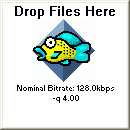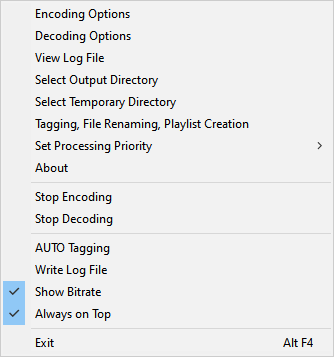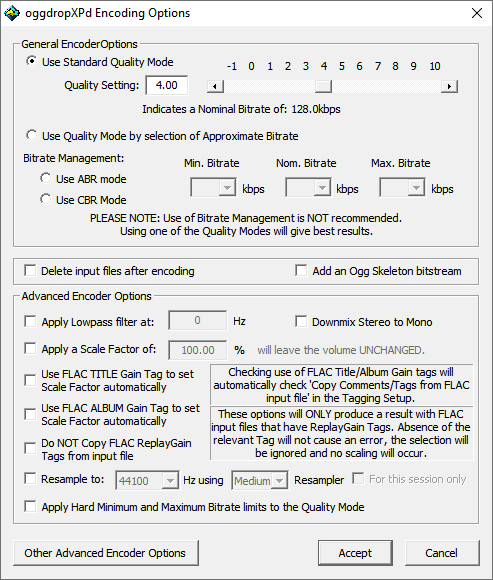OggdropXPd
John33's Ogg Vorbis encoder with a nice drag-and-drop interface. Windows only.
Features
- Compression from lossless files (Monkey's Audio, LPAC, FLAC, and OptimFROG)
- Auto-tagging
- Renaming of encoded files
- Setting of advanced encoder parameters
- Use of VorbisGain tags (ReplayGain for Vorbis) on decode
- Playlist (.m3u) creation
- And many others!
Manual
Installing
- Extract the ZIP file you download (see the Download section below) to any folder.
- If you use the processor-optimized version (i.e. for P3/AMD or for P4), also copy libmmd81.dll into the same folder. You can get it at RareWares.
- (Optional) Create a shortcut and copy it into your Start Menu or your Desktop or your QuickLaunch bar... you get the idea.
- If you want support for encoding from lossless file (other than FLAC support which is built-in), extract the proper decoders in the same folder. You can get them at RareWares.
Configuring
Note: All ScreenCaps taken from OggDropXPd v1.8.7
- Start OggDropXPd. The small Drop Target window will open:
- Right-click on the small window. The following menu will be displayed:
- Click on a menu item to change the options. Each menu item is described below.
Encoding Options
This is used to configure the Vorbis Encoder
- General EncoderOptions
- This is where you choose the quality of the encoded file.
- Use Standard Quality Mode -- Recommended
- This ensures the highest quality, although you cannot exactly determine the bitrate.
- You can either type the exact -q value in the textbox, or drag the slider. Higher -q value gives better quality at the expense of larger file size.
- For some guidelines on what -q value to use, check out the Recommended Ogg Vorbis page.
... This is to be continued ...
Download
You can download the latest version from Vorbis page at RareWares.
A highly-optimized version is also available at the Ogg Vorbis Acceleration Project, with the codename of Lancer.
This article is a stub. You can help the Hydrogenaudio Knowledgebase by expanding it.