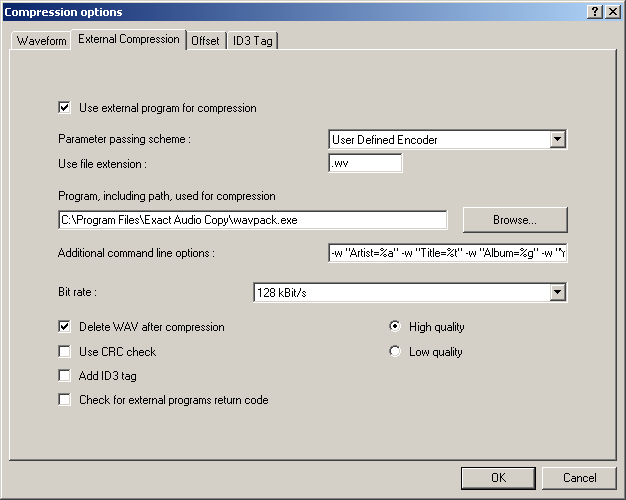EAC and WavPack
Software Needed
Installation
Note: This guide assumes that EAC is has been configured for secure ripping, if not please follow this guide.
- Unzip Wavpack into the same directory that EAC is in.
Configuration
- Open EAC and insert a CD into the drive.
- Click the EAC menu and select Compression Options.
- Click the External Compression Tab, and put a check box in use external program for compression.
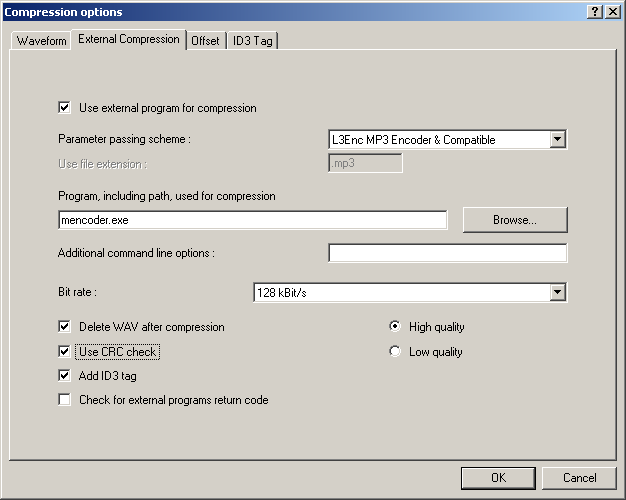
- Change the Parameter Passing Scheme to User Defined Encoder.
- Change the user file extension to .wv if not already that.
- Click the Browse button and locate the WAVPACK.EXE that you unzipped earlier.
- Remove the ticks from Use CRC check, Add ID3 tag and check for external programs return code.
- In the Addtional command line options box, copy and paste the string below.
-w "Artist=%a" -w "Title=%t" -w "Album=%g" -w "Year=%y" -w "Track=%n" -w "Genre=%m" %s %d
Note: If a user wanted to change compression settings on Wavpack the switches would be placed before %s %d.
- Do not worry what bit rate is shown in the bit rate drop down box, this will be ignored.