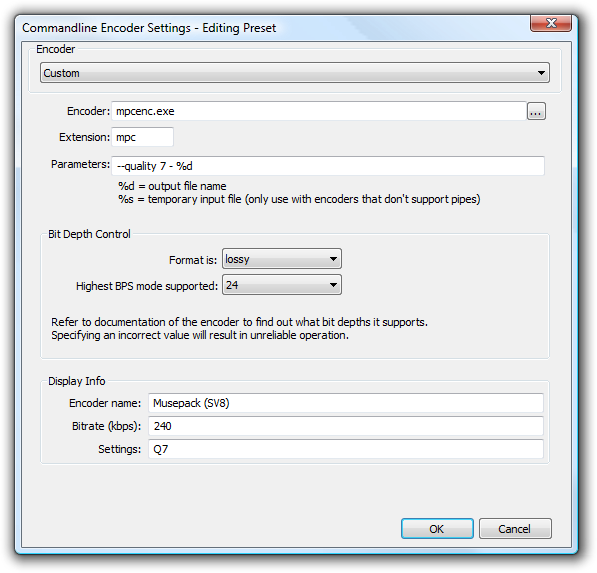Foobar2000:Converter:Custom presets
Converter: Custom Presets
Encoder
File name of the command-line encoder binary.
Extension
Extension of the file format, without the dot.
Parameters
Command-line parameters to send to the encoder. Exact syntax depends on the encoder. Refer to encoder's documentation to find out exact parameters to use.
There are three possible placeholders to be used in constructing the parameter string. Every occurance of a placeholder will be replaced by specific variable content during encoding:
%d– will be replaced by the desired output file name%r– will be replaced by a random number; used together withoggenc%s– will be replaced by the filename of a temporary created input wav-file
Using %s changes encoder control from pipe mode to temporary file mode; the progress bar progresses only during temporary file creation, but pauses while encoding.
Bit Depth Control
These settings tell the Converter how to manage bit depths of data streams sent to the encoder. You should fill them according to encoder's documentation. If you're uncertain about highest available BPS mode, leave it at 16.
Bit depth of the data stream sent to the encoder depends on various factors and will vary between different encoding scenarios - source: lossy/lossless, DSP or ReplayGain processing active, etc.
Display Info
These settings control how this preset is shown on the preset list. They are entirely arbitrary and have no impact on the encoding process at all.