Foobar2000:Preferences:Output: Difference between revisions
No edit summary |
|||
| Line 26: | Line 26: | ||
[[Image:Playback_output_ks.png|thumb|Kernel Streaming]] | [[Image:Playback_output_ks.png|thumb|Kernel Streaming]] | ||
This component uses the experimental Kernel Streaming API. This will bypass the standard Windows sound mixer, which is responsible for the function of | This component uses the experimental Kernel Streaming API. This will bypass the standard Windows sound mixer, which is responsible for the function of some volume control methods, like the speaker icon in the system tray. If Kernel Streaming does not work for you, please switch to waveOut or DirectSound. Send your bug report to the manufacturer of your audio device. | ||
{{clr}} | {{clr}} | ||
=waveOut= | =waveOut= | ||
Revision as of 16:15, 7 May 2005
Note: There is no objective evidence that using alternate output components (including Kernel Streaming) will improve audio fidelity at all under most normal usage conditions. Tests have shown that differences in output are nil except in the case of faulty audio drivers. Please also note that the features provided by the output components can vary. Sadly, audio drivers are often buggy. This variation in quality justifies the existence of multiple output plugins.
DirectSound

Output audio using the DirectSound API provided by DirectX.
"Allow Hardware Mixing", when checked, allows for better uninterrupted playback of music when system resources become tight. However, audio driver problems can become more apparent.
DirectSound will be the only output method that allows for fadings and immediate volume changes in foobar2000 v0.9.
DirectSound v2.0
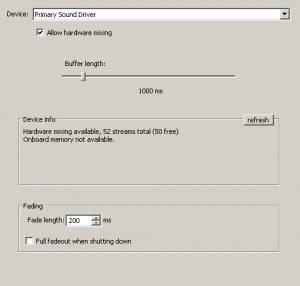
Similar to DirectSound, but allows fade out.
Kernel Streaming
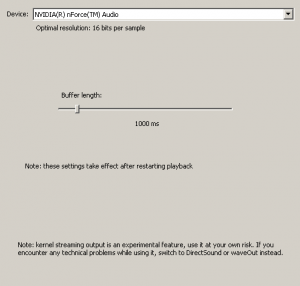
This component uses the experimental Kernel Streaming API. This will bypass the standard Windows sound mixer, which is responsible for the function of some volume control methods, like the speaker icon in the system tray. If Kernel Streaming does not work for you, please switch to waveOut or DirectSound. Send your bug report to the manufacturer of your audio device.
waveOut
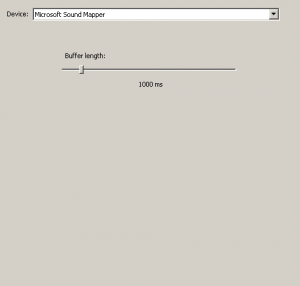
Use the waveOut functions of the standard Win32 API to output sound.
