Foobar2000:Ripping CDs with foobar2000: Difference between revisions
No edit summary |
No edit summary |
||
| Line 24: | Line 24: | ||
[[Category:Foobar2000 Guides]] | [[Category:Foobar2000 Guides]] | ||
[[Category:CD ripping guides]] | [[Category:CD ripping guides|Ripping CDs with foobar2000]] | ||
Revision as of 22:11, 29 July 2010
Ripping CDs with foobar2000
Required Components
All of required components are included with foobar2000 installers:
- CD Audio Decoder
- Converter
You may need additional command-line encoder binaries to rip directly to most of popular audio formats such as MP3 or FLAC.
Usage
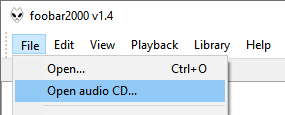
- Choose "Open Audio CD..." from the "File" menu.
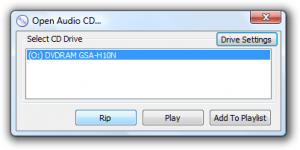
- Choose the drive that the disc you want to rip is inserted into.
- Choose "Rip".
You may want to check the "Drive Settings" dialog before ripping first time, for ripping with correct offset or with different security settings.
If all buttons at the bottom of the "Open Audio CD" dialog are grayed out, no audio CD can be currently detected in the drive you've chosen from the list. If only the "Rip" button is grayed out, you're missing the Converter component.
