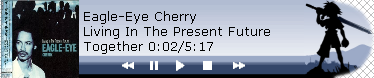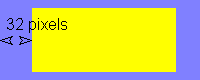Foobar2000:Title Bar (dotnet title bar): Difference between revisions
No edit summary |
|||
| Line 38: | Line 38: | ||
== Geometry type == | == Geometry type == | ||
The are two type: full and absolute. | |||
=== full === | |||
<geometry type="full"> | |||
<padding left="20" top="20" right="20" bottom="20" /> | |||
</geometry> | |||
All sizes are in pixel. | |||
The full type is useful for resizement. You only have to show the padding (space between the border and the layer). | |||
[[Image:Foo title4.png]] | |||
== Graphic Elements == | == Graphic Elements == | ||
Revision as of 18:18, 18 July 2006
Description, Requirements
Foo_title is a plugin created to have a little titlebar available even when foobar is minimized. You can create and share your foo_title skins.
It requires .NET framework 2.0 to work and the syntax for skins in in .xml Supported image formats are those supported by the .NET framework - that is bmp, jpg, .png (for transparent images) and perhaps more.
Screenshots
Header
You must start your skin with a header like this one:
<?xml version="1.0" encoding="utf-8"?> <skin author="Name of the Author" name="Name of the skin" width="width in pixel" height="Height in pixel">
The size of the skin can be overstepped as the size is adjusted automatically.
Layer
A layer is an element a kind of container. You can nest (imbricate) layers
The global structure of layers is as following:
<layer name="name of the layer" type="type of content for the layer">
<geometry type="Geometry type">
Informations related to Geometry Type
</geometry>
<contents>
Information related to the type of content for the layer
</contents>
'
</layer>
Geometry type
The are two type: full and absolute.
full
<geometry type="full">
<padding left="20" top="20" right="20" bottom="20" />
</geometry>
All sizes are in pixel.
The full type is useful for resizement. You only have to show the padding (space between the border and the layer).